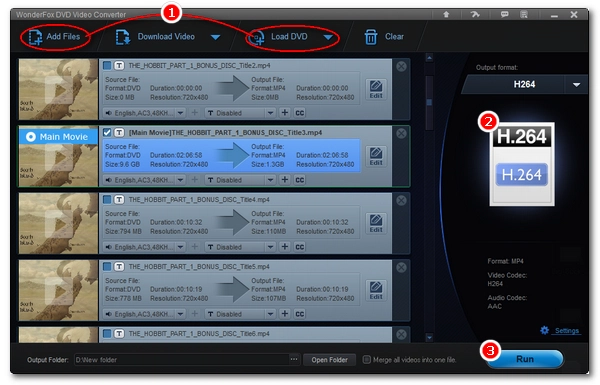
VOB files are DVD-Video files stored in the VIDEO_TS folder. They contain MPEG-2 video and audio streams and are usually large in size. By converting VOB to H264 (a very popular and widely-used video compression standard), you can shrink your videos to smaller sizes, and also get them to play more smoothly on devices and platforms.
Below, we'll introduce you to a simple VOB converter software that can convert VOB files to H264 videos instantly. Read on!
💡 H264 is a video codec, not a container like VOB. Common containers that support H264 include MP4, MKV, MOV, and AVI.
WonderFox DVD Video Converter is one-stop software to handle DVD files and digital video. The software supports VOB files and enables you to convert VOB to H264 with just a few clicks. You can also convert VOB to MP4, VOB to MPG, VOB to MP3 and other 500 more formats and devices.
Besides conversion, it also comes with a handy video editor for trimming, clipping, and merging VOB videos. Furthermore, with its in-built DVD decrypter, backup copy-protected DVDs, VOB files, and ISO images become easy.
The entire conversion is a three-step easy process. Just free download free download the VOB video converter below to convert your VOB file to H264.
Launch WonderFox DVD Video Converter on your PC. Click the ▼ next to Load DVD > Load DVD Folder to add VOB files, or use Add Files in the top-left to import individual VOB files.
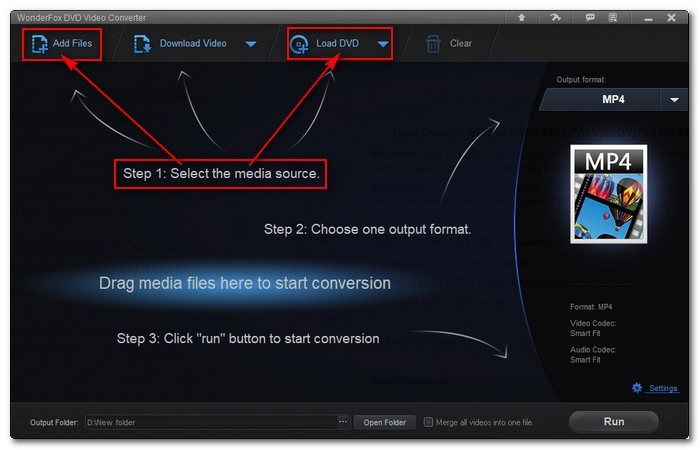

Click the format image on the right to open the output format library. Go to the Video section and select H264 (saved in MP4 by default).
Alternatively, choose MP4, MKV, MOV, or AVI, then open Settings and set the video encoder to H264 manually.
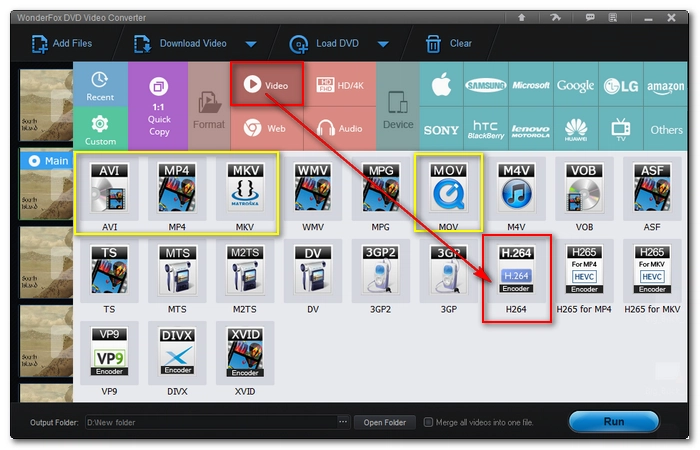

Click the three-dot button at the bottom to set an output folder, then hit Run to begin.
If your computer supports hardware acceleration, a 2-hour VOB video can be converted to H264 in about 10 minutes.
Hot Search: VOB to AVI | VOB to FLAC | VOB to WAV
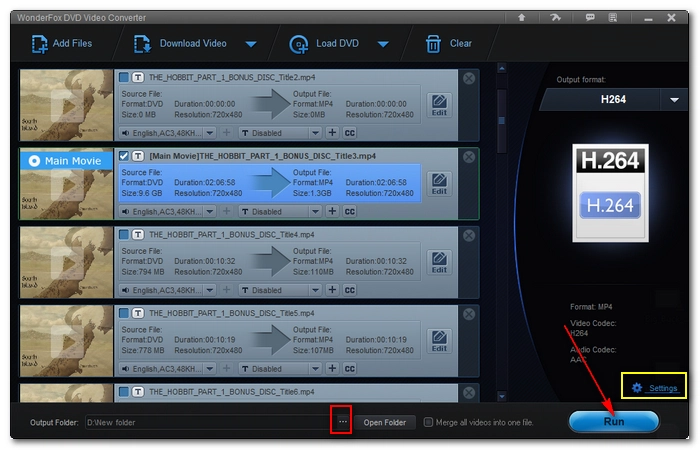
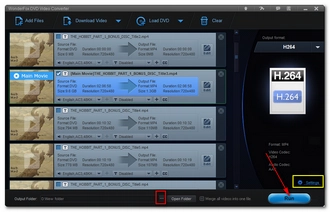
Yes. Since VOB files are encoded in MPEG-2, converting them to H264 requires transcoding, which inevitably introduces some quality loss. Fortunately, the loss is usually negligible to the human eye. For lossless conversion, choose MPG as the output format, as it supports the original MPEG-2 codec.
If your VOB files are unprotected, converting them is generally legal. However, the rules on DVD copying differ from country to country, so it’s best to check your local laws before converting or ripping DVDs.
Yes, if your VOB file is small and unencrypted, you can use an online video converter that supports H264 output. But if your VOB is part of a DVD structure, you may run into issues due to encryption or upload size limits.
Terms and Conditions | Privacy Policy | License Agreement | Copyright © 2009-2026 WonderFox Soft, Inc.All Rights Reserved