![]() by Annie
by Annie
Updated on Jan 18, 2023
Compared with some other free media players, obviously, Windows Media Player has seen better days. Now, there are many other free media players that have so many brilliant features to meet peoples' demands. So if you are tired of Windows Media Player, why not give other media players a run? In the following article, we will introduce to you the top 5 best alternatives to Windows Media Player. By the way, if you want to convert videos/audio with a more professional tool, here is the best choice that would never let you down:
Windows products always seem to be faced with the fate of being replaced by other more advanced ones, like the alternative to Internet Explorer, the alternative to Windows Movie Maker, the alternative to Windows DVD Maker and etc. So, there is no doubt that Windows Media Player, the built-in media player in each version of Windows system, is doomed to be replaced as well. But it doesn’t mean Windows Media Player is not good, but it cannot meet the growing needs of people. And another reason is that the latest Windows Media Player 12 hasn’t been updated for a quite long time, so it won’t recognize some emerging video & audio codecs, which results in playback failure. What’s worse is that starting with Windows 8, Windows Media Player has already lost the ability to play DVDs, unless you pay an extra $14.99 for Windows DVD Player in Microsoft Store. With so much inconvenience, people are increasingly tending to look for some new alternatives to Windows Media Player. So, here, we will introduce to you 5 free best Windows Media Player alternatives.
Hot Search: Windows Media Player FLAC Not Playing | Windows Media Player Not Playing DVD Problem | Play YouTube on Windows Media Player | Play MKV on Windows Media Player
The first Windows Media Player replacement is the most well-known VLC Media Player. It is a free and open source cross-platform multimedia player and framework that plays most multimedia files as well as DVDs, Audio CDs, VCDs, supporting almost all file formats with no need to download additional codecs. Besides, VLC is more than just a media player, but can serve as a streaming media server, capable of transcoding while playing videos, and can edit videos or audio files with simple steps. For example, you can use VLC to crop videos. With the wonderful formats support, and amazing playback control, it can surely be the best alternative to Windows Media Player.
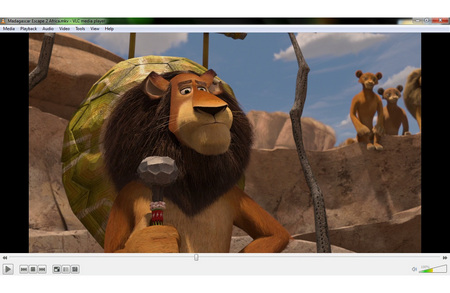 Windows Media Player Alternatives - VLC Player
Windows Media Player Alternatives - VLC Player1. It supports playing almost everything, like files, discs, webcams and streams.
2. It can play most codecs with no codec packs needed, such as MPEG-2, H.264, DivX, MPEG-4, WebM, etc.
3. It is 100% free, with no spyware, ads or user tracking.
4. It supports 360-degree video, making your viewing experience more vivid.
5. It also can serve as a video converter, converting media files with simple steps.
Just click the below link to have a further understanding about one of the best alternatives to Windows Media Player – VLC:
https://www.videolan.org/vlc/index.html
OS Platform: Windows, Mac, iOS, Android, Windows Phone, Tizen
If you are used to putting fluency at the first place, KMPlayer is your choice. The replacement for Windows Media Player has the super high boot speed, as well as occupies memory less, which makes it the perfect player for PC users with little space to spare. With varieties of plug-ins and extensions, KMPlayer can support all the new video formats. And its unique expansion capability enables you to decode all kinds of video formats using different decoders. With KMPlayer, you don’t need to install a bunch of transcoding programs while watching special formats’ videos.
 Windows Media Player Alternatives - KMPlayer
Windows Media Player Alternatives - KMPlayer1. With the internal codecs, you can now watch movies quickly and efficiently.
2. It has a video capture feature, which makes the screen capture possible.
3. It supports diverse formats, even the uncommon ones, such as RTS, MPEG, AAC, WMA7, WMA8, etc.
Just click the below link to have a further understanding about one of the best alternatives to Windows Media Player – KMPlayer:
http://www.kmplayer.com/
OS Platform: Windows, Mac, Android, iOS
The third alternative to Windows Media Player is PotPlayer. With its powerful built-in audio and video codecs, PotPlayer is worth a try. It supports expanding a great deal of decoders, letting you watch videos of kinds of formats. Besides, PotPlayer offers abundant operation methods, and you can set shortcuts for almost all the playback and setting options.
 Windows Media Player Alternatives - PotPlayer
Windows Media Player Alternatives - PotPlayer1. Completely free and clean, with no ads or spy ware.
2. Change the playback speed with ease, up to 12 times acceleration.
Just click the below link to have a further understanding about one of the best alternatives to Windows Media Player – PotPlayer:
https://potplayer.daum.net/
OS Platform: Windows
Media Player Classic, as the name implies, this alternative to Windows Media Player is a tribute to the classic version of Windows Media Player 6.4. It is also an open source media player, supporting lots of video and audio formats, and can play Discs like VCD、SVCD、DVD, etc. Of course, as the successor of MPC, MPC-HC has more features. It can be used as DVB player and supports GPU assisted decoding. After MPC-HC, MPC-BE contains more practical features and bug fixes.
 Windows Media Player Replacement - Media Player Classic Player
Windows Media Player Replacement - Media Player Classic Player1. It supports hardware decoding and deinterlacing.
2. It will automatically mount ISO images.
Just click the below links to have a further understanding about one of the best alternatives to Windows Media Player – MPC-HC and MPC-BE:
MPC-HC: https://mpc-hc.org/
MPC-BE: https://sourceforge.net/projects/mpcbe/
OS Platform: Windows
GOM Player is a free video player that supports all the most popular video formats by default. This alternative to Windows Media Player has one unique highlight, which is its support for 360-degree VR videos, ensuring you to get the best possible entertainment experience. It has the Searches codecs feature, which enables you to play all formats of videos. Also, it even supports playing a damaged file or a file being downloaded. Other advanced features include screen capture, playback speed control, and video effects.
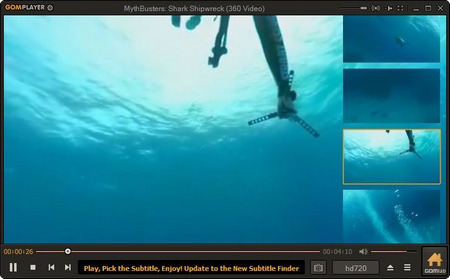 Replacement for Windows Media Player - GOM Player
Replacement for Windows Media Player - GOM Player1. It supports various file formats including AVI, MP4, MKV, FLV, WMV, MOV, DVD and Audio CD.
2. It can automatically search and sync subtitles for the movie being played.
3. With vivid 360° VR Playback, your viewing experience will be more fabulous.
Just click the below link to have a further understanding about one of the best alternatives to Windows Media Player – GOM Player:
http://player.gomlab.com/
OS Platform: Windows, Android, iOS
Conclusion:
As we have mentioned before, there are lots of Windows Media Player alternatives to make up for the shortage of Windows Media Player. They are all easy and contain lots of practical functions, and some of them even can convert videos to other formats. But no matter how wonderful the media player is, it always inevitably comes with an incompatible issue. So the best way is to use some professional video/audio converters to solve the problem. And HD Video Converter Factory Pro is here to help you. It can convert the uncommon video format to the most common one, such as converting PVR to MP4, converting AVCHD to MP4, etc. to perfectly solve the incompatible issue. So, why not give it a try?
The Highly Recommended Video/Audio Converter – Almighty, Simple and Effective

HD Video Converter Factory Pro
As a video/audio converter, HD Video Converter Factory Pro can accomplish all the conversion tasks with the highest speed and at the same time preserve the original quality. More than a converter, it is also a great video/audio downloader, capable of downloading videos and audio from 1000+ video-sharing websites. Also, there are other practical features, such as resizing videos and audio files, making ringtone for mobile phones, editing videos and so on. Just free download and give it a try!