![]() by Vita
by Vita
Updated on Jul 12, 2023
"Recently, I got some audio files with the .vgz extension but I couldn't open them anyway."
In fact, it's easy to get the problem solved with a good VGZ player or VGZ to MP3 converter. The following article will share good ways to play VGZ audio files. Download and install the powerful video & audio converter for preparation:
Q: I tried to play an audio file which has the extension ".vgz", but it does not seem to work. I've tested the file with a plug-in for another program and it worked. Is there a clean way to convert a VGZ to MP3? I tried the WinAmp with LAME method but all I get is the end of an MP3 without sound. Any assistance in this matter would be greatly appreciated.
A: VGZ is an audio file format used by many video game platforms. The standard extension for the files is .vgm (Video Game Music), and this kind of audio can be compressed into files with the .vgz extension using Gzip. VGZ is less popular and rarely compatible with most media players and devices. I have spent much time gathering and summarizing the workarounds for playing VGZ files. In this article, I will introduce two great VGZ players and show you how to convert VGZ to MP3.
Hot Search: MP3 Bitrate Converter l 3GPP to MP3 Converter l Convert WPL to MP3 l Convert MPDP to MP3
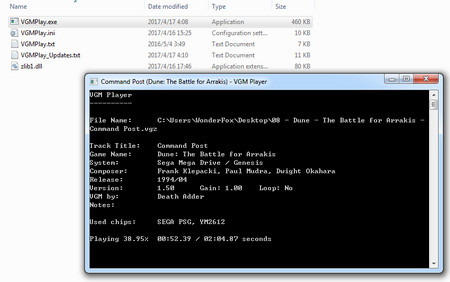 Play VGZ with VGZPlayer
Play VGZ with VGZPlayer Download it here:
https://vgmrips.net/programs/players/VGMPlay_040-8.7z
This tool is designed to open and play VGM and VGZ files. It's light and easy to use. After you download and unzip the installation package, you will get the VGMPlay_040-8 folder. Open it and there is an executable VGMPlay.exe file. Just drag the file you want to play on the VGMPlay.exe icon. It will open a command window and play the file immediately.
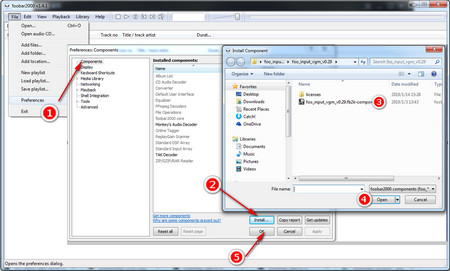 Choose the Plug-in for Playing VGZ
Choose the Plug-in for Playing VGZDownload Foobar2000 here: https://www.foobar2000.org/
Download the Plugin here: https://vgmrips.net/forum/viewtopic.php?p=5638#p5638
Follow its instruction to install Foobar2000 on your Computer. The process is quite easy. And then, unzip the plug-in package and you will get a foo_input_vgm_v0.29 folder. Run Foobar2000, select File > Preferences > Components, and then click on the Install button to install the plugin in the foo_input_vgm_v0.29 folder. After that, click on Ok. It will require that you restart Foobar2000. Then import VGZ files into the VGZ player for playback.
I also tried lots of methods of converting VGZ audio files to MP3 yet most of them are too complicated to operate or already invalid. Fortunately, Foobar2000 is a good VGZ converter for converting VGZ to MP3 in an easy way. Follow the steps to achieve the conversion:
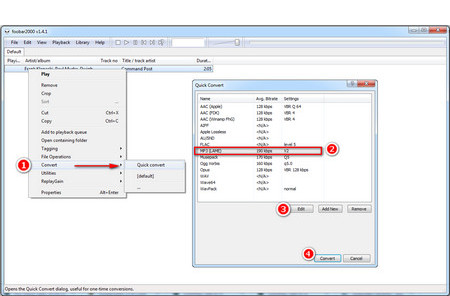 Convert VGZ or VGM to MP3 with VGZ File Converter
Convert VGZ or VGM to MP3 with VGZ File ConverterStep 1. Install the Foobar2000 plugin: https://www.foobar2000.org/encoderpack
Please close Foobar2000 first before you download and install this plugin.
Step 2. Run Foobar2000 and add VGZ files into the software.
Step 3. Click on Ctrl+A, right click and choose Convert > Quick convert.
Strep 4. Choose MP3 as the output format. You can also click on Edit button to change the output quality.
Step 5. Click on the Convert button, choose an output folder and start the process to convert VGZ to MP3.
Tips. It not only works as a VGZ to MP3 converter, but can also help you convert APE to FLAC, split CUE files from a single audio file and convert IMG to MP3.