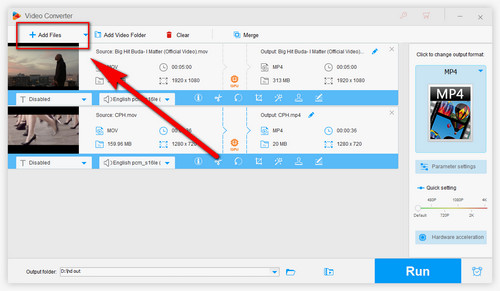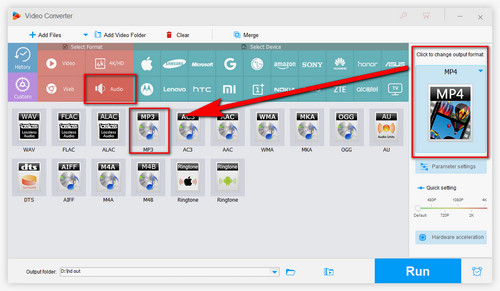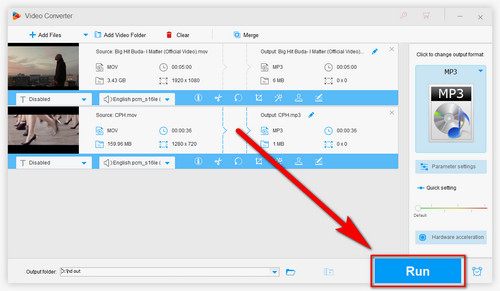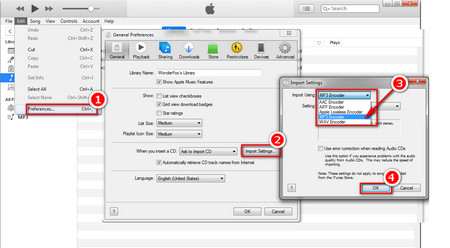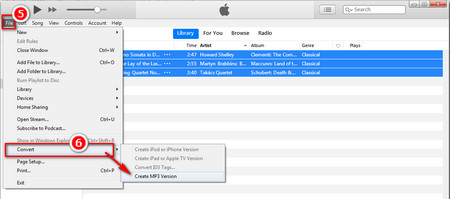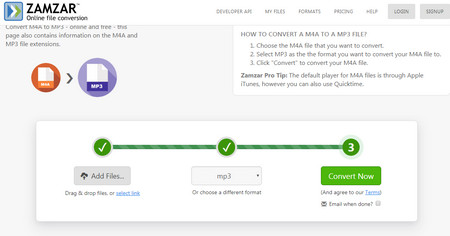WonderFox HD Video Converter Factory Pro is a professional video & audio converter that can recognize virtually any audio file you throw in and convert them to over 500 digital formats and devices. Moreover, it supports batch conversion mode and hardware acceleration for the rapid conversion speed. It's a user-friendly tool and every feature is self-explanatory. The following tutorial details how to convert iPhone voice memo to MP3 with the software.