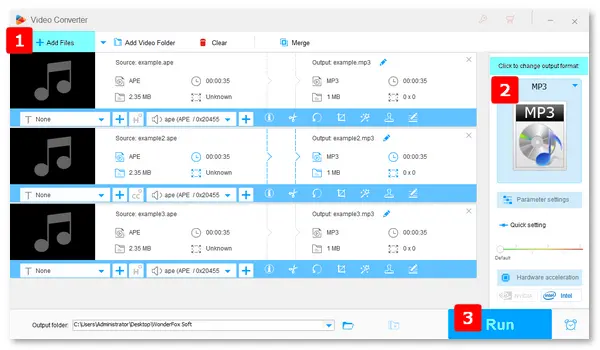
APE (Monkey’s Audio) files are lossless audio files with large file sizes. They are poorly compatible with media players, editing programs, and hardware. Given this, you can convert APE files to MP3 format, which is lossy but still maintains good quality.
Below are the top 5 methods to convert APE to MP3 on Windows/Mac/Online.
WonderFox HD Video Converter Factory Pro is the simplest and quickest way to convert large APE files to MP3 or other audio formats. It features a batch mode to convert your bulk APE files rapidly. It only takes several clicks to finish the conversion on the self-explanatory interface. Even a beginner can handle it without any issues. Please installinstall the software on your PC and follow the steps to start the easy conversion.
The best way to convert APE to MP3 with high quality:
Step 1. Launch HD Video Converter Factory Pro and select “Converter” on the main interface.
Step 2. Click “Add Files” or “Add Video Folder” to import your APE files. (Drag-and-drop is also supported.)
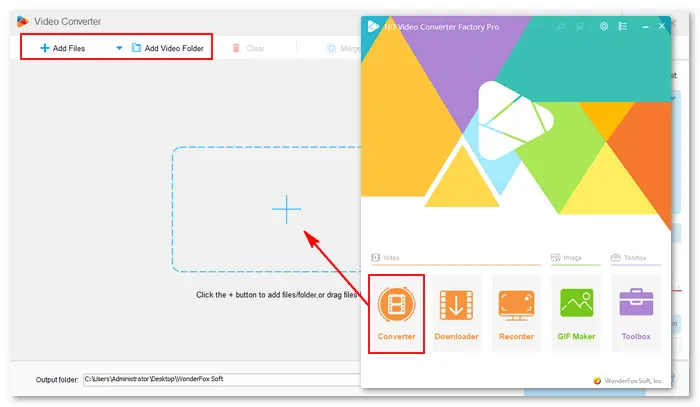
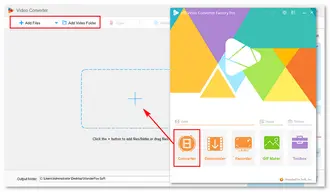
Step 3. Click the format image on the right side, navigate to the “Audio” tab, and choose “MP3” as the output format.
Step 4. Go to “Parameter settings” to change the Audio Bit rate to 320kbps and click “OK”. (It’s hard to notice the difference between APE and 320kbps MP3 with bare ears.)
Step 5. Click the ▼ icon to specify an output path. Finally, press “Run” to finish the conversion.
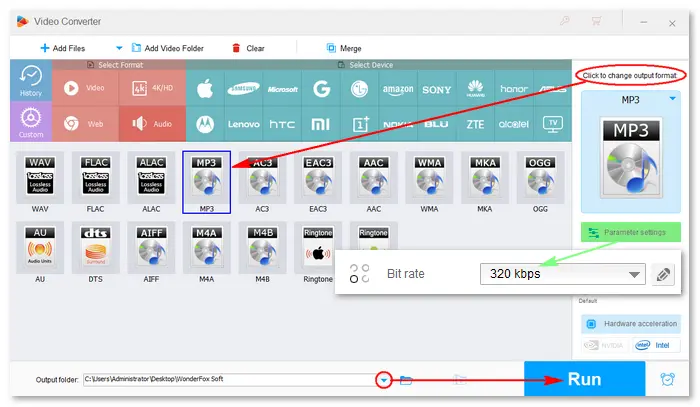

Foobar2000 is an advanced audio player for the Windows platform and mobile devices. It natively supports a wide range of formats and has rich components to achieve audio conversions, including APE to MP3.
Download the latest Foobar2000 from its official website: https://www.foobar2000.org
Download Monkey’s Audio Decoder for Foobar2000: https://www.foobar2000.org/components/view/foo_input_monkey
Step 1. Run Foobar2000.
Step 2. Go to “File” > “Preferences” > “Components” and click “Install” to import the Monkey’s Audio Decoder component.
Step 3. Click “OK” to restart the software.
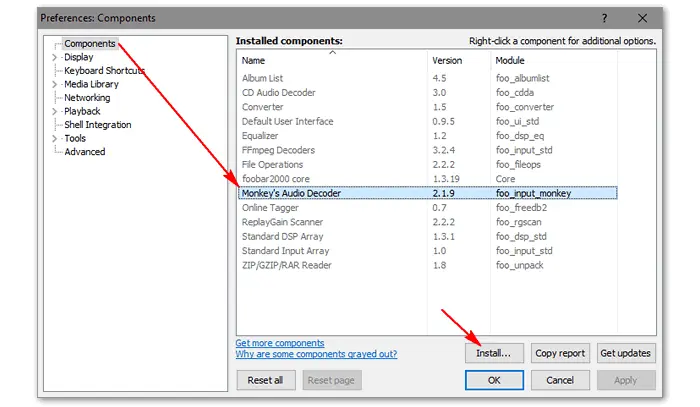
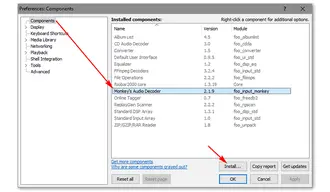
Step 4. Click “File” > “Open” to import APE files or directly drag and drop them into the window.
Step 5. Select all APE files and right-click to choose “Convert” > “Quick convert”.
Step 6. Pick “MP3 (LAME)” and press “Convert”.
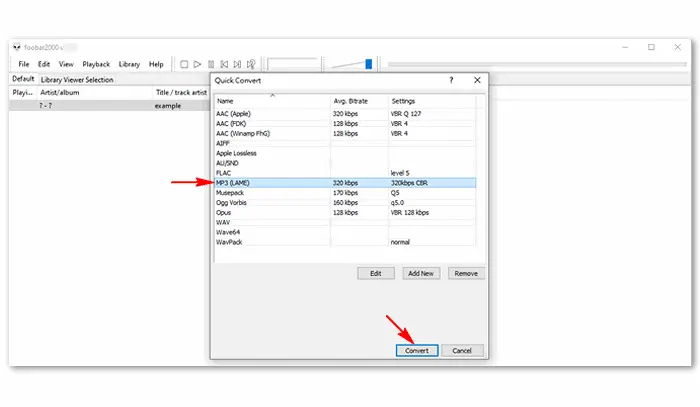
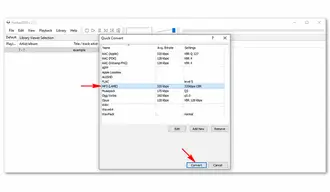
MediaCoder is a universal media transcoder for Microsoft Windows. It puts many audio/video codecs and tools into an out-of-box transcoding solution with a set of adjustable parameters. Thus, you can fully take control of your transcoding.
Here is how to convert APE to MP3 with MediaCoder:
Step 1. Download MediaCoder to your PC from https://www.mediacoderhq.com.
Step 2. Launch the software and click the “+” icon to open your APE file.
Step 3. Click “Video” > “Enable Video” and go to “Format” to select MP3 (MPEG1).
Step 4. Press “Start” to convert the APE file to MP3.
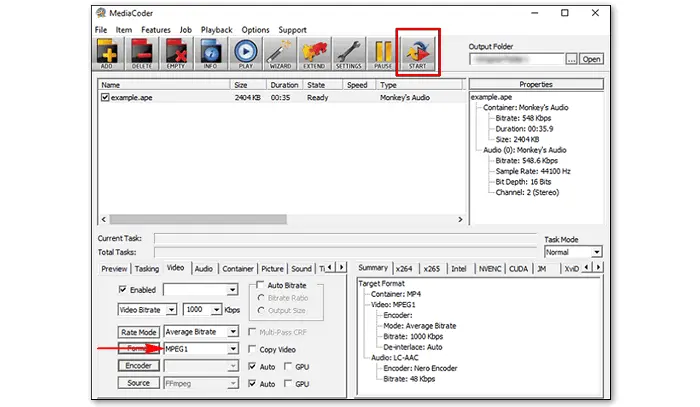
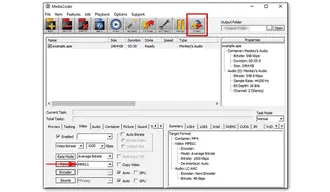
MediaHuman Audio Converter is an audio conversion utility for Windows and macOS. It can convert between different audio formats, such as APE to MP3. It can also split lossless audio files using CUE and extract audio from video files.
Download and install the software if you want to convert APE to MP3 on Mac: https://www.mediahuman.com/audio-converter
Step 1. Run MediaHuman Audio Converter.
Step 2. Click “Add” to browse and open the APE file you need to convert.
Step 3. If the APE file includes a CUR sheet, split it into individual files.
Step 4. Click the arrow button on the top toolbar and select “MP3” from the drop-down menu.
Step 5. Press “Convert” to get your media file in MP3 format.
Step 6. Tap “Locate” to find the location of the file.
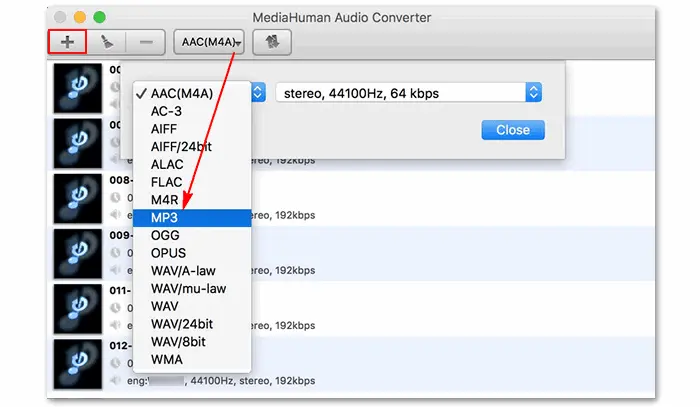
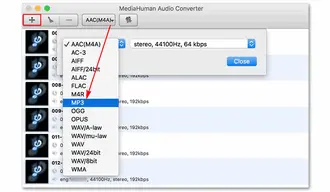
If you convert files occasionally, an online free APE to MP3 converter is a good choice. You can find many online converters for this task, such as
https://www.freeconvert.com/ape-to-mp3
https://anyconv.com/ape-to-mp3-converter/
https://www.media.io/ape-converter.html
...
Here, I’d like to take Onlineconvertfree.com as an example. See how to convert APE to MP3 online below:
Step 1. Visit https://onlineconvertfree.com/convert-format/ape-to-mp3/
Step 2. Click “CHOOSE FILE” to add your APE files. (Please note the upload file size and number limit.)
Step 3. Set the output format to “MP3”.
Step 4. Press “Convert” to start uploading and converting your APE file.
Step 5. Once done, download the converted MP3 file to your computer.
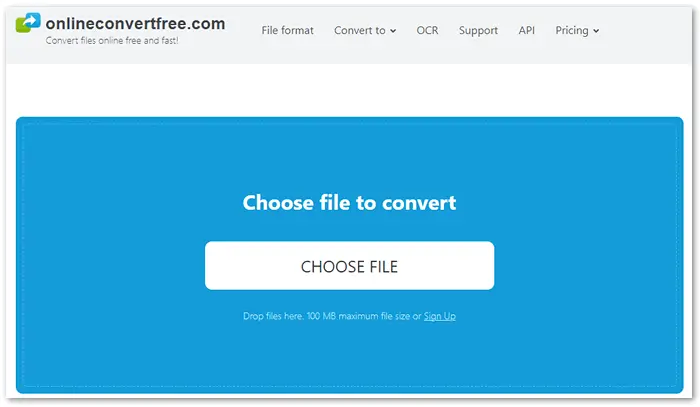
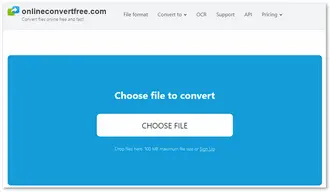
This article shares easy ways to convert APE format to MP3 on Windows, Mac, and online. Have you got a solution suitable for your case? Anyway, I hope you find this article helpful and straightforward. Thanks for reading!
Related FAQs:
1. Can APE be converted to FLAC?
Of course, yes! Using a powerful APE file converter, such as WonderFox HD Video Converter Factory Pro and Foobar2000, you are able to convert APE to FLAC without any quality loss. Here is a complete guide on this conversion: APE to FLAC
2. How do I play an APE file?
Top-rated APE file players include VLC, APE Player, and Foobar2000 (with plugin). You can use any of them to play APE audio files on your Windows or Mac computer.
Though some media players and applications can recognize APE files, you are recommended to convert them into MP3 or other universal audio formats with small file sizes, good quality, and compatibility.
Terms and Conditions | Privacy Policy | License Agreement | Copyright © 2009-2026 WonderFox Soft, Inc.All Rights Reserved