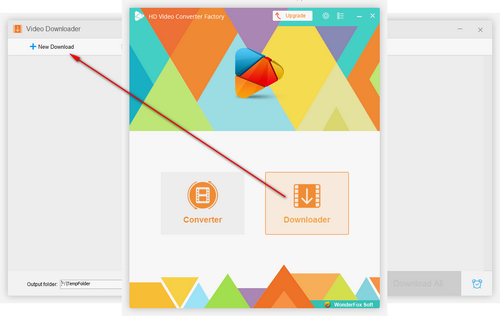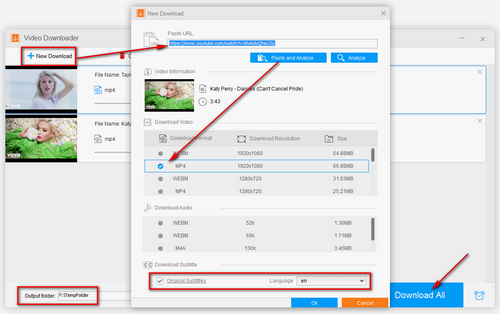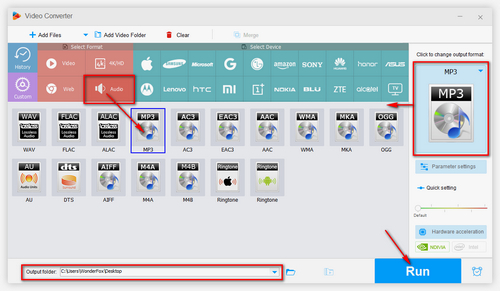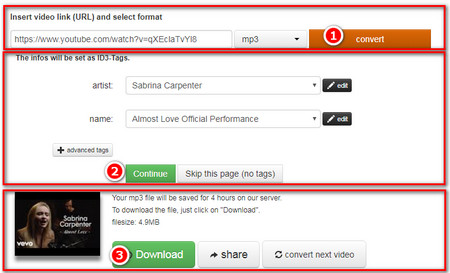For a quick, error-free Vevo MP3 downloading, you can try this trustworthy and reputable Vevo to MP3 downloader for Windows PC - Free HD Video Converter Factory. It is more than just a popular free video converter, it is also a reliable Vevo YouTube music downloader. Besides, it has extensive converting abilities, supporting numerous files formats such as MP3, FLAC, WMA, M4A, AAC and many more. Now, let’s free downloadfree download Vevo downloader to start to download Vevo music easily.