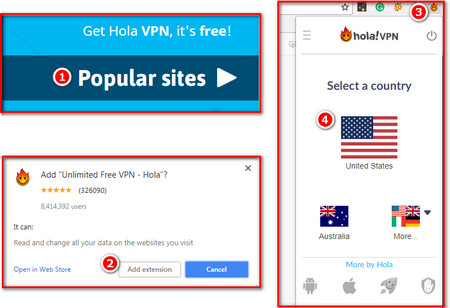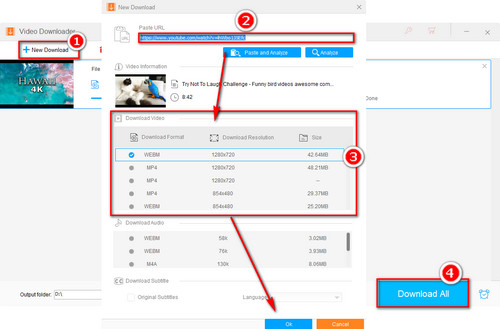Most frequently, downloading YouTube videos is the best way to solve "YouTube video is not available in your country". Offline YouTube videos can be completely free of time, place, and network, etc., constraints. WonderFox HD Video Converter Factory Pro not only helps you change video formats but also can serve as a powerful YouTube video downloader. With it, you can directly download YouTube to phone, tablet, iPhone, iPad, Xbox, etc., for smooth playback.
Now, free downloadfree download this YouTube downloader to start your work!