![]() by Rocabella
by Rocabella
Updated on May 7, 2025
Youku, one of China's most popular video sites that allows viewers to watch hundreds of movies and TV series online. But all those videos are only available for Mainland China. Hence, this article will tell you how to easily unblock Youku and watch them on Chrome/Firefox/Android/iOS/iPad without region restriction.
 Why Do We Need to Unblock Youku
Why Do We Need to Unblock YoukuYouku has become one of the most popular online video websites in China. It provides viewers with a variety of TV series, entertainment shows, Youku homemade movies, even Hollywood movies and so on. But there is a problem: it is restricted to access Youku if you log in from anywhere outside of Mainland China. If you try to visit Youku outside China, you will see such a screen.
Hence, in this article, we will show you how to unblock Youku easily on Chrome/Firefox/Android/iPhone/iPad to enjoy Youku content from anywhere.
Hot search: 2 Ways for iQiyi Download | Fix This Video is Not Available in Your Country Problem
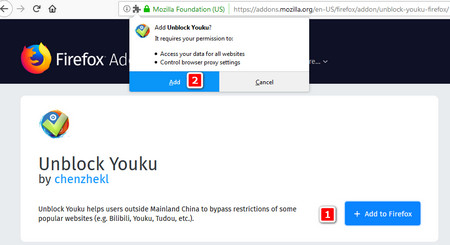 Solve “Block Youku” via Extension
Solve “Block Youku” via ExtensionFor people who are not very technically-minded, if you want to unlock Youku on computers, the easiest way is to install a Youku unblock extension on Firefox. If you search “unblock Youku on Firefox” in the browser, it will show varied extensions. Here is the recommended Youku unlock extension - Unblock Youku. It is a free Youku unblocker that helps users outside Mainland China bypass restrictions of some popular websites (e.g. Bilibili, Youku, Tudou, etc.). Now let's see how this Youku unblock extension works:
Step 1: In order to unblock Youku, firstly, please visit https://addons.mozilla.org/en-US/firefox/addon/unblock-youku-firefox/.
Step 2: Click the "Add to Firefox" button on the right, and then confirm installing this Youku unblock extension.
Step 3: Once the installation is complete, you need to set the extension to “FULL”. When you visit www.youku.com in Firefox, you'll find that Youku is no longer blocked. Now you can enjoy all Youku contents.
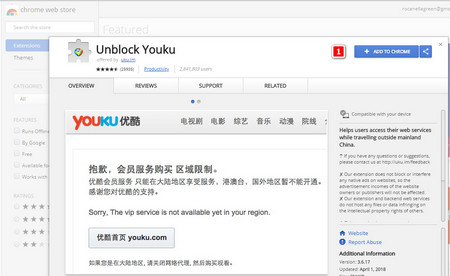 How to Unblock Youku on Chrome
How to Unblock Youku on ChromeGetting Unblock Youku extension for Chrome is much like the process for Firefox.
Step 1: Visit https://chrome.google.com/webstore/detail/unblock-youku/pdnfnkhpgegpcingjbfihlkjeighnddk?hl=en for Youku unblock.
Step 2: Click on “ADD TO CHROME” and then click “Add to extension” to install this Youku unlock extension.
Step 3: After the installation, select “Standard” as operation mode. Finally, go to Youku and enjoy videos.
Hot search: Fix YouTube Fullscreen Problem
Unblock Youku app can be downloaded for your Android/ iOS/iPad devices. This is a wonderful app for people who search “unblock Youku android”, “unblock Youku iPad”, “Youku unblock iPad”, etc. in browser. Once installed, you can easily access Youku on your smartphones.
In addition to unblock Youku extension, accessing a Chinese address via a VPN is also a good idea for unblocking Youku. However, there's a lot of VPN services out there which makes choosing the right one tricky at best and very confusing. Hence, we have summarized and compared the top 5 most effective VPN services for you.
| Name | Feature | Number of servers | Server locations | IP addresses | Maximum devices supported | Rate |
| ExpressVPN | Popular for its fast speed, privacy and unblocking | 1800+ | 148 | 30,000 | 3 | |
| IPVanish | Awesome for high service quality and excellent client | 950+ | 60+ | 40000+ | 5 | |
| VyprVPN | Blazing VPN speeds and engineered VPN performance | 700+ | 73 | 200,000+ | 3-5 | |
| NordVPN | 100% safe with your data | 3500+ | 60+ | N/A | 6 | |
| TunnelBear | Great for easy to use | 1,000 | 20+ | N/A | 5 |
By setting your VPN to China, then you can easily unblock Youku video and enjoy them.
In this article, we discussed 3 simple methods to unblock Youku and watch them on Firefox/Chrome/Android/iOS/iPad outside China. Whether you choose to unlock with a plug-in or choose to change the IP address, you can easily reach Youku and watch Chinese TV series, movies and more videos easily. If this article does help you, please share it with more people!