We all know that Twitch is a real-time video game-oriented streaming platform. However, some people wonder whether there is a way to turn the Twitch.tv video to MP3 for listening on the way or during commute time. Well, although it is an uncommon demand, you can indeed get the job done with three simple methods provided in the following article.
Try the FREE utility to to download, edit, and convert Twitch broadcasts to MP3 effortlessly: https://www.videoconverterfactory.com/download/hd-video-converter.exehttps://www.videoconverterfactory.com/download/hd-video-converter.exe
Without doubt, most Twitch streamers mainly broadcast various video games, however, there are also many non-gaming categories and channels that are growing fast, such as IRL, Music & Performing Arts, Talk Shows & Podcasts, band show, ASMR, Just Chatting, etc.
In this case, you can just listen to the content whether at work or at leisure without keeping your eyes on the screen. That's the reason why a growing number of people want to find a way to download Twitch video as an .mp3 file for offline listening. Here we go! The next part will show you 3 methods for Twitch MP3 download.
Disclaimer: The guides below are demonstrated for instructional purpose. Download the Twitch MP3 for your own personal fair use, WonderFox firmly denounces any actions of copyright infringement. If you like the content, directly contact the Twitch streamer for details.
Free HD Video Converter Factory is a functional video processing tool that features both Downloader and Converter modules, allowing you to download and convert Twitch VODs/clips/highlights to MP3, WAV, AAC, or AC3 with ease. Try it now!
Free HD Video Converter Factory is a 2-in-1 free desktop program integrated with both converter and downloader, so that you are able to convert the downloaded Twitch VODs or clips to MP3 files directly without installing any third party program. The operation steps are pretty simple.
DownloadDownload and install the 100% safe and clean freeware on your PC.
Step 1. Visit Twitch.tv and find the favorite content you want to download as MP3, copy the URL link from browser address bar.
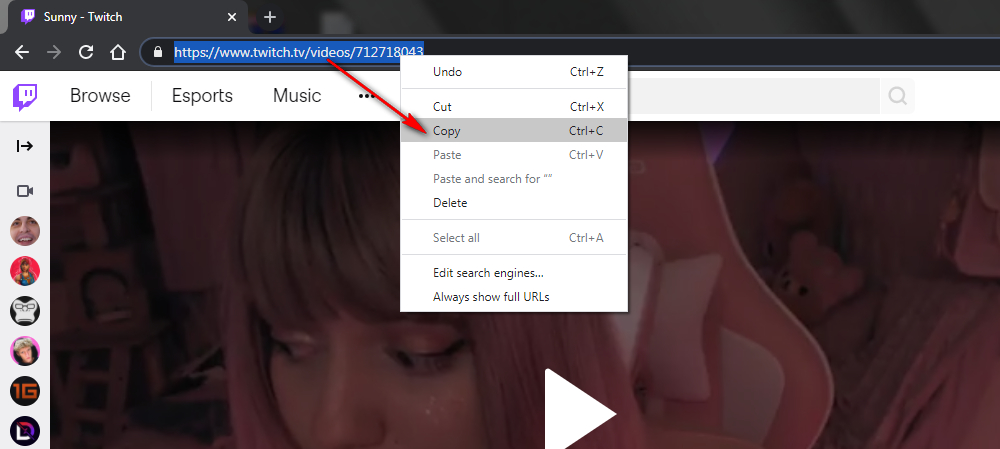
Step 2. Fire up Free HD Video Converter Factory and go to Downloader option. Click on New Download button, the download window will show up.

Step 3. Press "Paste and Analyze" button to auto-fill and parse the Twitch video link. After a little while, it will display all available resolutions in MP4 format. You can also select the audio-only MP4 option below. Select your desired one and click OK to add it to download list. With the same steps, you can add more videos for batch downloading.
Note: The biggest highlight is the Downloader support all download link types, including Twitch VODs, past broadcast, uploads, clips and highlights.
Step 4. Finally, specify a destination folder to save the downloaded videos, then hit the Download All button.
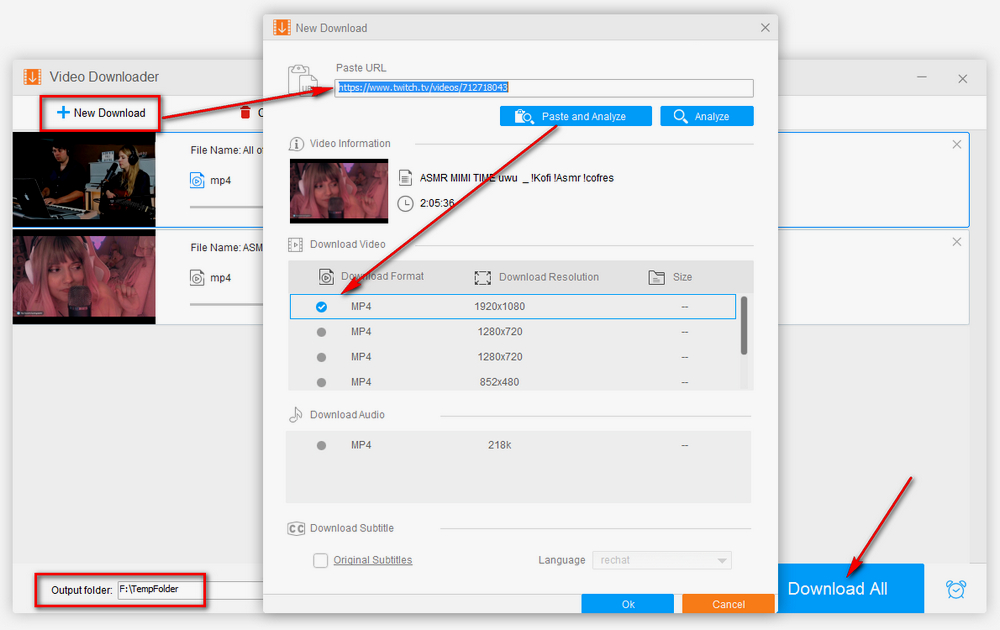
Step 5. After the downloading is done, close the Downloader and open Converter. Import the downloaded videos and select MP3 as the output format on the right side. Set an output folder on the bottom and hit Run for Twitch MP3 conversion.
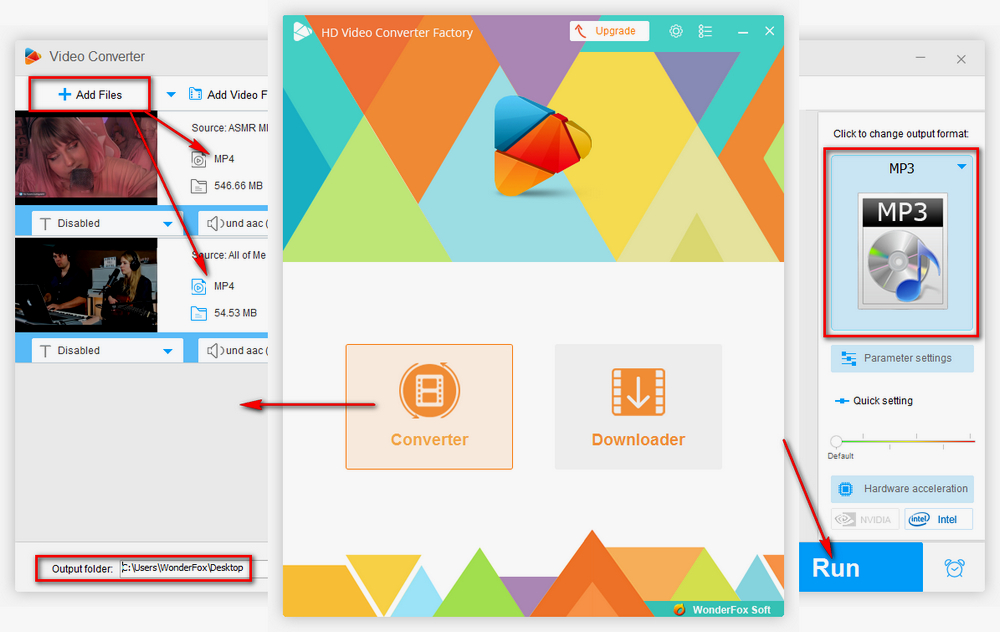
UPDATE: TWITCH LEECHER HAS BEEN DISCONTINUED. Thankfully, Manuel Schneider (@BrainyXS) created a Fork of Twitch Leecher - Twitch Leecher-DX to make it work again. Navigate to the GitHub page to download the application and go ahead with the same operation process below.
Twitch Leacher is an innovative, open-source Twitch VOD downloader that allows you to save Twitch past streams in an extremely fast speed. Thanks for the developer Franiac, the downloader works very well as it describes in README section. For your first time to use this program, check out the steps below.
Step 1. Download and install Twitch Leacher via https://github.com/Franiac/TwitchLeecher/releases, meanwhile, it requires .NET Framework 4.8 installed and Windows 7 SP1 64 Bit or higher version.
Step 2. Run Twitch Leacher, navigate to the big search button on the top, go to URLs tab. Then paste the links of Twitch VODs, uploads and highlights, one URL per line. Hit the Search button to analyze the URLs.
Note that, Twitch Leacher doesn't support Twitch clip link in either https://clips.twitch.tv/XXXXX or https://www.twitch.tv/XXXXX/clip/XXXXX format. In a word, Twitch clip download is not allowed.
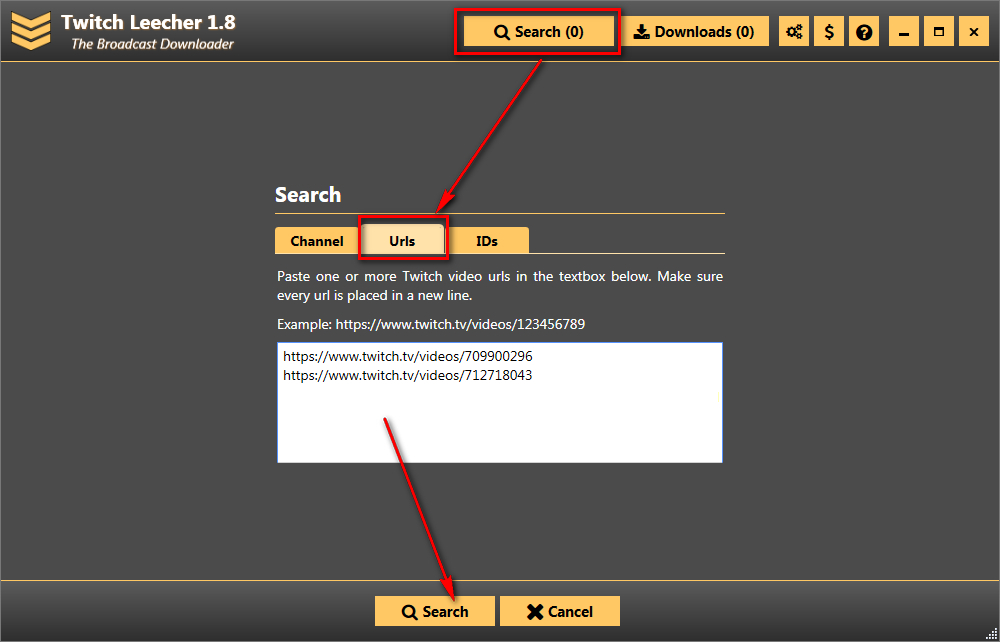
Step 3. After done, it will display the previews in the window. Click on each Download button in the lower right corner to select quality, destination folder and customize filename right here. You're even allowed to crop video length. Then press Download button to start downloading.
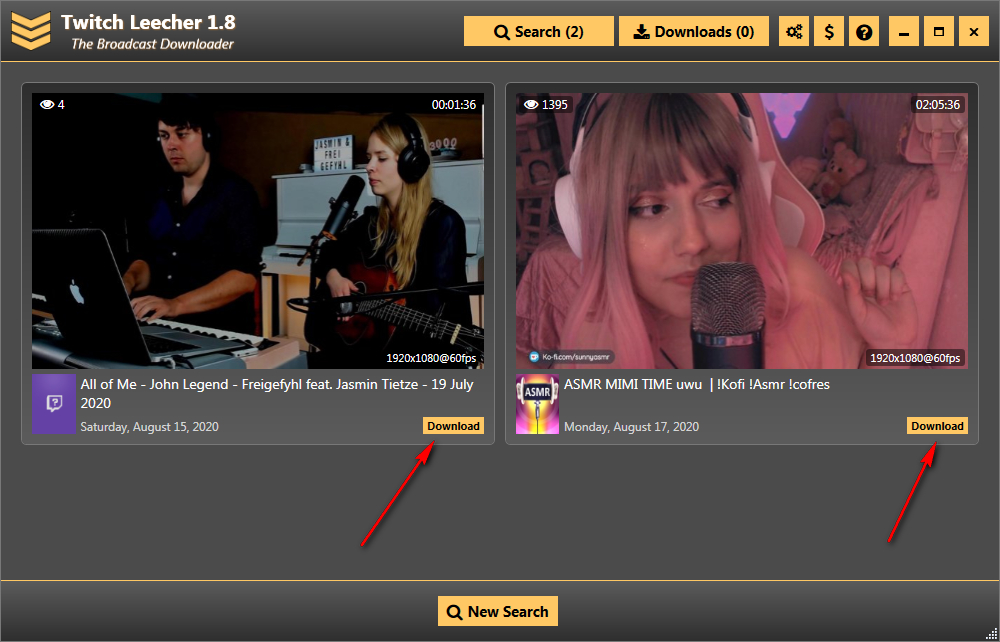
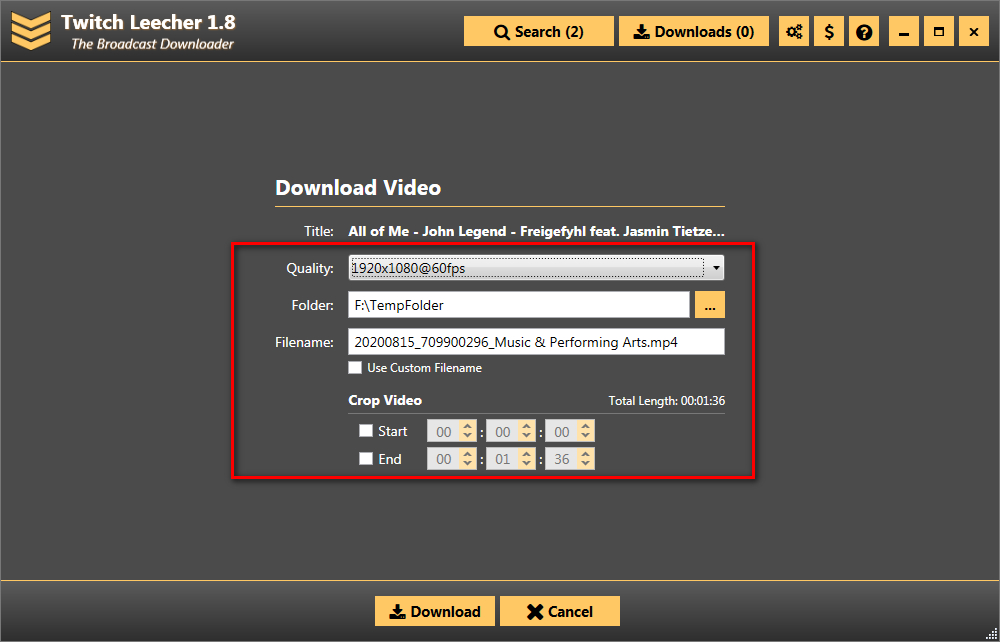
Step 4. Go to Download button on the top, and you can monitor the processing and complete videos.
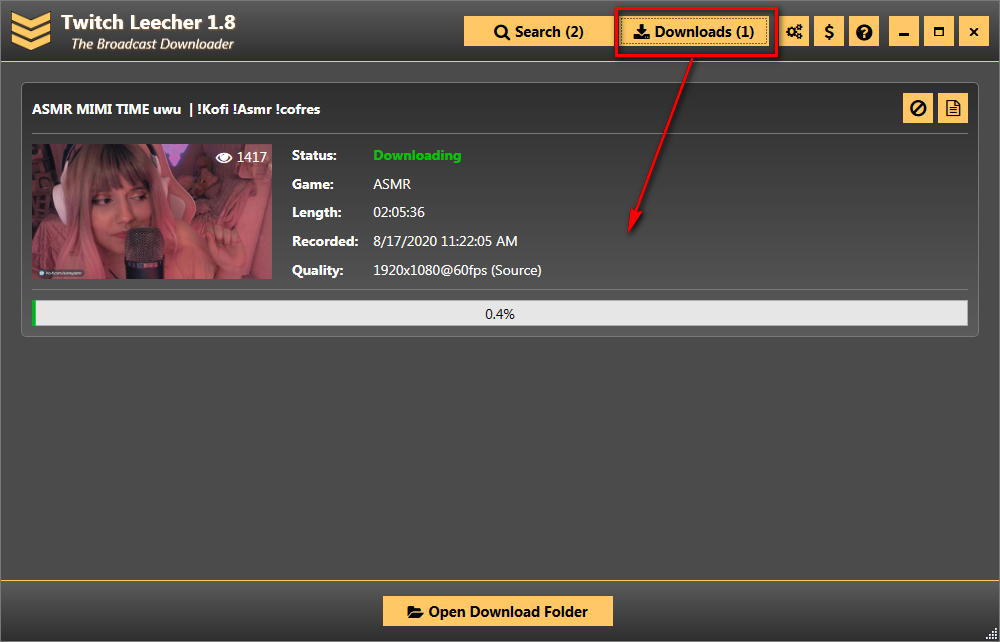
Step 5. When the downloading is done, you have to convert these videos to MP3 using some free converter programs. If you have VLC Media Player installed, it can help convert to MP3 format.
Some people are used to downloading Twitch videos to MP3 with some online downloader applications. However, few websites support the full-length VOD downloading, because the video is always over several hours long. Some websites will divide it into segments per 1 download and add cooldown time between downloads. If you just want to download the Twitch clips, here are some websites for your references below.
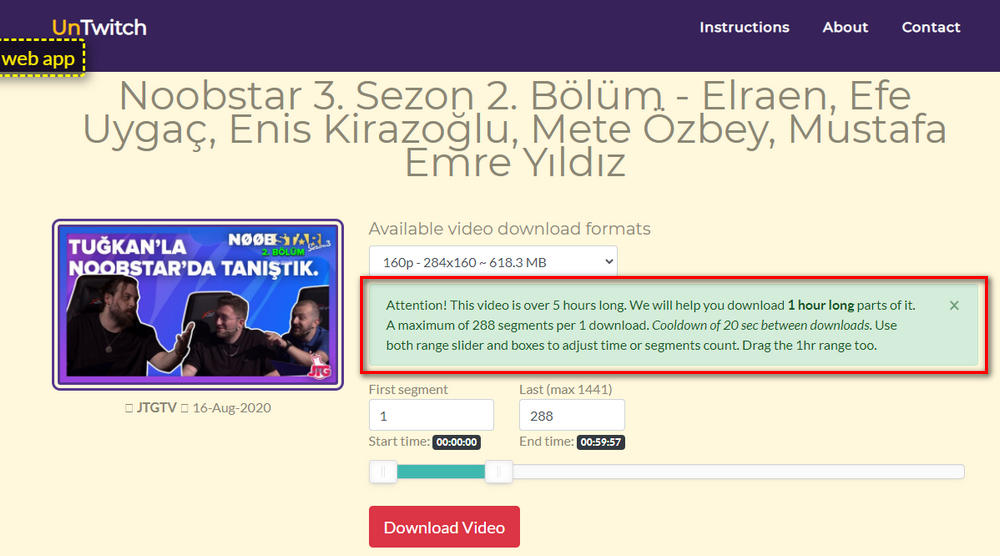
Free HD Video Converter Factory is a feature-rich toolkit that covers video and music downloading, editing, and converting. The well-designed UI makes it more accessible to novice people. Most surprisingly, it is 100% clean and safe-to-use.
Now we have walked through the three methods to download and convert Twitch video to MP3. Based on your preference and case, choose any one as you like, and nothing to worry about. Also, if you know a better solution to this point, feel free to let me know. I will update this post whenever necessary. Cheer up!

WonderFox HD Video Converter Factory Pro
1. Download videos from Twitch, YouTube, Facebook and 1000+ video/music sharing sites.
2. Record Twitch live streams and screen activities.
3. Convert downloaded and recorded files to 500+ preset formats and devices.
4. One-click editing features: trim, merge, crop, rotate, watermark, etc.
5. Make GIFs, create unique ringtone, and more...
Privacy Policy | Copyright © 2009-2026 WonderFox Soft, Inc. All Rights Reserved