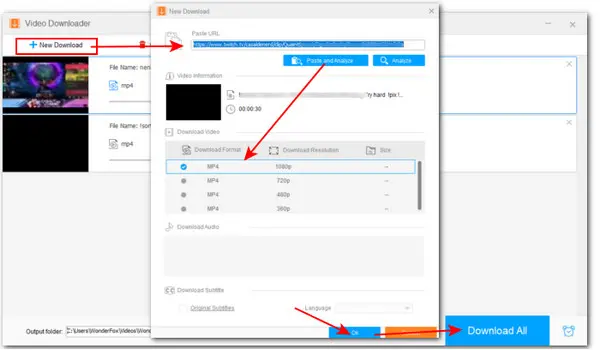
How to Download Twitch Clips on Windows?
Tips: This free toolkit also combines a powerful video converter as well as tools for video editing and compression.
Twitch’s Clip feature enables both streamers themselves and viewers to quickly capture exciting or epic short snippets, and then share on the Twitch platform or other social media. Also, you can choose to download your favourite Twitch Clips for offline viewing or editing. Here, you’ll find the quickest way to download Twicth Clips on a PC, phone, and online.
DISCLAIMER: It is illegal to download copyrighted materials without the copyright holder’s permission. WonderFox does not approve of copyright infringement in any way. All information provided in this article is presented for general informational purposes and personal fair use only.
WonderFox Free HD Video Converter Factory offers an efficient one-stop solution to download, edit, and convert Twitch clips for smooth playback on any device. It also allows you to download videos from YouTube and 500 more sites in original quality (up to 8K). On top of that, this Twitch Clip downloader is 100% free, safe, and easy to use! No watermark and no bundleware!
Download and installDownload and install the this multi-purpose program and see how to make it download Twitch clips on Windows effortlessly.
Launch Free HD Video Converter Factory and select Downloader on the startup screen. Then click on New Download to bring up the downloading window.
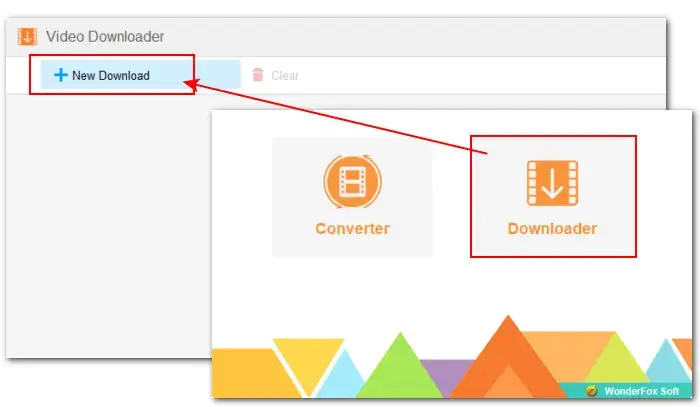
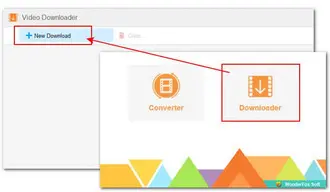
Visit Twitch in your browser. Then input the keywords to search. In the search results, enter the Clips category to find the video you want to download. Play the video and copy the Clip link from the above address bar. Alternatively, you can click on the Share button below the playback window and tap Copy to clipboard.
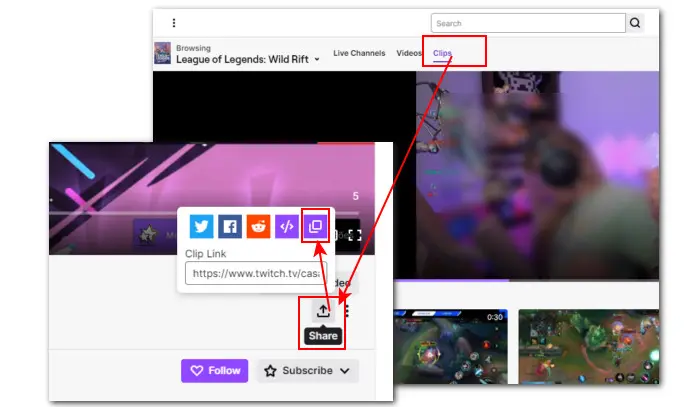
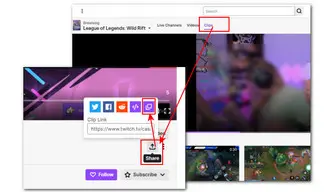
Then paste the copied link to the URL box of the downloader and press Analyze. Or you can directly hit Paste and analyze. Then the app will start parsing the video link. Soon, a list of download options with different formats and resolutions will be displayed below.
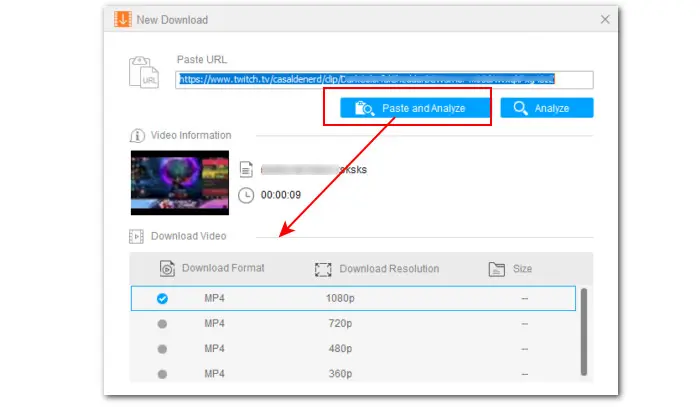
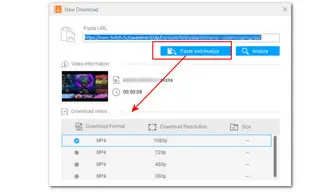
Then from the given options, you can choose to download Twitch Clips to MP4, WebM, or an audio format with a favored quality. Press OK to add it to the download list.
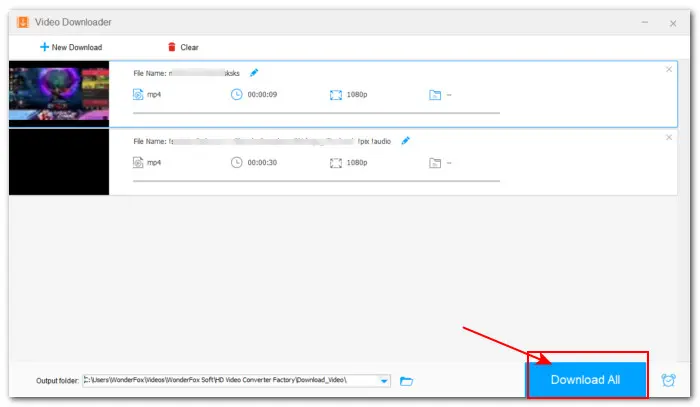
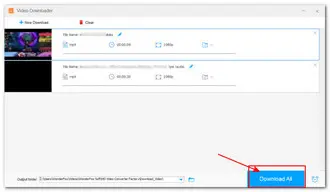
Choose a destination in the Output folder box or just leave it as default. Finally hit the Download All button to start downloading the Twitch Clips video on Windows quickly.
Apart from desktop software, there is also a myriad of free Twitch Clip downloaders available online. If you prefer not to install any software or plugins and have no extra needs for export formats, editing features, and so on, you can try the online video downloaders listed below:
Clipr offers an easy way to download Twitch videos on Clips in the cloud. It enables you to download .mp4 videos in various qualities, ranging from 360p 30fps to 1080p 60fps. You can also save Twitch VOD (Video on Demand) videos. It requires no logging in and is free to use for everyone. The only caveat is that there are some pop-up ads.
Visit it here to download Twitch Clips: https://clipr.xyz/
Another popular online Twitch Clip downloader is Untwitch. This simple utility can help you save Twitch clips to MP4 or MP3. You’re also provided with multiple download options with different resolutions, like 360p, 480p, 720p, or 1080p. But be careful not to click on the pop-up ads after you click the download button.
Visit it here to save Twitch Clips: https://untwitch.com/
TubeNinj is a simple online video downloader that supports over 80 streaming sites. There is no need to create an account. You can access it on your computer and mobile phone and start downloading Twitch Clips video anytime, anywhere. It allows you to save the video to MP4 or MP3 with a needed file size.
Visit it here to download Twitch video: https://www.tubeninja.net/welcome
The maximum length of a Twitch Clip is 60 seconds. They are short. Therefore, the phone’s built-in screen record option makes a great way to save Twitch Clips video on mobiles. Without extra steps, you can save any desired Twitch clip with the needed moments captured on your phone.
Alternatively, if you are afraid of downloading malware affecting your phone, you can also try an online downloader for your phone, such as twitchdown.net. It is available for both Android and iPhone as well as PC. Without registration, you can use it to download Twitch clips for free. But you can only download Twitch videos from Clip to MP4. Now, let’s see how to download Twitch clips on mobile:
Step 1. Open the Twitch app on your phone or browser and find the Twitch Clip you want to save,
Step 2. Play the video and click the Share icon at the top right and select Copy Link.
Step 3. Visit https://twitchdown.net/ (website down), and paste the copied URL into the link box. Then tap the Download button to start the downloading process.
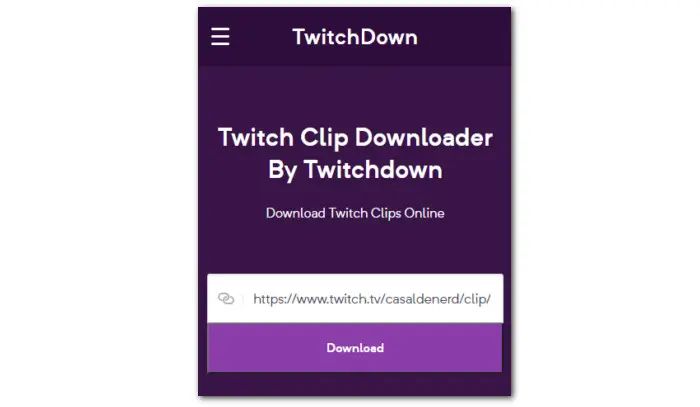

Well, that’s all about how to download videos from Twitch Clips on Windows, mobiles, and online. With the above tools, you can get any needed video from Twitch Clips without hiccups.
BTW, with the desktop Twitch Clips downloader WonderFox Free HD Video Converter Factory, you can also download an entire playlist or channel from YouTube, Vimeo, and more popular sites. No watermark and no time limit. Have a try at the program now!
Terms and Conditions | Privacy Policy | License Agreement | Copyright © 2009-2026 WonderFox Soft, Inc.All Rights Reserved