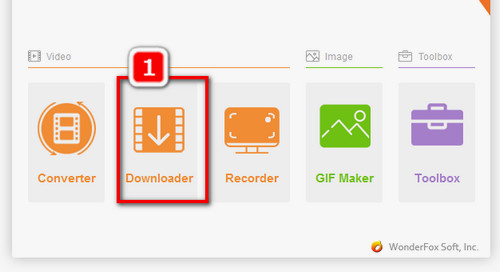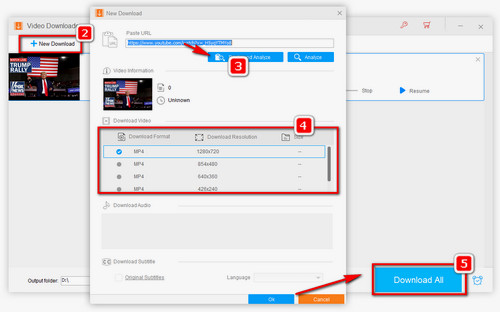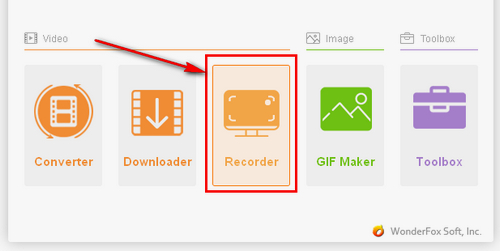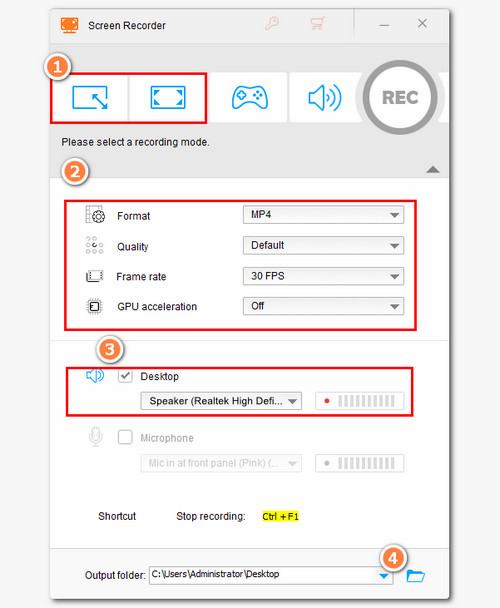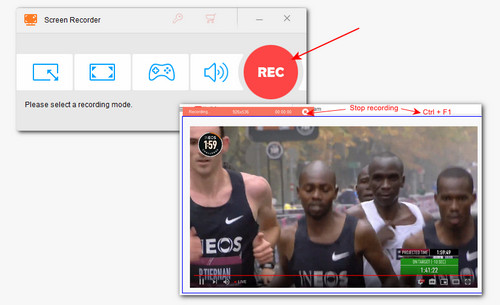WonderFox HD Video Converter Factory Pro is a highly acclaimed multiple-purpose program that combines video converter, recorder, downloader, editor, and more into one, offering overall solutions to video/audio incompatibility issues and online video download. For YouTube live download, there are two effective and common ways – Download and Record. Unlike other live streaming capture tools that only focus on recording, WonderFox HD Video Converter Factory Pro can serve as either a YouTube stream downloader or a screen recorder to help you grab live streams with ease. Besides, it's easy to handle and can perform at lightning speed. Free downloadFree download it and see how to download YouTube live streams in two ways.