![]() by Michelle
by Michelle
Updated on Dec 21, 2023
Adding video to PowerPoint is a good way to improve your presentation. However, when you try to insert a video into PowerPoint, you may encounter video incompatibility issues. To solve this problem, this article lists all compatible video formats for PowerPoint so that you can know which video formats you can insert into your PowerPoint.
Tip: With this free video converter, you can easily make videos into the best PowerPoint video formats:
Many people may have encountered issues such as "PowerPoint cannot insert a video from the selected file" or video can't be played in PowerPoint. The main reason for this is that your PowerPoint does not support your video format. If you want to successfully embed and play videos in PowerPoint, you should change your video into a PowerPoint supported video format. Let's take a look at the compatible PowerPoint video formats below.
Also read: Codec Unavailable PowerPoint l Fix PowerPoint QuickTime Not Available Issue l How to Put a YouTube Video in PowerPoint
| PowerPoint for Microsoft 365, PowerPoint 2021/2019/2016 | PowerPoint 2013 | PowerPoint 2010 | PowerPoint 2007 and lower versions | |
| Windows | .asf .avi .mp4, .m4v, .mov .mpg or .mpeg .wmv |
.asf .avi .mp4, .m4v, .mov .mpg or .mpeg .wmv |
.asf .avi .m4v, .mp4, .mov .mpg or .mpeg .wmv |
.asf .avi .mpg or .mpeg .wmv |
macOS |
.avi or .vfw .mp4, .mpg4 .m4v .mpg, .mpeg, .mpe, .m75, .m15 .m2v .ts .mov or .qt .dif |
# | # | # |
Note: PowerPoint 2010 can only play an .mp4 or .mov file when a QuickTime Player is installed on your computer.
In sum:
Recommended Video Formats for PowerPoint for Windows:
PowerPoint 2010 and older versions: WMV
Newer versions of PowerPoint: MP4 - H.264/AAC
Recommended PowerPoint Video Formats for macOS:
MP4 - H.264/AAC
If your video file is not supported, you need to change the video into one of the PowerPoint video formats above. You can use a simple free program WonderFox Free HD Video Converter Factory to handle this conversion. Below, I will demonstrate how to make a video file PowerPoint-compatible:
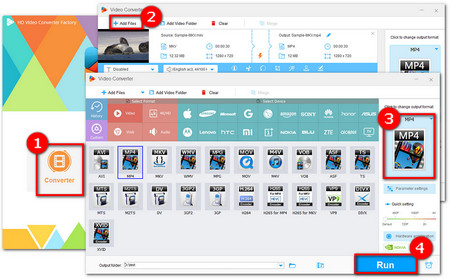
Before start, please free downloadfree download the software.
Step 1. Run the software and open “Converter”. Next, click “+Add Files” to load your video file into the program.
Step 2. On the right side of the program, click the format image to open the output format page. Then click the "Video" tab and choose WMV or H264 as the output format.
Step 3. Click “Run” to start conversion.
Now, you should have no problem inserting the converted video into your PowerPoint.
At last...
That’s all I want to share about PowerPoint video formats. If you need to change your video to a PowerPoint supported format, you can download the software now and give it a try. Thanks for reading.
Powerful DVD Ripper for Windows

WonderFox DVD Ripper Pro
WonderFox DVD Ripper Pro is a professional DVD ripping program that can easily rip any DVD (whether homemade or commercial) to all popular formats including MP4, MKV, MOV, AVI, MP3, WAV, H264, H265, Android, iPhone, and so on. It also lets you edit and compress DVD videos efficiently. Download it to enjoy a fast and trouble-free DVD ripping experience.