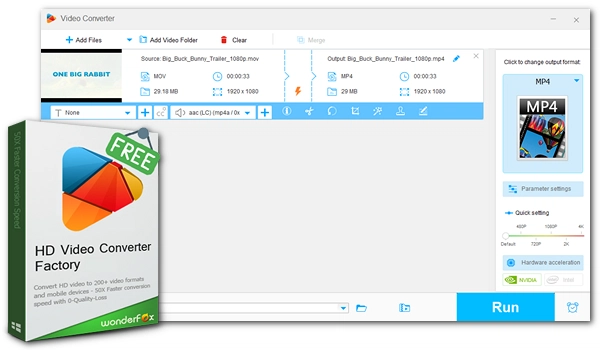
MOV is Apple's default video format. When you record a video on your iPhone, the video is saved in .mov format. However, when transferring .mov files from iPhone to Android, you may encounter problems like MOV files not playing on Android. This can be frustrating. But please don't worry. In this article, I will share two solutions to play MOV smoothly on Android. But first, we need to figure out whether Android supports the MOV format.
According to the media formats supported by Android, the formats that can be played on Android are .mp4, .3gp, .mkv, .webm and .ts. MOV is not among the supported formats. However, the built-in video player of the latest Android models may have added support for the MOV format, and you can try to play MOV files in the default video player. But if the default video player on your Android device doesn't play MOV format, there are still other alternatives to play it. Below, I will provide two effective methods to play MOV in Android easily. Let's continue reading.
Although the default media player on Android does not support MOV format, many third-party video players will play MOV files with no fuss. For example, VLC is one of the best video players for Android that supports MOV format out of the box and can play all kinds of MOV files instantly. Besides MOV format, it also supports other Apple media such as .qt, .m4v, .alac, .aiff, etc. You can download the latest version of VLC at https://www.videolan.org/vlc/download-android.html.
There are also other Android MOV players similar to VLC including MX Player, KMPlayer, BSPlayer, and more. You can get these apps from Google Play or the AppGallery.
Apart from getting an app to play MOV files on Android, you can also convert MOV files to an Android video format such as MP4 to play on Android.
There are a variety of MOV to MP4 converter apps for Android that you can use. Or if you don’t want to download an app, you can also try a video converter tool online. Next, I’ll show you two programs to convert .mov files to play on Android. Just read and follow.
Video Converter by VidSoftLab is a powerful and easy to use Android video conversion tool that can convert a lot of formats including MOV. It allows you to change MOV files to MP4 and other video formats like MKV, 3GP, etc. with just a few tabs. Let's see how to use this MOV to MP4 converter below.
Step 1. Search for “Video Converter by VidSoftLab” in your Google Play Store and download the app.
Step 2. Open the app and tap “Video Converter”.
Step 3. Select the MOV file from your device and tap “Next”.
Step 4. Choose “MP4” as the format.
Step 5. Tap the √ icon at the bottom right of your screen and enter a filename. Then select “Save” to start the conversion. The converted file will be auto-saved to your device.
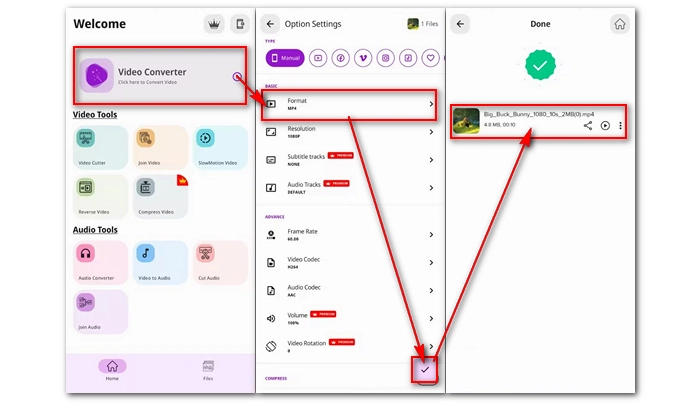
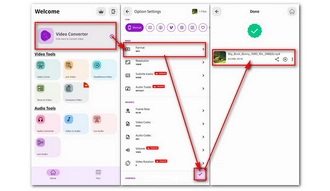
Using an online file converter such as FreeConvert can also help you make your MOV files playable on your Android. FreeConvert allows you to convert a MOV file under 1GB to MP4 format for smooth playback on any device. You just need an internet connection to access this site. Here are the how-to steps.
Step 1. Open File Converter - FreeConvert.com in your browser.
Step 2. Click “Choose Files” to upload the MOV file to the website. Note that the file must be less than 1GB.
Step 3. Click the “Output” box and choose the “MP4” format.
Step 4. Click the “Convert” button to start the conversion.
Step 5. Click “Download” to save the converted video to your Android device. Now you should have no problem playing the file on Android.
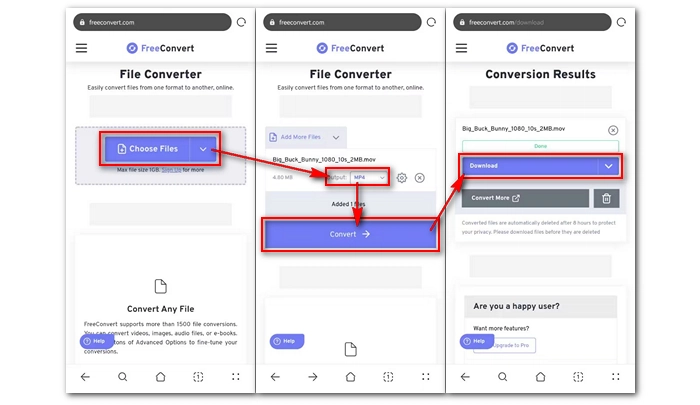
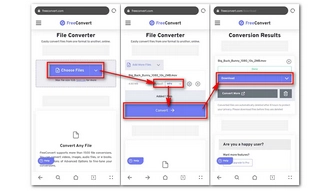
Whether you want to use a third-party MOV player for Android or convert MOV to MP4, you'll find it easy to open MOV on Android even though it is an unsupported format. Nevertheless, if the MOV file still won’t play on your Android, it may be corrupt or incomplete. This is often resulted from improper transfer from iPhone to Android. You may re-transfer the files to your Android device to fix the problem.
That’s all I want to share about how to play MOV on Android. I hope this article was helpful. Thanks for reading. Have a good day!
In general, Android phones can’t read MOV files because it does not have support for MOV format. However, you can still view MOV files on Android using a third party video player like VLC, MX Player, KMPlayer, etc.
If your MOV files are not playing smoothly on Android, it may be because that the MOV files are too large or have a high resolution that your Android device is struggling to handle. You need to compress MOV files to a smaller size for them to be played on Android fluently.
There are several ways to convert MOV to MP4 in Android. For instance, you can use an MOV to MP4 converter app to complete the conversion. Or you can use a video conversion service online to achieve this goal. Either way, you can get your MOV converted to MP4 in no time.
Terms and Conditions | Privacy Policy | License Agreement | Copyright © 2009-2026 WonderFox Soft, Inc.All Rights Reserved