UPDATE: The official "MX Player for PC" has been released, but it sucks at playing media files. However, you can achieve Android MX Player on PC by building an Android environment on your PC using an Android emulator. The tutorial below will guide you through the entire process of downloading and installing MX Player for Windows 11/10. Let's start!
Hot Search: VidMate for PC | ADM for PC | Snaptube for PC | TubeMate for PC | ShowBox for PC | Cinema HD for PC
Tips: The method used below applies to Windows 11/10/8.1/8/7 and Mac. Steps are generally the same in different operating systems.
To make an Android app work on a computer, you’ll have to get an Android emulator on that computer. There are many free and paid Android emulators on the market for you to use, such as NoxPlayer, BlueStacks, ARChon, GameLoop, and MEmu. Here, we will test with NoxPlayer.
Download and install the correct version of NoxPlayer on your PC from https://www.bignox.com/.
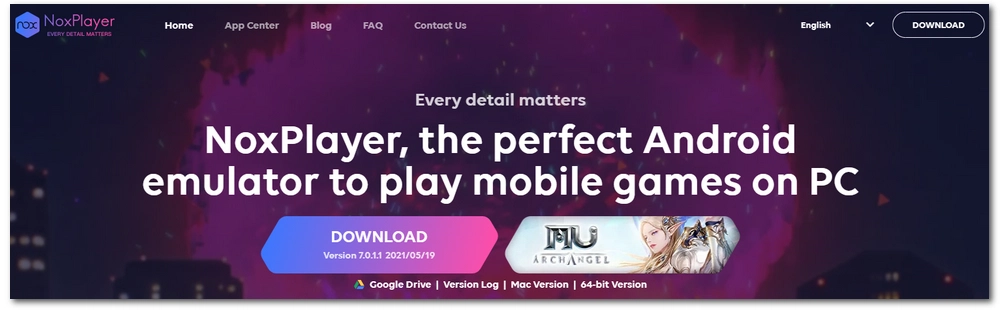
MX Player APK file is available for download on many app stores. But be sure to choose the safe one. Here, we will download MX Player APK for PC from https://mx-player.en.uptodown.com/android.
Tips: You can also get MX Player directly through the Play Store on the NoxPlayer.
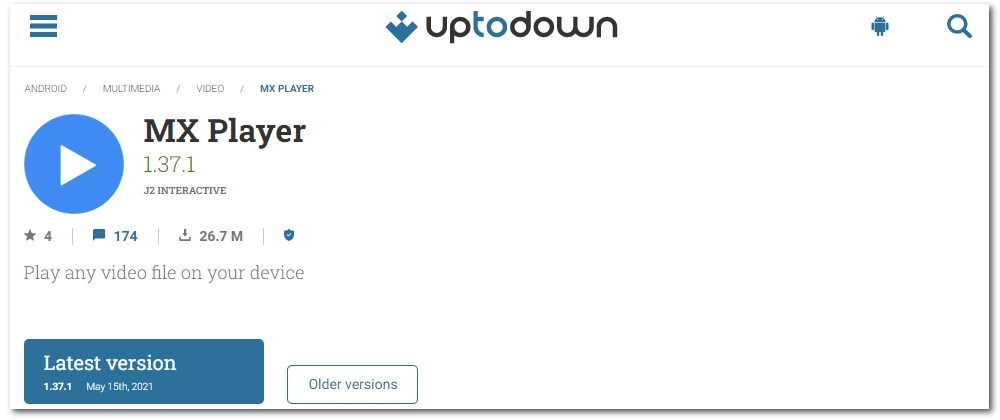
After you got the MX Player app downloaded for PC, drag and drop the APK file into the NoxPlayer main screen to install it.
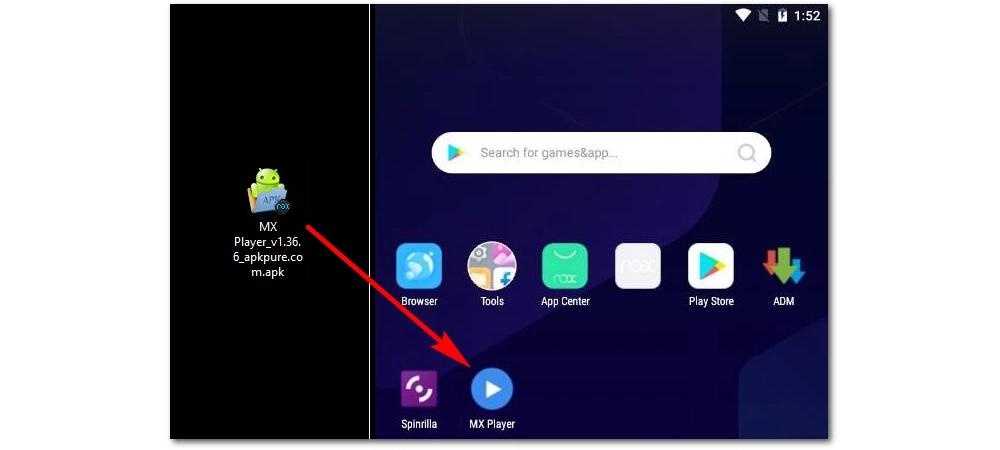
Once you got MX Player up and running on NoxPlayer, you can use MX Player to continue watching videos all you want.
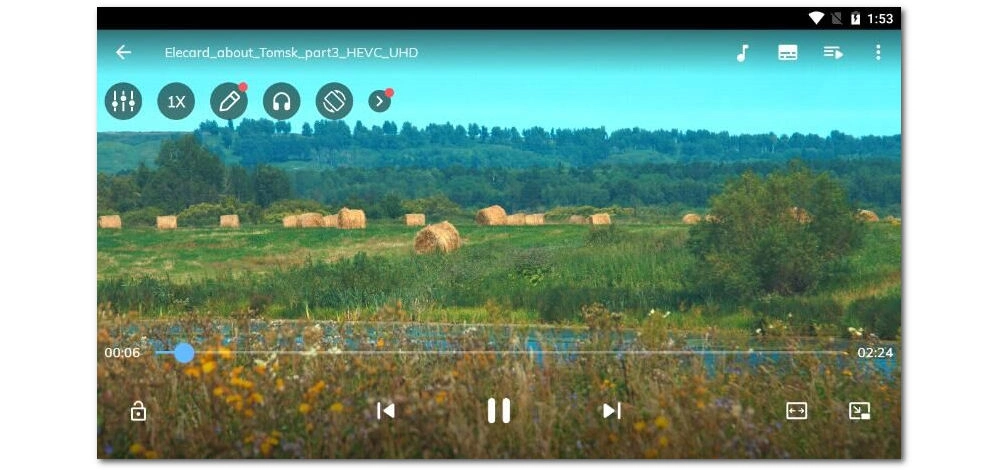
Tips: If you find the steps are too troublesome to follow, you can always switch to other outstanding media players for PC, such as VLC, PotPlayer, and KMPlayer. Or you can use a reliable video converter to convert videos to universal-compatible format so you don’t need to install another media player anymore.
That’s all I want to share about how to download MX Player for PC Windows 11/10/8.1/8/7. Hope this article could be of some help to you. If you have any questions during the MX Player for PC setup, please feel free to contact me on Twitter. I’ll do my best to help. Thanks for reading!

WonderFox HD Video Converter Factory Pro
Save the latest movies and music from 1000+ sites;
Convert video and audio to 500+ preset profiles;
Compress large-size video while keeping the quality;
Record meetings, games, and streaming videos in HD;
Edit videos, make GIF memes, create ringtones…;
Privacy Policy | Copyright © 2009-2026 WonderFox Soft, Inc.All Rights Reserved