![]() by Rocabella
by Rocabella
Updated on May 22, 2025
ShowBox is a free video streaming android app which offers a huge amount of popular TV shows and movies. If you're looking for ways to get ShowBox for PC, you can install ShowBox apk on PC with the help of MEmu and ARC Welder. And here is a free video downloader you may like:
Disclaimer: Disclaimer: The legality of ShowBox depends on the specific use and local laws. The following content is illustrated for instruction guide ONLY. WonderFox doesn't advocate any copyright infringement behavior. Any action which intends to download Popcorn Time movies for commercial purposes is strictly prohibited. Use it at your own risk.
ShowBox is a free video streaming app that includes unlimited popular movies and TV shows with great quality. Unfortunately, it’s only available for Android devices, which means you cannot run directly on a Windows computer. However, with the help of the Android emulator, you can make this impossible possible. The following article will explain the detailed steps on how to download and install ShowBox for PC.
Hot search: 13 Best Video Downloader | Best Video Converter for PC | Free VR Video Player Apps for PC | HD Video Editing Software for PC
To be able to download and use ShowBox apk for PC, there are some requirements that your PC should have:
1. OS Required: Windows 10, 8.1, 8, 7, XP.
2. Program Required: MEmu or ARC Welder or other credible Android emulators.
3. Minimum RAM Required: 2GB+ is recommended.
4. Disk Space Required: 4GB space should be sufficient.
How to download ShowBox on PC? Since ShowBox is not already available for download on the Google Play store, you need to go directly to the official website to download the latest version of ShowBox APK file: https://showbox-app.org/download-apk/
In some cases, you may encounter that after clicking the Download Showbox.APK button, the ShowBox app is not directly downloaded. Instead, it jumps to here - http://apkadvisor.com/showbox-apk/. In this case, you can download ShowBox apk through some download sites like https://show-box.en.uptodown.com/android/download/1721252.
Since ShowBox is an android app that will only run in an android system or when a similar ecosystem is replicated elsewhere. Hence, we will need to download Android emulator for using ShowBox Windows app.
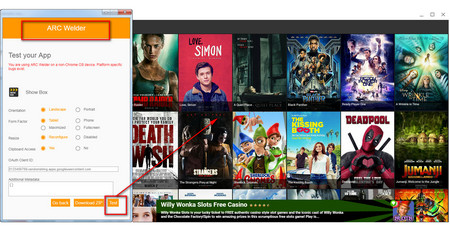 Run ShowBox PC APP
Run ShowBox PC APPStep 1: Firstly, visit http://www.memuplay.com/ and download MEmu.
Step 2: Run MEmu, the first boot may take up to 2-3 mins depending on your PC’s performance, please be patient.
Step 3: After the installation is complete, click on “Install app” on the menu. And then, you can use the ShowBox to watch movies and TV shows for free on your Windows PC just like on an Android phone.
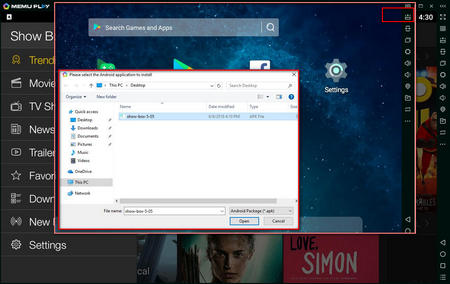 Download ShowBox for PC
Download ShowBox for PCStep 1: Open your Google chrome and download ARC Welder from https://chrome.google.com/webstore/detail/arc-welder/hhjphkodmkpkamjjdhkkhodbkechiiim.
Step 2: Click on “ADD TO CHROME” to install ARC Welder. And then click on the option “Add App”.
Step 3: Go to chrome://apps/ and open ARC Welder. And create a new category for ARC welder.
Step 4: Inside the ARC Welder, press “Add your APK” and add the app showbox.apk. Once done, click on “test”.
Step 5: Finally, you will be able to run ShowBox Windows apk on your PC.
Hot search: iQiyi Download | 10 Sites to Download Full Albums Free | HEVC Movies Download
These are the two most effective ways to download and install ShowBox for PC. They have their own advantages and disadvantages. MEmu is more frequently updated and more applicable. However, compared to MEmu, ARC Welder does not require too much space and requirements of computer. Just choose one based on your real needs. Sincerely hope this post can be helpful. Thanks for reading. Have a nice day!