Snaptube is a highly rated free download app only available for the Android operating system. But now, you can also get Snaptube for PC with an easy workaround. Read this article and you will know how to download and install Snaptube Downloader for PC. Also, you can try this free PC Snaptube downloader alternative to save online videos and music directly: https://www.videoconverterfactory.com/download/hd-video-converter.exe hd-video-converter.exe
Disclaimer: We do not encourage copyright infringement activity. This guide is for personal fair use ONLY. Please ensure your action is legal in your country/region.
Free, simple to use, yet very powerful, Snaptube definitely stands out as one of the best Android downloader apps for saving online videos and songs. Millions of users have downloaded their favorite movies, music, video songs, and so on through this application. And many people wonder if there’s a Snaptube for PC so they can download more videos and audio to their computers. Well, the bad news is that Snaptube has never released a PC version. Through a simple workaround, however, you can still have Snaptube up and running on PC. We will elaborate on how to get the Snaptube downloader for PC below.
HOT SEARCH: VidMate for PC | Cinema HD for PC | TubeMate for PC | ShowBox for PC
Same as SnapTube, WonderFox Free HD Video Converter Factory is also used by numerous people to download videos and music from YouTube, Dailymotion, Vimeo, Facebook, etc. completely for free. It is safe, clean, and easy to use as well. Try it now!
Since Snaptube only works on the Android operating system, you’ll need an Android emulator to create an Android environment on your PC so that you can install the Snaptube app for PC successfully.
It may sound complicated, but it is really not. And it will cost you nothing because there are many safe and free Android emulators you can use, such as BlueStacks, NoxPlayer, and MEmu.
In the following, we will illustrate how to download and install Snaptube for Windows 10 with the NoxPlayer emulator.
This method also applies to other Windows systems (Win 8.1/8/7) and Mac OS. The steps are generally the same, but they will have minor differences in different systems.
Update: Windows 11 now integrates the Windows subsystem for Android (WSA) that allows you to run Android apps natively. But it supports Android apps from the Amazon Appstore only.
Download and install the latest version of NoxPlayer from the official Nox site https://www.bignox.com/.
Snaptube has been removed from the Play Store. Yet, you can still download Snaptube APK from third-party storefronts, such as https://snaptube.en.uptodown.com/android.
Launch Nox. On the right sidebar, click on the “+ Apk Instl” (Ctrl + 5) button to install Snaptube APK in the emulator. Or you can drag the APK file into the emulator, and it will be installed automatically.
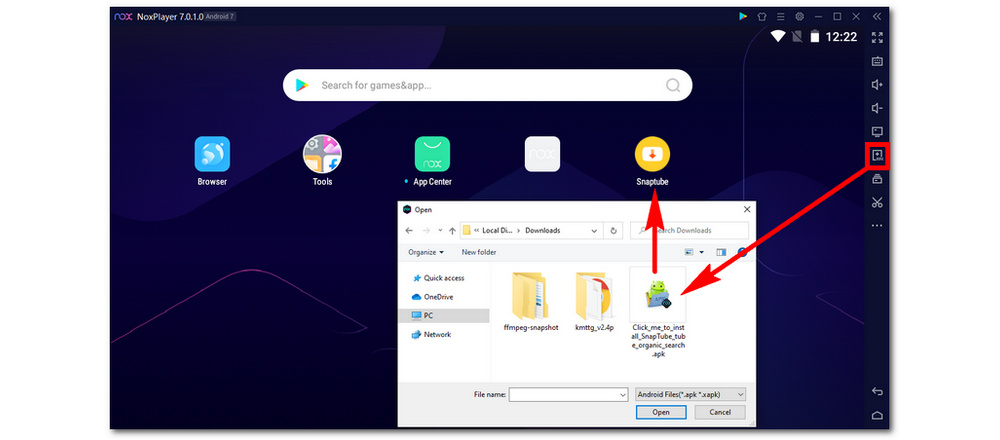
Double-click on Snaptube to open the app. Then you can download videos and music as you want with this Snaptube for Windows.
It is worth noting that Snaptube is after all an Android application. You may find the Snaptube downloader for PC is not as fluent as the one on your phone. In that case, this free PC Snaptube alternative WonderFox Free HD Video Converter Factory is recommended. It can also help you download videos and music from various sites, including YouTube, Facebook, Instagram, Twitter, Dailymotion, etc., without any hassle. We will walk you through a step-by-step guide on how to use this software to download embedded videos below.
Before start, please free download free download the software and install it on your PC.
Go to your frequented video hosting site (e.g. YouTube) and play the video you want to download. On the top address bar, copy the full-length URL of the video.
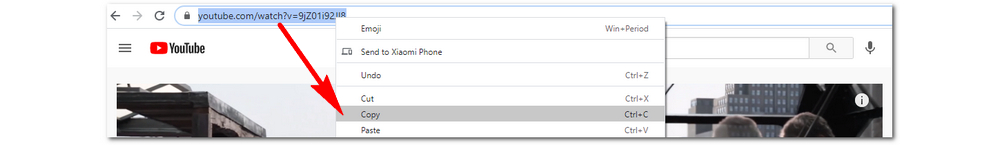
Run Free HD Video Converter Factory and open the “Downloader.” Click “+ New Download” and “Paste and Analyze” the copied URL in the downloader. Then wait a few seconds till the download options appear. Choose your preferred output option in terms of format, size, and resolution. Next, click “OK” to add it to the download list.
Tips: You can add more videos to the download task. You can even analyze and download a whole playlist at one go.
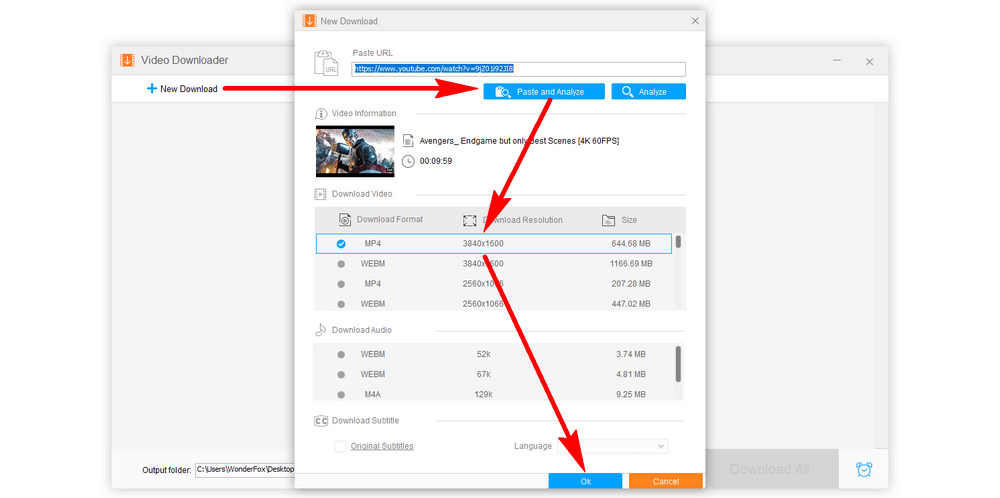
When everything is ready, hit “Download All” to start the download.
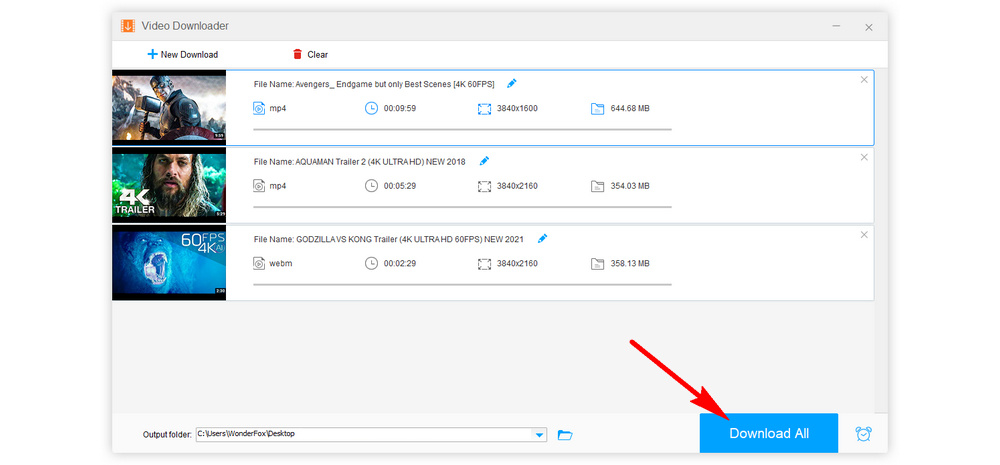
More than a video and music downloader, WonderFox Free HD Video Converter Factory can also:
Explore for yourself!

WonderFox DVD Ripper Pro
WonderFox DVD Ripper Pro is a professional DVD ripping program that can easily rip any DVD (whether homemade or commercial) to all popular formats including MP4, MKV, MP3, WAV, H264, H265, Android, iPhone, and so on. It also lets you edit and compress DVD videos efficiently. Download it to enjoy a fast and trouble-free DVD ripping experience.
Privacy Policy | Copyright © 2009-2026 WonderFox Soft, Inc.All Rights Reserved