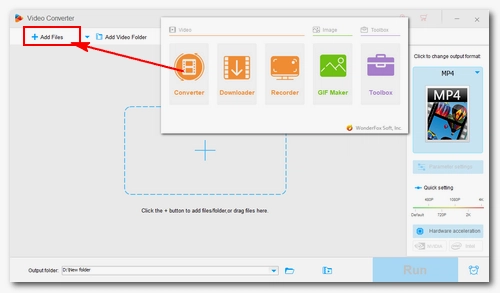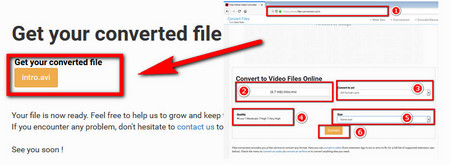WonderFox HD Video Converter Factory Pro is a powerful video conversion program that can help you convert Canon MVI files to 600+ formats and devices with fast speed and high quality. You can easily convert MVI to AVI files with its batch conversion mode. Besides, it also allows you to edit the output video as you like, such as trimming, cropping, rotating, merging, adding filters, etc. It has an easy GUI, and you can finish the whole conversion process with a few simple clicks. Other practical features like compressing video size, customizing video parameters, etc. are also supported.
Now, get this converter and follow the steps below to convert your MVI files.