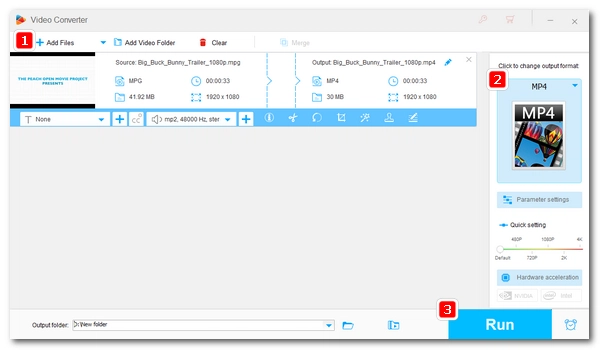
Explore our list of the top 10 MPG players and free download the best player to play your MPG files on Windows, Mac, Android and iPhone right away!
MPG is the abbreviation for MPEG, which stands for Moving Picture Experts Group. It is a digital video format that has been around for many years. Typically, it contains MPEG-2 video from DVD and DVB. In some cases, it also contains MPEG-1 video from a VCD.
The use of MPG is still common and you may receive or download videos with the .mpg extension now and then. However, it’s also common to encounter an “MPG file not playing” error, especially when trying to play MPG video files on Windows 10.
If you can’t play MPG in your media player, you should try a different video player to play MPG files. Below, I have listed the best 10 MPG video players that can help you play MPG videos fluently on any device. Read on if you’re interested.
Related Posts: MPEG Player | MPEG-2 Player
Before we dive into the MPG players, a special program: WonderFox Free HD Video Converter Factory is recommended for you.
This program is the ultimate solution whenever you fail to play an MPG file as it can help you fast convert the unsupported MPG to MP4 to make it playable on all devices and platforms. Also, it provides profiles for specific devices such as iPhone, iPad, Samsung TV, PS4, Xbox One, etc., which enable you to convert MPG to your target device in one click. Moreover, with excellent format support, it can help you fix other unsupported video files readily.
Besides being a video converter, the program has a built-in video player that can play your MPG video without a hitch. Free download Free download the software to give it a try:
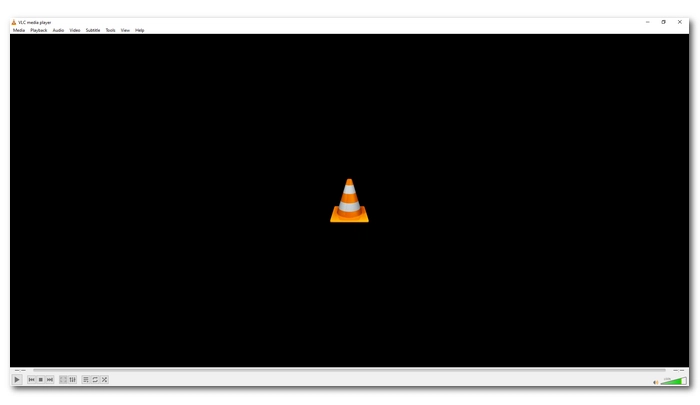
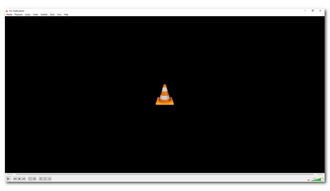
Platform: Windows, Mac, Android, iPhone, Linux
When it comes to video players, VLC is the inevitable name. Being free, open source, and cross-platform, VLC is the best video player for everyone. Additionally, it has the power to play a wide range of video and audio files, including MPG, thanks to its vast library of formats and codecs. You can use it as a powerful MPG player to play MPG files with MPEG-2 and MPEG-1 videos without additional codecs or plug-ins installed. As the cherry on top, it can help you further convert MPG videos to popular formats such as MP4, AVI, MOV, etc., allowing you to play these videos on more devices and platforms without errors.
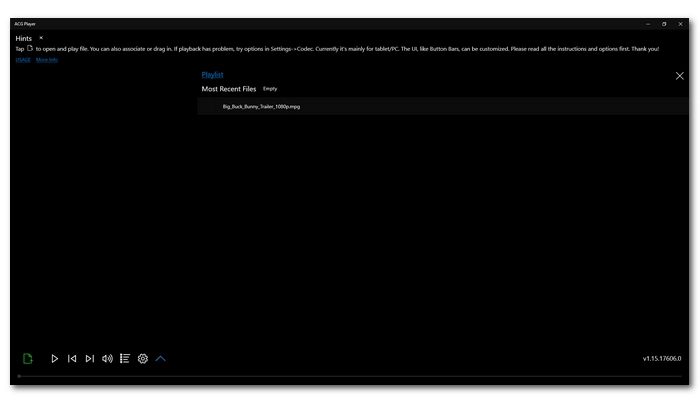
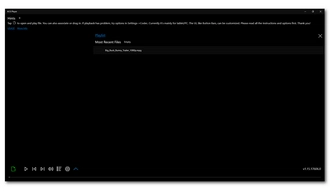
Platform: Windows 10
ACG Player is a streamlined media player that is intuitive and easy to use. But that doesn't mean it only has basic playback capabilities. On the contrary, ACG Player is one of the best video players that can play almost all types of video formats. Just drag and drop your videos onto its clean interface and you can enjoy your videos instantly. In other words, you can use it as a fast MPG viewer to view MPG files smoothly. Moreover, this program can use FFmpeg decoding to decode many rare and old formats, not just MPG.
But please note that ads will be displayed on the home page of the app. If you don't want the ads, you can pay to remove them by going into Settings and finding "Remove Ads".


Platform: Windows
MPC-HC is derived from the open source Media Player Classic, with improvements in the playback performance and format support. It is a full-fledged media player that can play all major video and audio files out of the box. So it can surely play your MPG video files. If you are used to Windows Media Player, you’ll probably like MPC-HC since it has a similar look and feel to WMP.
But keep in mind that the app has not been under development since 2017. While it can be an awesome free MPG player, it may not be able to play files from newer formats or codecs.
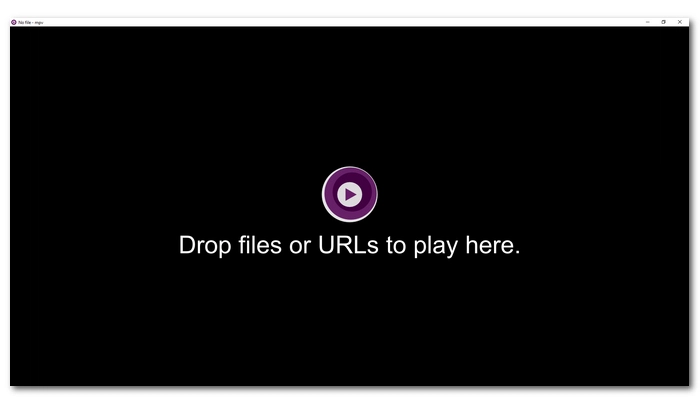
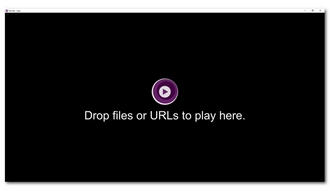
Platform: Windows, Mac, Android, Linux
MPV is an unconventional media player for the command line. It is based on the legendary MPlayer and developed an on-screen-controller GUI for users to control and seek video playback more easily. But its greatness comes from its powerful playback capabilities – it can play a wide variety of media file formats, audio and video codecs, and subtitle types. To play MPG, just drop the MPG video into its interface, and voila. Furthermore, MPV is the highest-quality MPG player as it is capable of video scaling with popular high-quality algorithms, color management, frame timing, interpolation, HDR, and more.
MPV is free, open source, and cross platform, which means you can use MPV not only on Windows but also on macOS, Linux, and Android.
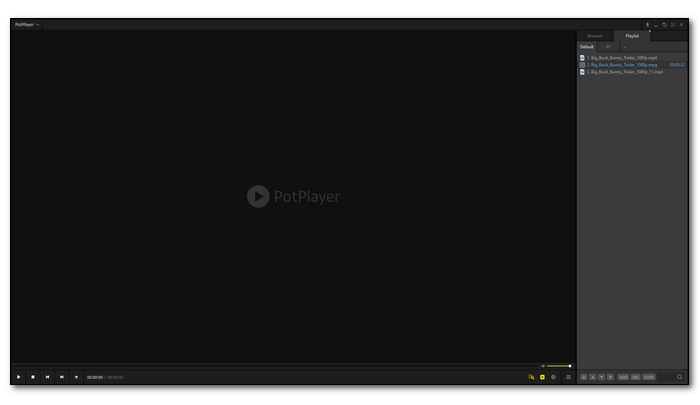

Platform: Windows
PotPlayer is another mature media player that has entered the public eye in recent years. It supports multiple media formats and plays them without a hitch. As an MPG player, it can play the MPG video you throw into it fluently. But that’s not all. It also has advanced playback settings to meet different viewing needs. Sometimes, however, so many settings can give new users a head spin.
PotPlayer is a recommended application that can play not only MPG but also other formats thanks to its OpenCodec technology, which allows it to automatically download new codecs whenever it encounters an unsupported media file.
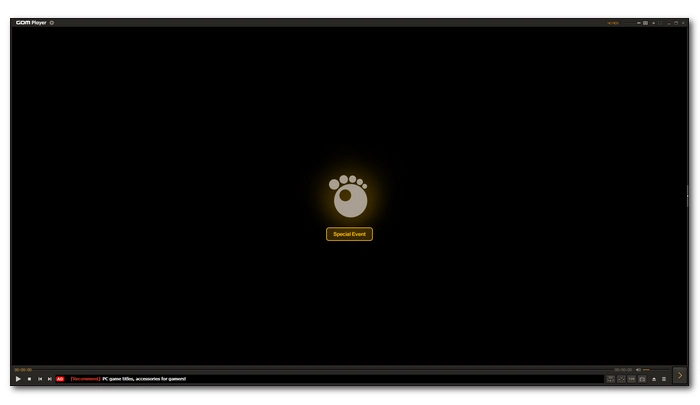

Platform: Windows
Similar to Potplayer, GOM Player is a feature-rich program for playing media files with an array of smart playback functions. Also, due to its superb support for various file formats, you don’t need to download any external codec or plug-in to play MPG files with it. Another practical feature worth noting is that GOM Player can auto-search and download subtitles for the video you play with the app.
The program is simple to use and fast to respond. However, it will display ads if you are using the free edition. But it doesn’t hurt to give this MPG video player a try.
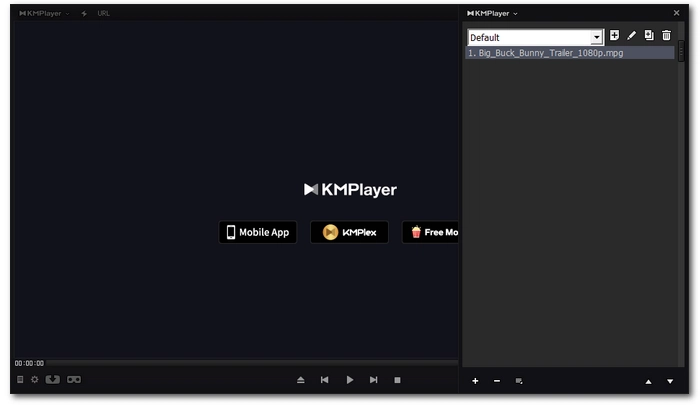
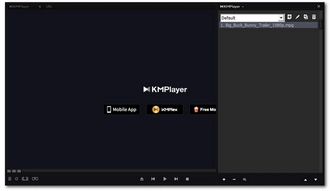
Platform: Windows, Mac, Android, iPhone
KMPlayer is also an ad-supported freeware to play all sorts of media files, such as video, audio, and even discs. It makes one of the good MPG players to play MPG files, too. Like other multimedia players, KMPlayer also provides tons of options to enhance your watching experience, such as VR 360 video play, changing speed, adding subtitles, etc. The downside of using KMPlayer is that you have to manually close ads every time you launch the app.
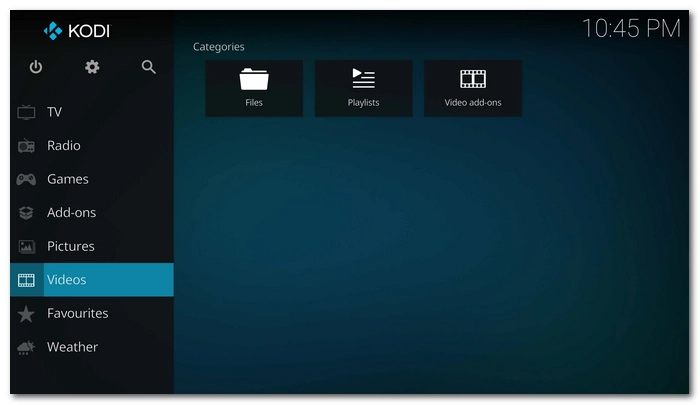
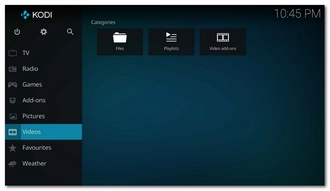
Platform: Windows, Mac, Android, iPhone, Linux
Kodi is open source home theater software that is essentially a versatile media player, although it is best known for working with add-ons and plug-ins to bring more advanced playback capabilities. You can use the Kodi media player as a decent MPG file player as it supports MPG format perfectly. It can play MPG files encoded using MPEG-2 and MPEG-1 codecs. In addition, it can play DVDs, VOBs, ISO images and other media files smoothly.
Kodi is compatible with multiple home devices besides your . You can also install Kodi on your smartphone, Firestick, Android TV, etc. to play media files efficiently.
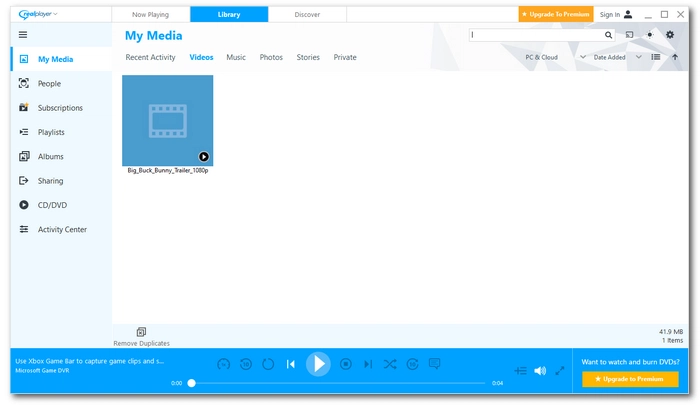
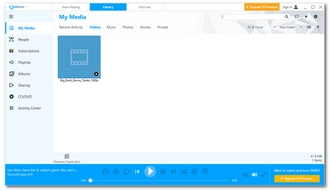
Platform: Windows, Mac, Android, iPhone, Linux
RealPlayer is also an excellent MPG player. It can handle a variety of file formats, including MP4, MOV, AVI, MKV, WMV, and of course MPG. You can import MPG files into your media player and play them normally. Additionally, it offers a dark mode, allowing you to get a cinematic experience. But the best thing about RealPlayer is that it enables you to build a library of movies and upload and share them with your friends and family.
With RealPlayer, you can also watch a variety of online videos and download videos from your favorite websites. However, please note that RealPlayer is not completely free and some features require payment.
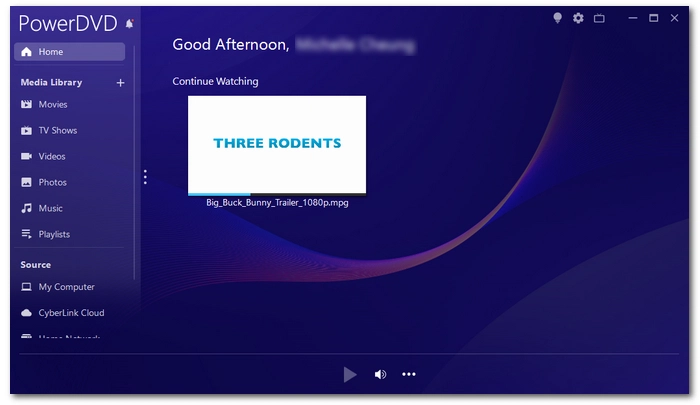
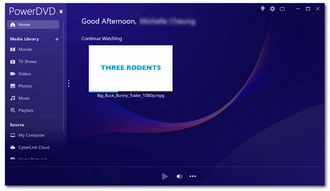
Platform: Windows
CyberLink PowerDVD is the best place to enjoy Blu-ray and other media files with an immersive experience. Although this is commercial software, it can be used as a free MPG video player if you just need to play MPG or other local files. It allows you to drag videos to play with one click. During playback, you can turn on the video enhancement feature to improve video quality. You can also cast videos to TVs and other streaming devices over the same network. But keep in mind that PowerDVD has too many ads if you use the unregistered version.
An MPG player is required to play MPG files correctly. In this article, I’ve shared the top 10 MPG file players to help you open and view any MPG file on your Windows, Mac, Android and iPhone. Just pick your favorite one and enjoy your MPG video.
However, if you want to edit or play MPG on other devices or platforms, it is recommended that you use a video converter like WonderFox Free HD Video Converter Factory WonderFox Free HD Video Converter Factory (click to download) to convert MPG to MP4, the universal video format, to avoid any compatibility issues.
That’s all I want to share about the MPG video players. I hope this article was helpful. Thank you for reading till the end. Have a great day!
A lot of video players can play MPG files easily, including the most well-known VLC media player. You can install the latest version of VLC on your device (VLC is available across platforms), then you can drag your MPG file into VLC to start playing without additional codecs or plug-ins required.
Besides VLC, there are other useful MPG video players such as Media Player Classic, MPlayer, Potplayer, GOM Player, etc.
VLC is no doubt the best MPG player for its functionality, simplicity, and accessibility. Moreover, it is free and open source. You can use VLC on any device and play your MPG files with no fuss. No file conversion is needed.
There are multiple reasons why you can’t play an MPG video. The most likely reason is that the media player you use does not support MPG format or codec. For example, Windows Media Player does not support MPG format and the MPEG-2 codec it uses, therefore, you can’t play MPG in Windows Media Player. To fix this problem, the easiest way is to use a 3rd-party MPG player. But you can also convert MPG to MP4, WMV, or other formats that your media player can recognize or download the missing codec to your media player.
If your MPG video still won’t play, it may be due to other factors, such as an incomplete or corrupt MPG file, an outdated media player, etc. You can check this article for more help: How to fix video playback errors?
You can play your old MPG files directly in an MPG file player like the ones introduced above. For the best viewing experience, VLC is the best MPG media player to help you play any MPG file, be it old or new, without any hassle.
Terms and Conditions | Privacy Policy | License Agreement | Copyright © 2009-2026 WonderFox Soft, Inc.All Rights Reserved