![]() by Oswald
by Oswald
Updated on May 7, 2025
On this page, you'll learn how to convert Matroska subtitles/MKS subtitles file to SRT, so as to take advantage of the versatility and wide range compatibility of the later. And if you haven't extracted MKS subtitles yet and you've only got a movie in MKV container, the conversion is also doable.
Recommended by the editor: Here's a free and clean video converter program for you to add subtitles to videos
Matroska is a known-to-all extensible, open source, open standard multimedia container. And MKS subtitles, a.k.a Matroska subtitles, are subtitles-only files contained within Matroska container with .mks as the file extension. Although it is text-based like SRT subtitles, MKS doesn't possess as good compatibility as SRT, and is actually not quite friendly to most mainstream platforms and video formats. To be able to add MKS to your movies correctly with any third-party tool, or adapt it for some further use, converting MKS to SRT is a solid plan. In the following, I'll introduce two free and easy methods to do so.
BTW, as far as I'm concerned, many movie subtitles seem a bit overwhelmed (in size) to online subtitle converters that'll take too much time for the uploading process, not to mention the converting, thus online tool won't be introduced here.
Hot Posts: Remove Audio Track from MKV l MKV Subtitle Extractor l Add Subtitles to DVD l Troubleshooting on Samsung TV Subtitle Problems
Subtitle Edit is a free and open-source video editor program with many practical subtitle editing functions, including the one we'll utilize here: converting Matroska to SRT in a few clicks. It can fast decode Mastraka coding and transcode the subtitles within to SRT, ASS, etc. with accurate time cues. Now, let me show you the ropes of how to convert MKV/MKS subtitles to SRT with it.
Hint: Also, for some specific remuxed MKV videos, you can also extract subtitles to SRT with Subtitle Edit OCR. Learn more about Subtitle Edit OCR: SUP to SRT, SUB to SRT
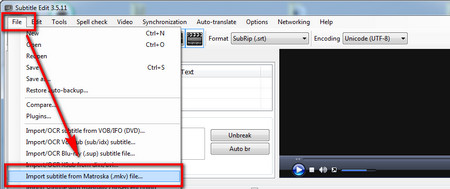 Import MKS/MKV to Subtitle Edit
Import MKS/MKV to Subtitle EditStep 1. Download the latest Subtitle Edit. Save, clean source: https://www.nikse.dk/subtitleedit install and launch Subtitle Edit.
Step 2. Go to the "File" tab > Import Subtitle from Matroska(.mkv) file > Add MKS subtitles or an MKV video to the program. For videos with softcoded subtitles, make sure the subtitles are turned on and shown properly during video playback.
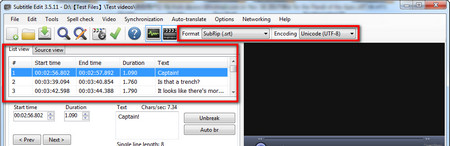 Convert MKS/MKV to SRT
Convert MKS/MKV to SRTStep 3. Dialogs will be displayed on the left side for you to check out. Customize output format and Encoding, then go to the "File" tab again > select "Save as" > customize the destination path and output file name > save the file.
MKVToolNix is a free and open-source Matroska libraries and a collection of tools for the Matroska media container format introduced by Moritz Bunkus. Serving for Linux, BSD, Mac and Windows, the program set enables users to merge multimedia streams, list all elements, extract specific parts, analyze and modify properties for their Matroska multimedia containers. Fortunately, thanks to some god-knows-who-but-god-bless-u developer(s), we can get our hands on the easy-to-use MKVToolNix GUI, it's much easier to convert MKS to SRT with it than command lines.
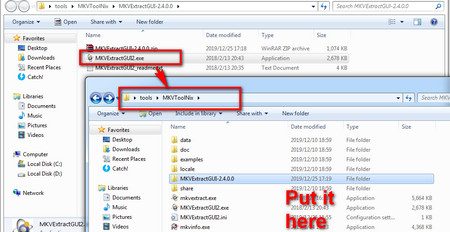 Configure MKVExtract
Configure MKVExtract Step 1. Download and install MKVToolNix. Safe, clean source: https://www.fosshub.com/MKVToolNix.html
Step 2. Download its essential component program MKVExtract from SourceForge: https://sourceforge.net/projects/mkvextractgui-2/ Once the download is complete, unzip the downloaded MKVExtractGUI-2.4.0.0.zip in MKVToolNix folder, then place the extracted MKVExtractGUI2.exe in the MKVToolNix dir so it could run correctly. Now, launch MKVExtractGUI2.exe and start the MKVExtract program.
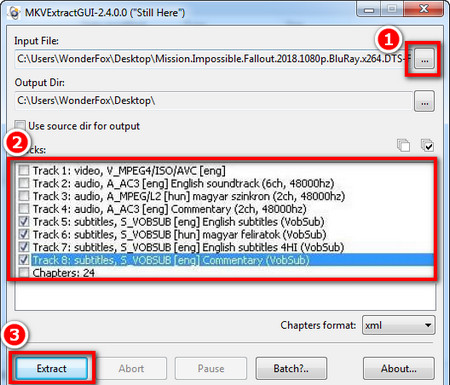 Extract subtitles from Matroska
Extract subtitles from MatroskaStep 3. This program astonishingly cannot recognize MKS files, however, we can circumvent that by changing MKS subtitles' file extension from .mks to .mkv to trick the program to extract subtitles from "MKV" and convert them to SRT as normal.
Step 4. Run MKVExtractGUI2.exe, load the target MKV file by clicking the triple dots below the "Input File:" box, then define the output file folder at the "Output Dir:" box beneath. All tracks recognized will be shown in the "Tracks" box below. Select the desired tracks and hit "Extract" to convert MKS or MKV movie to SRT subtitles.
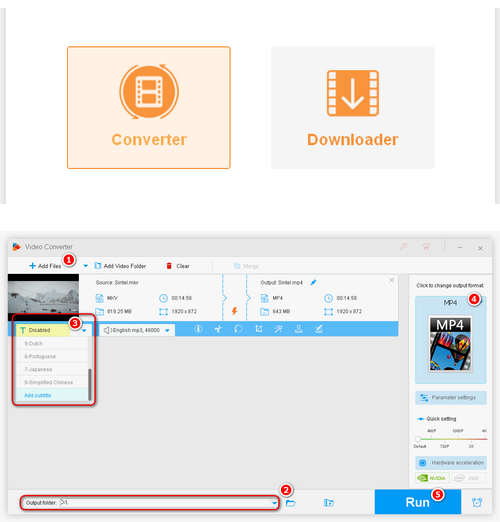
Before start, please free downloadfree download the software.
Launch WonderFox Free HD Video Converter Factory and open the "Converter" interface. Then click the "Add Files" button to add the videos you intend to add subtitles to or just drag them to the software. Next, define the destination path at the "Output Folder" box at the bottom.
Press the "T" button below the video preview icon > select the needed subtitle track from the drop-down list. If there are none, click "Add subtitle" to choose local subtitle files. Then, go to the format selection window to change video format or just keep the original format. At last, hit the "Run" button to add subtitles to your video.
A Perfect Solution to Your Multimedia Library

WonderFox HD Video Converter Factory Pro
· Convert videos to MP4, AVI, WMV, MKV and 500+ formats and devices
· Compress videos without quality loss
· Automatic picture enhancement for better video quality
· Lightning-fast conversion & batch conversion supported
· Download videos from YouTube, Vimeo, Facebook and 300+ websites
· Extract subtitles with ease & add subtitles to your videos