![]() by Rocabella
by Rocabella
Updated on Aug 25, 2023
There are a lot of reports about YouTube users experiencing an invalid request authentication expired error when trying to post a video. This issue is typically reported when a user attempts to post a video by making it public. However, YouTube official has never explained this error and won’t give any solution. To help you out, this article summarizes 4 typical causes of authentication expired YouTube and corresponding solutions. Let’s take a look! In addition, here is a free YouTube Video Downloader, which helps you grab any YouTube video you want with no watermark.
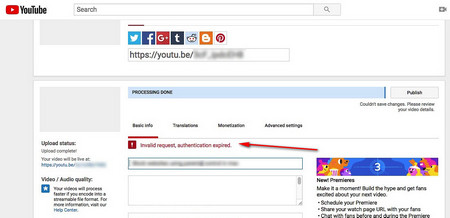 YouTube Invalid Request
YouTube Invalid RequestQ1: So, I got a new laptop recently and this is my first time uploading a video to YouTube. But hours later, my video won't upload and is showing the error message "Invalid request authentication expired". What is happening? My video is 100% done and I DO NOT want to do this all again!
Q 2: A Redditor said: I have tried twice now to upload a video to my YouTube channel. Everything goes just fine until the "Processing" step. Once it reaches that step, I get an error in red text that says, "Invalid request, authentication expired."
I do not have Video Download Helper, I have restarted my computer, and YouTube has approved my account for longer videos . . . although this one is less than 8 minutes.
Under the blue "Publish" button, it also says "Couldn't save changes. Please review your video details." I have tried re-entering the video information THREE times. I even tried removing it altogether and just putting "Movie" for the title. But the error is still there, and it won't let me click "Publish."
My browser tab says, "1 of 1 uploaded", and I can see video thumbnails from my video. Screenshot upon request.
Why does this happen? What can I do to fix it? Thanks.
A: There are times users get the Invalid Request Authentication Expired error message when they upload video. How frustrating it is at this time. So, what is the cause of this problem? Is there a solution? Keep reading, the following will tell you the answers.
Hot search: How to Upload YouTube Videos Faster | YouTube Video Specs | Post a YouTube Video on Facebook
The YouTube official does not give specific reasons for invalid request authentication expired. We investigated this particular error message by looking at various user reports and the repair strategies that are often used to resolve YouTube invalid request. According to what we collect, there are 4 common scenarios that can cause this specific error:
1. Unverified YouToube Account
It has been confirmed that after the invalid request authentication expired issue, verifying the YouTube account will normally release the video.
Solution: Go to https://www.youtube.com/verify and follow the instructions to provide a phone number verification account.
2. Uploading Timeout
This is a very typical reason. Due to the large size of the video, if the page is always in the idle state, your account is likely to be logged out due to inactivity and timeout, which will cause YouTube invalid request authentication expired.
Solution: Refresh the current page, enter the account password to log in again, visit https://studio.youtube.com/, click on Videos, and click on the video in Draft to republish.
Hot search: Fix YouTube Video Processing Stuck at 0%, 95%, or 99% | Reduce Video Size | Video Size Compressor | Reduce MP4 File Size
3. Caused by Brower Extension/Add-on
This is another very common reason. The issue of YouTube authentication expired is caused by some browser extensions/add-ons, such as Download Helper, DownThemAll, and so on.
Solution: Disable or remove the extension to solve.
4. Log in Another Account While Uploading
Some people also said that when they uploaded the video, they logged in to another Google account on another tab, and realized that they had done something extra when the video appeared YouTube upload invalid request authentication expired.
Solution: Do not log in to other Google accounts during video uploads, and don't do other operations in order not to decrease network bandwidth usage?
At last,
The above are four effective ways to resolve invalid request authentication expired when posting a YouTube video. I hope this article is really helpful to you, and you can share it with more people. Of course, if you have other methods, please let us know and we will continue to update the content.