InShot is a mobile-based Video Editor & Video Maker app highly rated for its accessibility and user-friendliness. Unlike those overspecialized applications on PC, InShot is especially suitable for people with zero experience in video editing and processing. To your disappointment, InShot doesn't offer a PC version. But no worries, this post will show you how to download InShot for PC to enjoy a full-screen video editing experience with your keyboard and mouse.
BTW, here's a PC-based all-in-one utility for simple video downloading, recording, editing, and conversion: http://www.videoconverterfactory.com/download/hd-video-converter-pro.exe hd-video-converter-pro.exe
Since InShot Video Editor & Video Maker app DOESN'T offer a PC version, an awesome Android emulator, which can create an Android environment on a computer, plays an important role in the whole workaround. With this program installed on your PC, you're allowed to download, install and run InShot in the Android emulator and enjoy the full-screen video editing experience with your keyboard and mouse. Next, I'll elaborate on the details of how to download and install InShot app for Windows 10.
Apart from the renowned BlueStacks, there are still a few fantastic options: MEmu, NoxPlayer, MuMu, ARChon, AndY, LDPlayer, KoPlayer, GameLoop, etc. Some of them also provide Mac version, that is, in addition to InShot for PC, you can also download InShot for Mac. Next, I'll illustrate the process of InShot app download for Windows 10 using LDPlayer. First of all, download and install LDPlayer from the Official Website: https://www.ldplayer.net/.
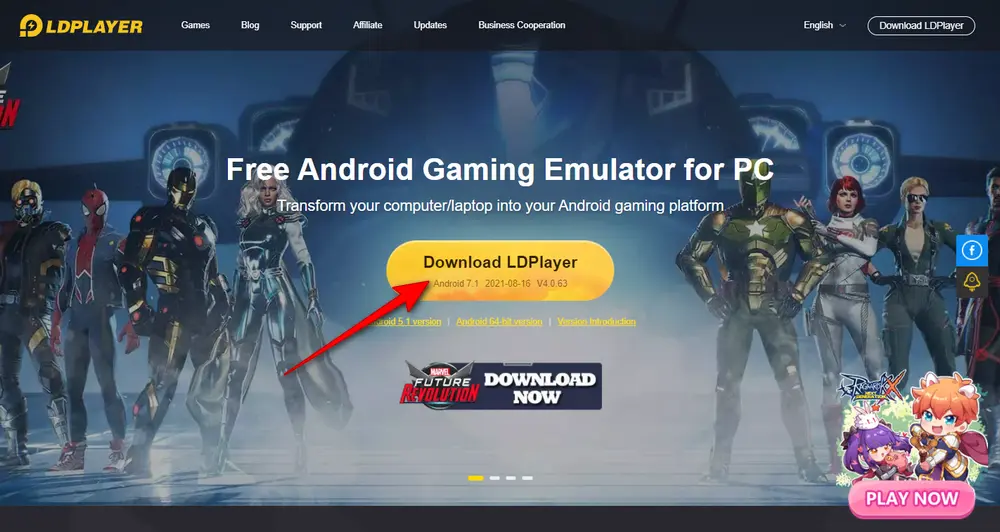
When the installation is complete, launch LDPlayer. For the first-time use, it may need a while for configuration. Once you enter a cool black home screen, input "InShot" in the top search bar as Google Play Store has been pre-installed in LDPlayer, then click "Install" button for InShot download for PC. It requires you to log in Google Account beforehand.
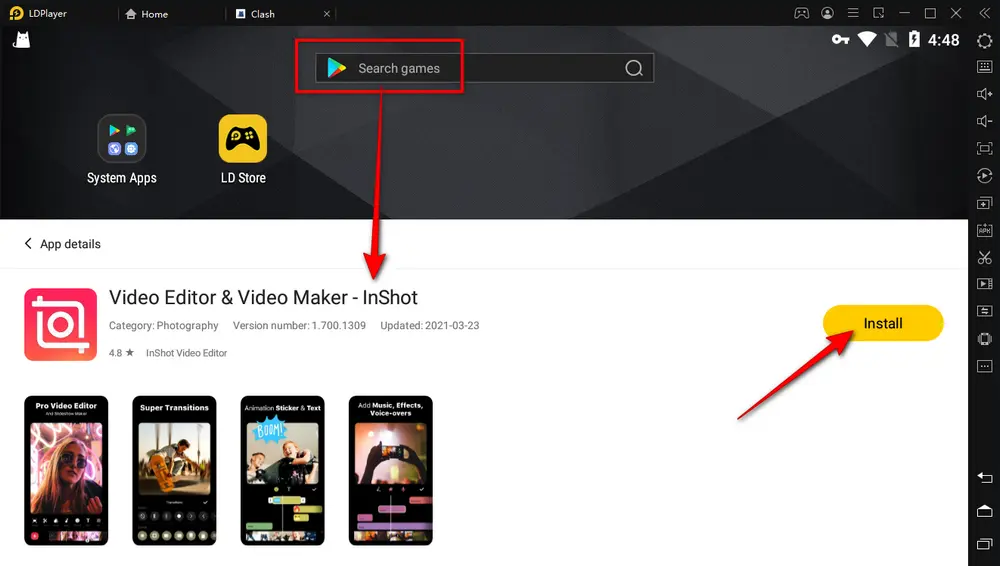
You'll find the familiar InShot icon appearing on the home screen. Instead of the finger, click the icon to open InShot with your mouse. LDPlayer will automatically switch the display from landscape screen to vertical screen. Make sure you authorize InShot to access photos, media, and files on your devices before using it. After that, you're able to edit and process video on PC, just like useing it on your mobile phone.
Also Read: Panda Video Compressor for PC | MX Player for PC | ADM for PC | YouTube Go for PC
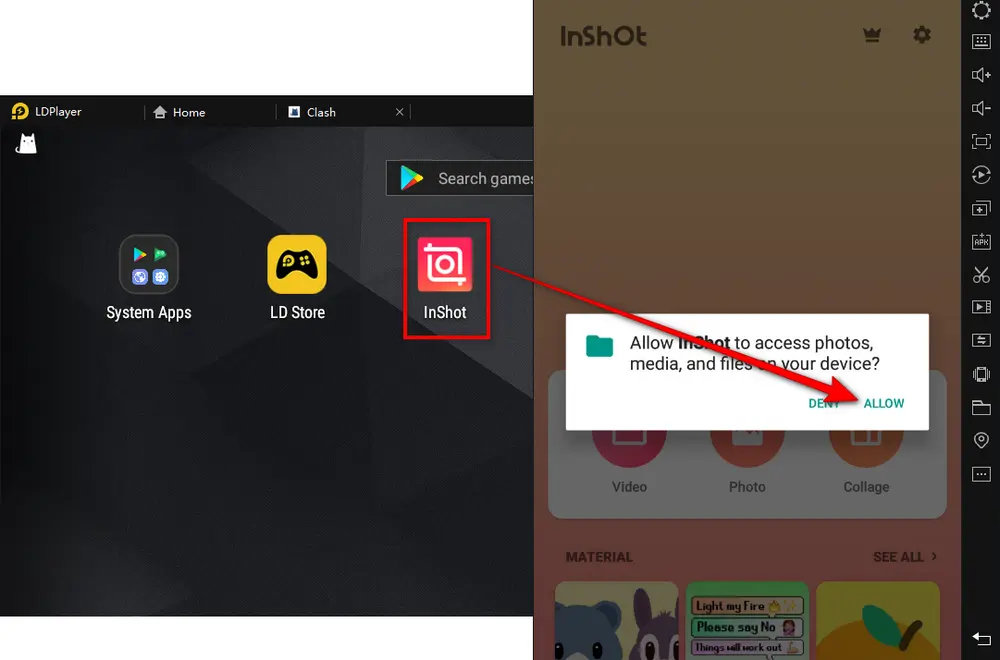
InShot is a mobile app after all, in addition, an Android emulator always produces high CPU/Memory usage if you won't properly configure it. If it's a bit too advanced for you, there is a compromise solution - just turn to a PC-based and entry-level video editor.
WonderFox HD Video Converter Factory Pro is such an application that comes with some basic and intuitive editing features to help you process videos more efficient and productive, such as trimming, splitting, merging, flipping, rotating, cropping, watermarking, etc. Everyone can easily handle this tool even if you're a green hand who has no experience in video editing.
Step 1. DownloadDownload, install, and run HD Video Converter Factory Pro. Then open "Converter".
Step 2. Import the video files you want to do some editing.
Step 3. Select an output video format from 500+ presets on the right side.
Step 4. Click each icon on the toolbar to:
Step 5. Specify an output folder on the bottom and click "Run" button to process videos.
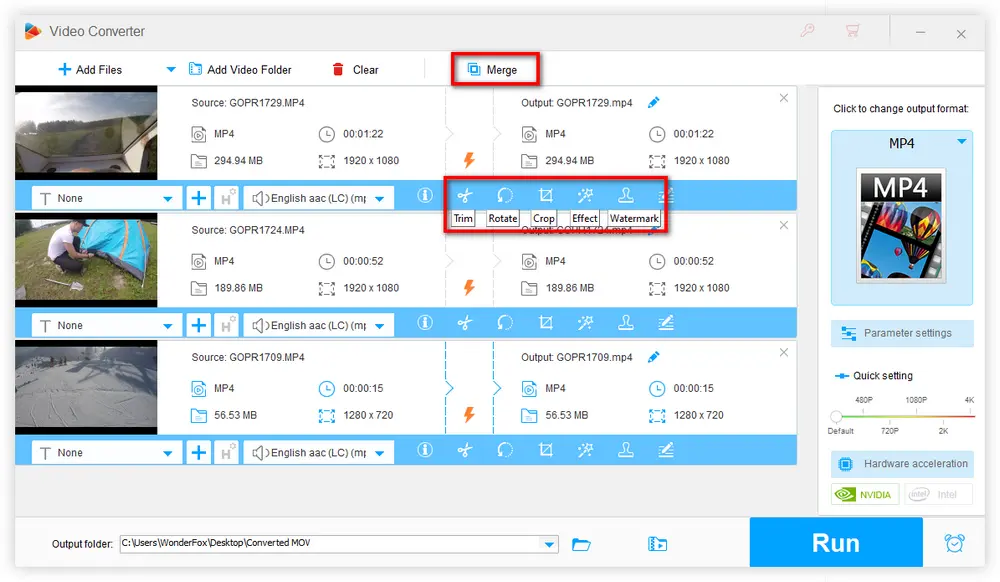
Here are some tips to enhance your InShot experience on PC:
A: InShot is free to download and use, but it offers in-app purchases for additional features and ad removal.
A: While InShot supports various resolutions, the ability to edit 4K videos depends on the emulator's capabilities and your PC's hardware.
A: Sure. Most Android emulators support Windows 7 and above, including Windows 11. BTW, there's another option to run InShot on Windows 11 without third-party emulators. Windows Subsystem for Android (WSA) allows you to install and use Android apps directly on your Windows 11 system.
A: Yes, you can transfer project files between devices. Use cloud storage services or direct file transfer to move your projects.
That's all I want to share with you how to download InShot for PC. To conclude, if you're passionate for InShot and have a computer with the decent configuration, just install InShot Video Editor for PC with the help of an Android Emulator.
On the contrary, if it makes you confused or the PC system breaks down under excessive loads, you can just free downloadfree download the recommended PC-based Video Editor, I promise the best alternative to InShot for PC won't let you down. Cheers!

Privacy Policy | Copyright © 2009-2026 WonderFox Soft, Inc. All Rights Reserved