YouTube Go is a toned-down version of the regular YouTube app that lets people watch and download videos with less data. However, it is only available for Android. But now we have a way to download YouTube Go for PC too. Read on for more details.
UPDATE: YouTube Go is officially discontinued. But in select areas, you can become a YouTube premium member to download YouTube videos to watch offline.
As the stripped-down version of the YouTube app, YouTube Go allows users to watch and download videos with limited data or poor connections. But it's exclusive to Android, and there's no YouTube Go version for PC released yet. But the good news is that you can still download and use YouTube Go on your PC by using an Android emulator. Please read the guide below for detailed steps.
Note: The following tutorial is demonstrated on Windows 10 and also works on Windows 8 and 7.
Since YouTube Go is an Android-based app, you need to create an Android environment on your PC first to run this app properly. The way to build such an environment is through Android emulators, such as BlueStacks, NoxPlayer, AndY, ARChon, GameLoop, MEmu, etc. Here, we will use the free Android emulator NoxPlayer.
>> Go to the official site of NoxPlayer at https://www.bignox.com/ and download the latest version of NoxPlayer.
>> Double-click the downloaded program and finish the setup.
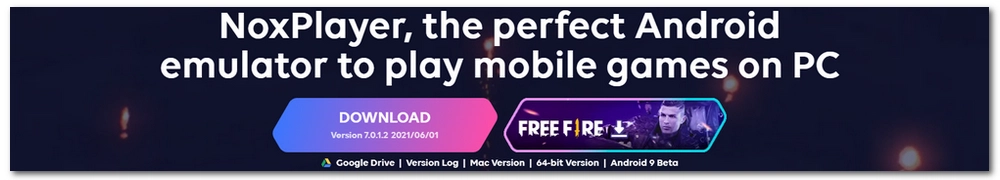
YouTube Go is available for download in many app stores. We will download YouTube Go from https://youtube-go.en.uptodown.com/android.
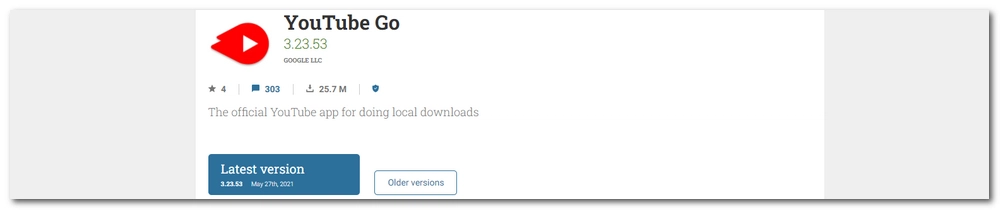
Launch NoxPlayer. On the right sidebar, click the APK Instl button (Ctrl + 5) and select YouTube Go APK to install. Or you can directly drag and drop the APK to complete the installation.
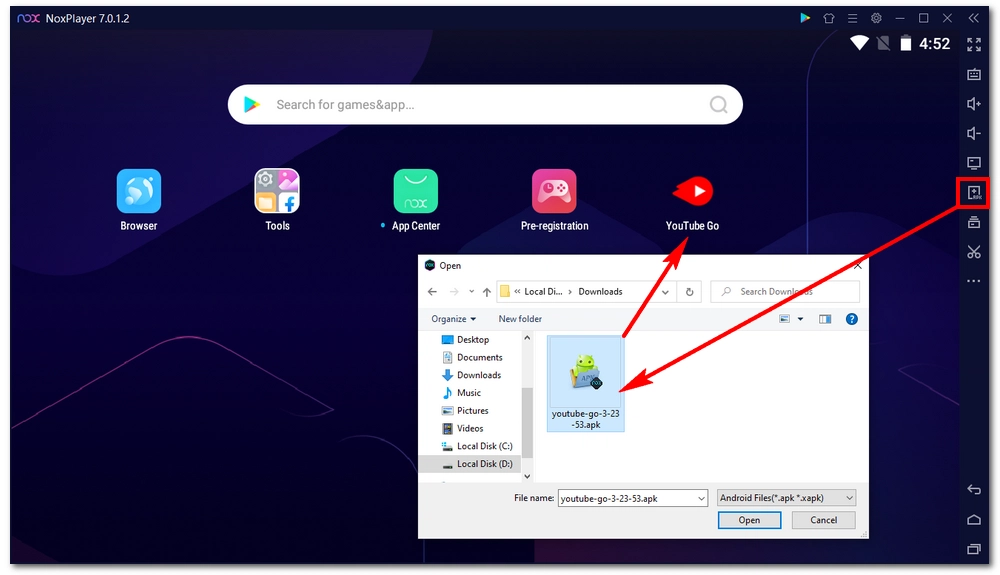
After YouTube Go is installed, you can run it immediately to watch and download YouTube videos.
That’s all I want to share about how to download YouTube Go for PC. Hope this article can bring you some help. Thanks for reading!

WonderFox HD Video Converter Factory Pro
1. Download video/music from YouTube & 1000+ sites.
2. 500+ built-in preset profiles for fast media conversion.
3. Record live streams, gameplay, meeting, tutorial...
4. Make animated GIFs from video or image sequence.
5. Trim, merge, rotate, watermark video with ease.
6. Make ringtones, extract subtitle file and MORE...
Privacy Policy | Copyright © 2009-2026 WonderFox Soft, Inc.All Rights Reserved