![]() by Sue
by Sue
Updated on Aug 17, 2023
Don't worry if you don't know how to upload video to Twitter. This article will tell you how to tweet a video on your PC and mobile in detail. Just read and follow.
Twitter is not only a social media platform where you can send 140 character messages, pictures and GIFs, but also a place for video sharing. But many people still don't know how to post videos on Twitter. In fact, posting a video on Twitter is as easy as uploading a picture. Now, you can learn how to put a video on Twitter with the following guide.
Hot Search: Upload Video to Facebook | Upload Video to YouTube | Upload MP3 to YouTube | Instagram Video Format
Know the limits before tweeting a video:
1. Twitter accepts MP4 videos with H264 video stream and AAC-LC audio stream.
2. The maximum size for Twitter video upload is 512 MB.
3. The video should be less than 140 seconds.
If your video does not meet the above requirements, you'll need to convert the video for Twitter before tweeting.
Here, I will tell you how to upload video to Twitter on both PC and phone with simple steps.
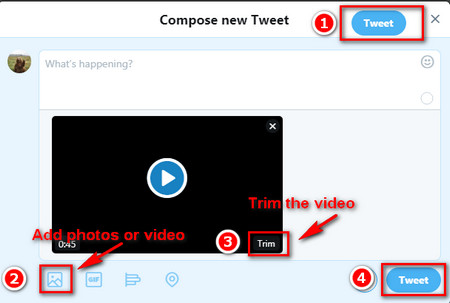 How to share a video on Twitter
How to share a video on TwitterStep 1. Log in your Twitter account. Click the Tweet button on the upper right corner.
Step 2. Hit the "Add photos or video" icon to choose a video you want to upload on your PC and hit the the Open button.
Step 3. Before uploading, you need to trim your video because you are not allowed to post videos longer than 2 minutes and 20 seconds on Twitter.
Step 4. After trimming the video, click the Done button.
Step 5. At last, enter your 140-character message and hit the Tweet button to upload video to Twitter.
You may be also interested in: Twitter Video Downloader | Twitter Video Converter | Download a Twitter Video | Twitter Video Specs
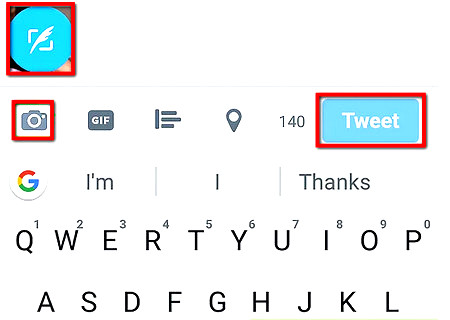 How to tweet videos on phone
How to tweet videos on phone1. Open the Twitter App on your phone and click the feather icon.
2. Tap the photo icon at the bottom left corner.
3. Choose the video you want to upload from your phone.
4. Tap the slider to trim the video into a video clip that is less than 2 minutes and 20 seconds. Then, click DONE.
5. Input the words you want to share and tap the Tweet button to figure out how to post videos on Twitter.
Of course, you can directly click the Camera button to switch to camera mode. Hold down longer the record icon to record your video. Twitter allows you to record up to 2 minutes and 20 seconds of video. After recording, tap the Done button or preview and trim your videos as you like before uploading.
At last...
After reading the tutorial, do you know how to tweet a video? Now, start the journey of Twitter video upload and sharing.
The NO.1 Twitter Video Convert and Editor

WonderFox HD Video Converter Factory Pro
WonderFox HD Video Converter Factory Pro is a versatile video converter and editor, which can help you convert any video to Twitter format as well as trim, merge, rotate, add special effects, and compress video to smaller size for easy uploading. More advanced features are provided. Try the software now.