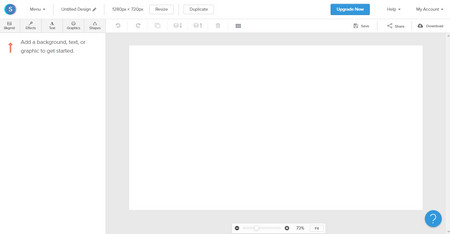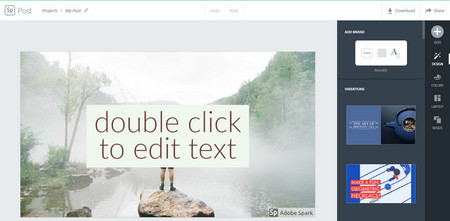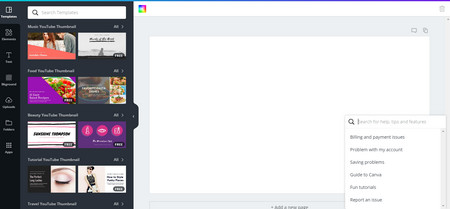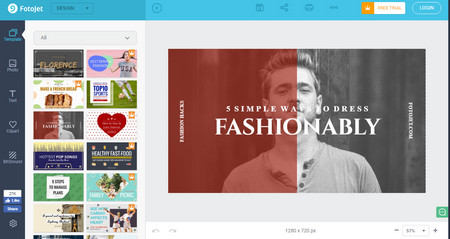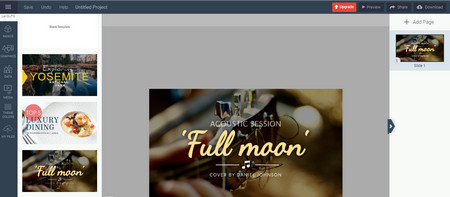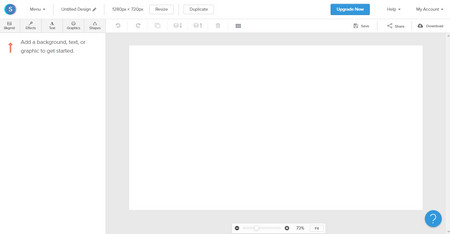 YouTube Custom Thumbnail Maker
YouTube Custom Thumbnail Maker
https://snappa.com/create/youtube-thumbnails
Snappa is a cloud-based graphics editor that offers free and advanced options, with a variety of social media templates, including a template for making YouTube thumbnails. This makes it easy to create YouTube thumbnail dimensions without the need for complex tools in Photoshop and other similar image editing applications.
All you need to do is sign up for a free account, then browse through some pre-made YouTube thumbnail layouts, or create a one from scratch using a blank template. Use Snappa's built-in visual icon library or upload your own images for use in thumbnails. In addition, as shown, you can also customize the background, add effects, place custom text anywhere, create shapes, and do more to make the thumbnails look perfect to match your needs.


 How to & Tips
How to & Tips Convert Video
Convert Video