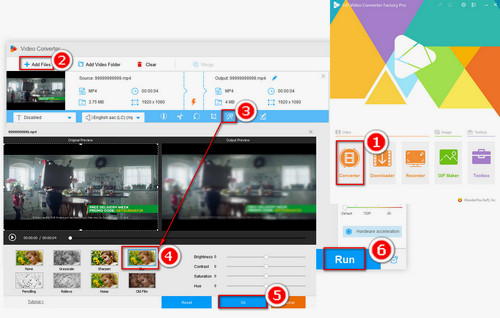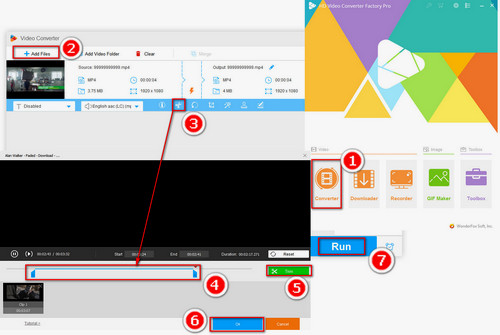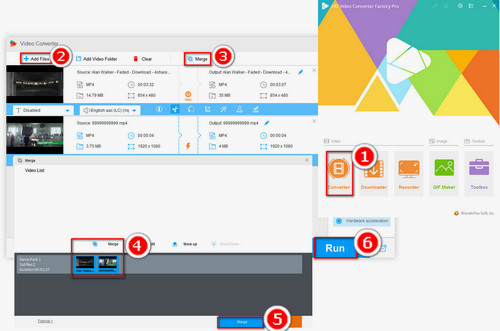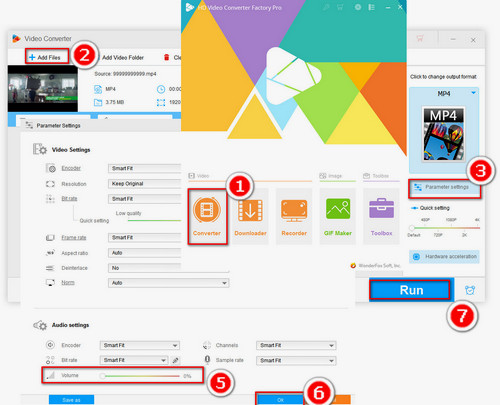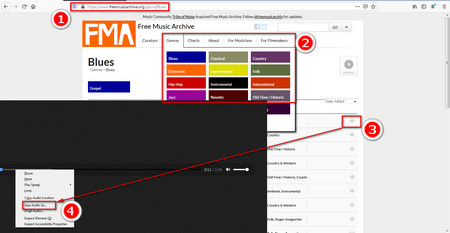For making a personal music video, what's the most important point is that you must have some video clips and an easy-to-use video editor to process the music video. Here, I highly recommend a friendly video editor to you - WonderFox HD Video Converter Factory Pro. This software covers some basic editing functions, for instance, cropping videos, rotating videos, adding watermark, adding video effects on videos and more. With the help of it, you can also mute the video. Now, let's start to create a music video.


 How to & Tips
How to & Tips Convert Video
Convert Video