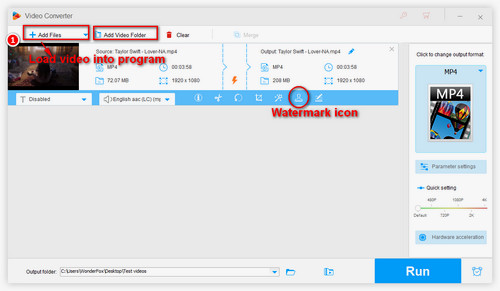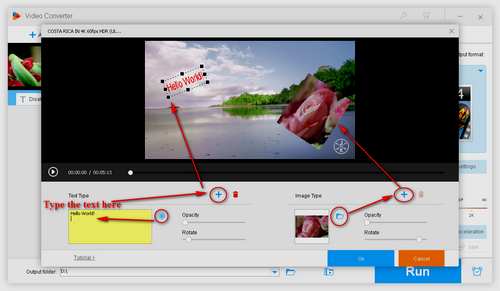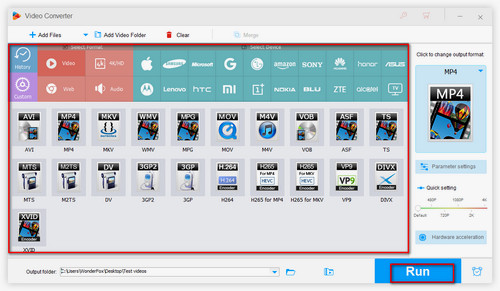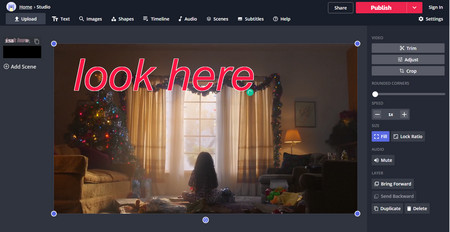When it comes to how to make a meme video, a good video meme maker is indispensable. HD Video Converter Factory Pro is a great choice because it can create images, GIFs and video memes with the simplest operation. With this program, you can easily add text to video or add logo to video. The output formats are flexible and you can convert video to GIFs, images to GIF, etc. Besides, the program allows users to download videos from Facebook, YouTube, and another 1000 sites, and then import them again for conversion and editing.
And now, you can free downloadfree download this software to start to make video memes.