For a YouTuber, some unlisted videos would be probably neglected if he or she keeps a regular uploading frequency. "Where are my unlisted YouTube videos?" Quite a few people had questioned this. So, in this post, I'll lead you directly to your unlisted videos, and also provide a simple way to check someone else's unlisted YouTube videos without a link.
BTW, try the novice-oriented FREE utility for YouTube video/music downloading, editing, and converting: https://www.videoconverterfactory.com/download/hd-video-converter.exehttps://www.videoconverterfactory.com/download/hd-video-converter.exe
As you know, you're prompted to make your video public, unlisted or private when uploading video to YouTube. Someone would like to save video as unlisted in advance and share it with friends or family to examine the video before it goes public. But many people don't seem to know how to find unlisted YouTube videos because unlisted videos won't appear in your channel and YouTube's search results. Don't fret, here's a simple solution for you.
Open your YouTube Studio https://studio.youtube.com/ after logging in. Navigate to "Content" option on the left sidebar. Then click on "Filter" section below "Uploads" tab > select "Visibility" in the drop-down list > mark "Unlisted" and press "APPLY" button. Now all your unlisted YouTube videos will be filtered by visibility right there.
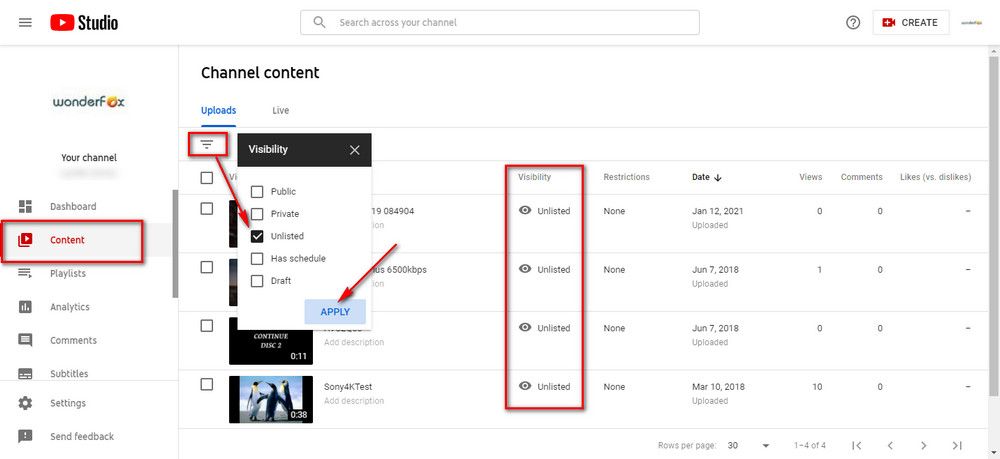
Unlisted videos won't show up in your YouTube channel, search results, subscriber feed, related videos and recommendations. However, if you add the unlisted videos to a public playlist, they can be visible and shared by anyone with the video link. Some YouTubers are accustomed to add the videos to one or multiple existing playlists while uploading, hence, anyone who goes to or keeps a close eye on that playlist will be able to see the unlisted videos.
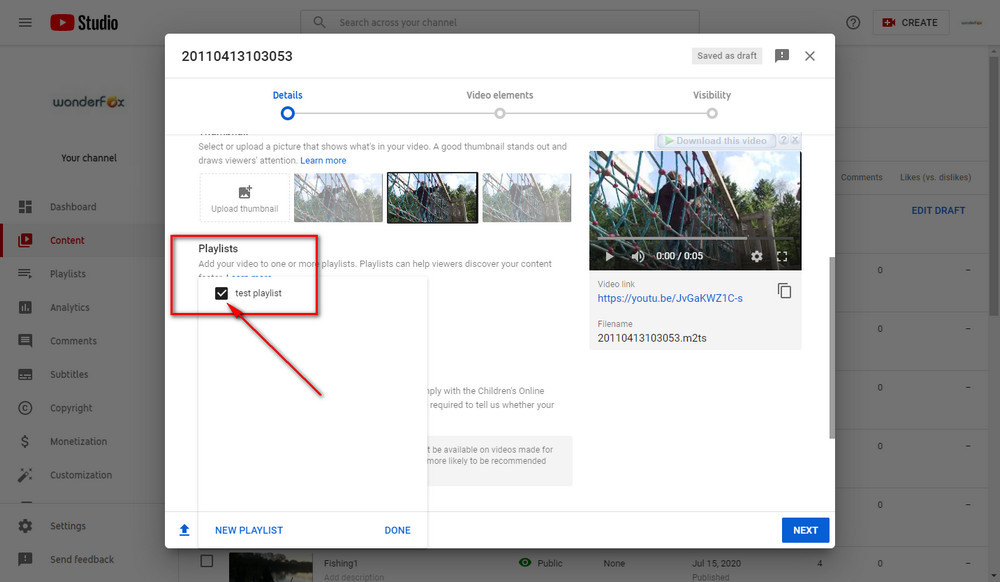
To make it clear to you, I created a public playlist and add an unlisted video to it. As you can see in the screenshot below, although the video was uploaded as "Unlisted", you can still access this video in the playlist. Given this, just take notice of your followed YouTuber's playlist, you're likely to find some bonus surprises.
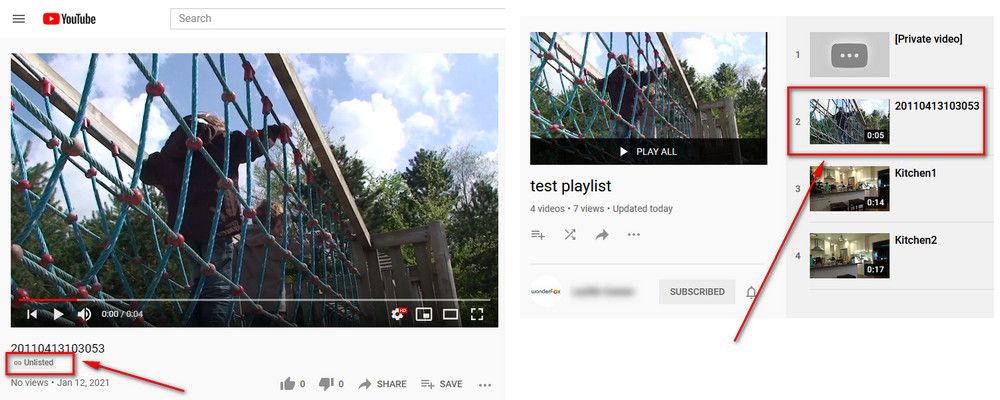
Unlisted Videos: https://unlistedvideos.com/, as the name suggests, is a website where people can submit, search for and watch unlisted YouTube videos without registration required. Unlike private YouTube video, unlisted videos can be seen and shared by anyone as long as he or she knows the video link. So you may find some interesting unlisted videos submitted on this website. Click on "All Videos" and "Random Video" buttons to explore and watch unlisted videos on YouTube and take full advantage of the top search bar if you have the explicit purpose. In addition, you're allowed to submit the unlisted videos by following the Terms of Use.
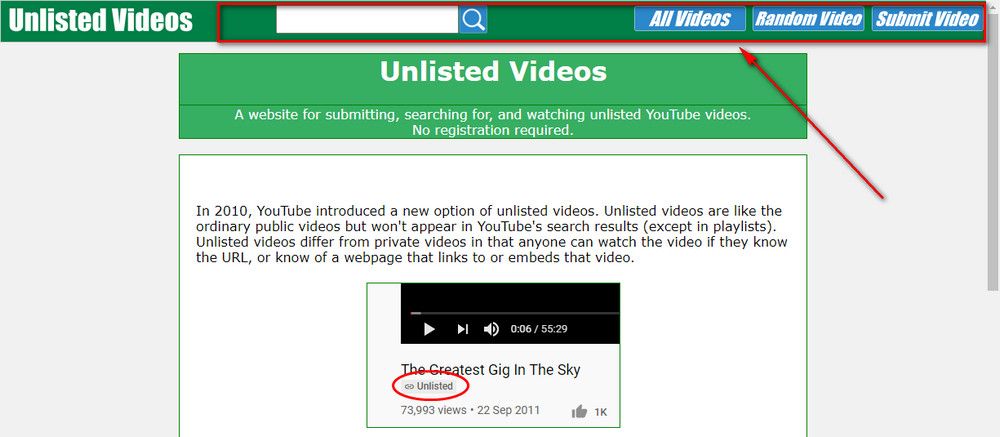
Unlisted videos not showing up in YouTube's search result doesn't mean you're not able to find them. Perhaps surprisingly, the unlisted videos can be indexed in Search Engine Results Pages. So, if you know some advanced search operators and commands, it's possible to find unlisted YouTube videos using the combination of those search operators. For example, type (site:youtube.com intext:unlisted "Black Eyed Peas") (without brackets) and press ENTER, it's possible to find the indexed unlisted YouTube videos as shown in the following screenshot. But apparently, it's a bit too advanced for most people, and the only limited number of search results are not so accurate. Anyway, give it another shot if you are interested.
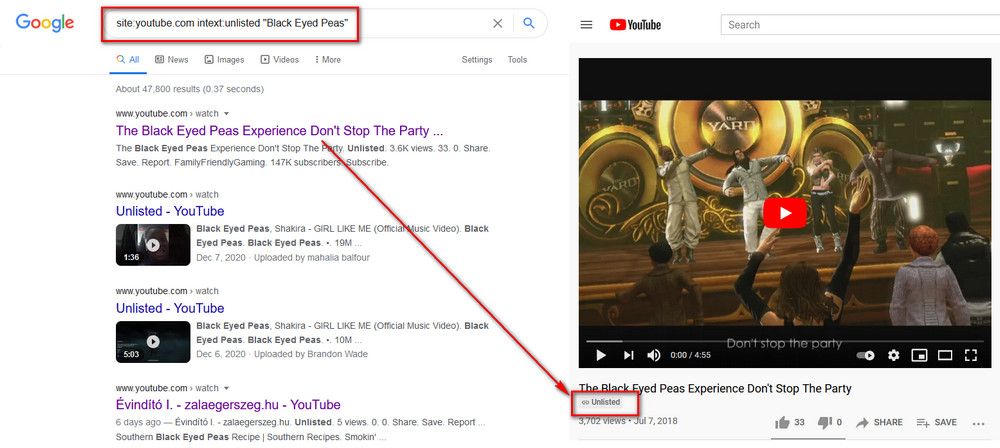
Now that you have known the URL of an unlisted YouTube video, which makes it possible to save it on your local drive for offline viewing. To make your life easier, I've been all set. With this Free HD Video Converter Factory, it's pretty simple to download unlisted YouTube videos within several mouse-clicks.
Free downloadFree download the utility and follow the instructions below.
Disclaimer: This guide is limited to personal fair use only. It is illegal to download copyrighted materials without the copyright holder’s consent. WonderFox does not approve of copyright infringement in any way. The end-users should be solely responsible for your own behaviors.

Fire up Free HD Video Converter Factory and open "Downloader". Press "New Download" > copy & paste the URL of unlisted YouTube video for analyzing. It will display all available video resolutions after a short while. Select one option and click OK to add it to download list. Then specify a directory to save the downloaded video on the bottom. Finally, hit "Download All" button to start the downloading process. Additionally, you can also download YouTube playlist, video and songs from Facebook, Vimeo, Soundcloud, Mixcloud and 500+ websites.
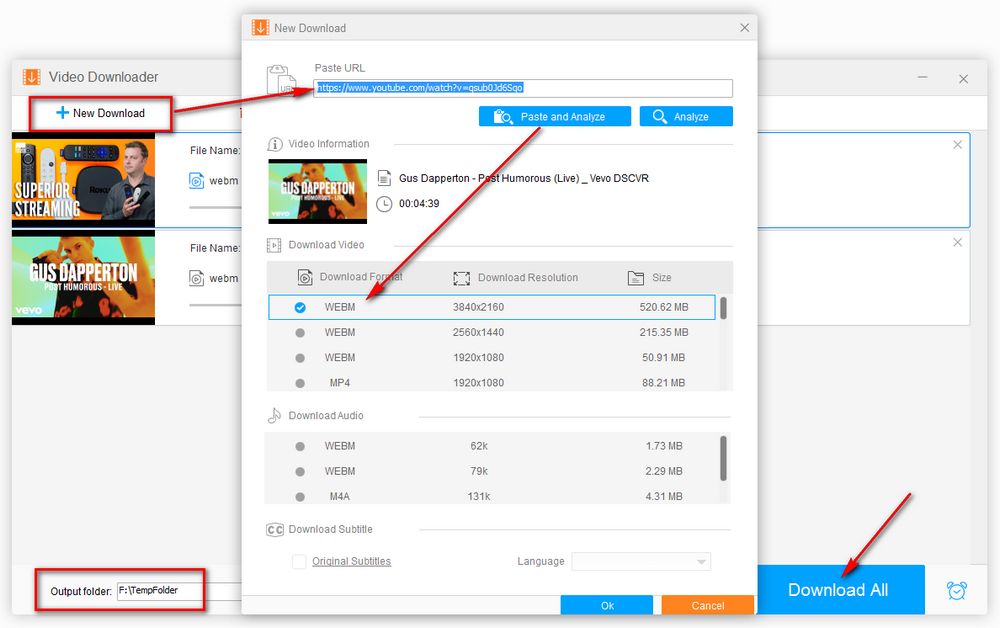
That's all about how to find unlisted YouTube videos. You see, making video unlisted doesn't seem to be safe as you expected. So if you don't want other people to access the draft video, it's better to set it as "Private". Thus, private video cannot be downloaded and invisible, and you can still share video privately to specific people. If this post is helpful to you, do me a favor to share it via your social media. Thanks for reading.
Privacy Policy | Copyright © 2009-2025 WonderFox Soft, Inc. All Rights Reserved