"Is there any website or program to download Dailymotion playlist?" If you're about to find out an infallible solution, the shortcut is right in front of you. In the following content, you'll learn how to create and download Dailymotion playlist to MP4 video files in batch processing mode. Here we go!
You're recommended to try thed FREE Dailymotion playlist downloader for video downloading, editing, and converting: https://www.videoconverterfactory.com/download/hd-video-converter.exehttps://www.videoconverterfactory.com/download/hd-video-converter.exe
Before going any further, you have to know that this post is ONLY compiled for instructional purpose. WonderFox will never endorse any illegal download action for copyright infringement. End users should be responsible for their own behaviors.
I bet most of you guys have been on top of multiple methods to download a single video from Dailymotion, such as using online service, desktop program, browser extension, etc. But obviously, it's a dull and tedious process if you want to download and save a ton of preferred Dailymotion videos. Rather than the manual operation for each download, a Dailymotion playlist downloader is necessary to simplify the troublesome work. Now I'll walk you through the details to make it come true.
If you just want to download Dailymotion playlist created by someone else's, just skip straight to Part 2. This section is prepared for those people who have no idea about how to create a Dailymotion playlist and add favorite videos. The methods slightly vary, depending on two different Dailymotion account types. I'll respectively make the explanation below.
It's fairly simple to create a Dailymotion playlist for a User Account. Visit https://www.dailymotion.com/library/playlists after you log in. Click on "Create a Playlist" button, give it a name and click "Create".
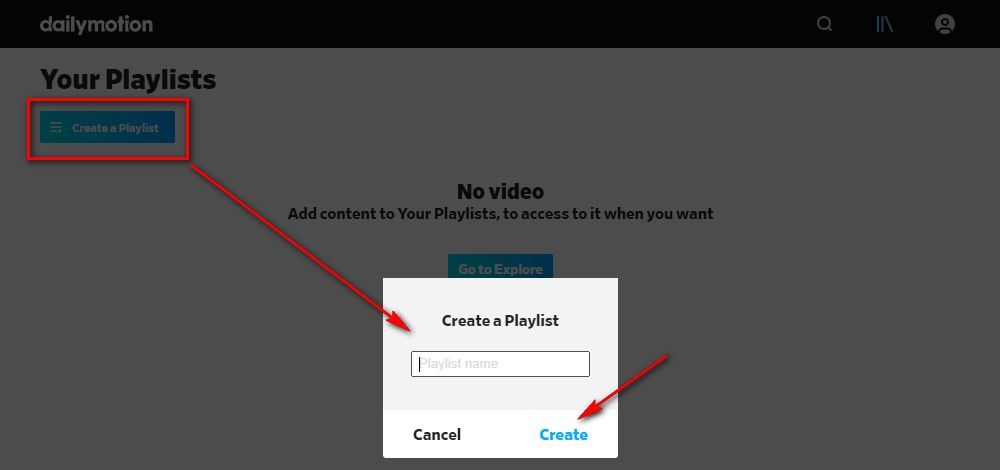
Alternatively, on the video playing page, directly click "Add to playlist" button as shown in the screenshot below. If there is no playlist created before, you'll be prompted to create a Dailymotion playlist and automatically add the current video to it.
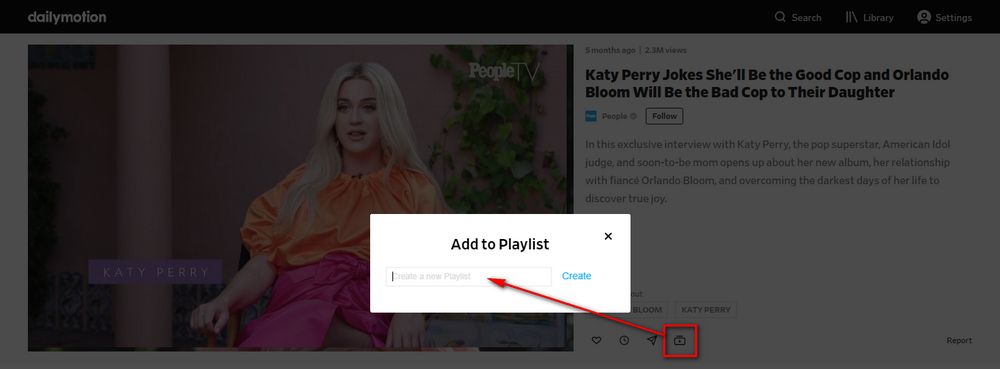
Partner Account is allowed to create both Manual Playlist and Dynamic Playlist. Open https://www.dailymotion.com/partner after you log in. Go to "MEDIA" section, switch to "Playlist" tab, click on "Create playlist" button and choose a playlist type, then click "Next" and follow the instructions. Here are the differences of the two playlist types below:
Manual Playlist: allows you to manually add videos from your Partner Space or from a video page.
Dynamic Playlist: allows you to automatically populate a playlist based on smart filters, such as tags, video category, upload dates, language, duration, etc. The videos from your channel matching those criteria will be added to your playlist. But by default, the 10 most recent videos of your account will be automatically added to your playlist.
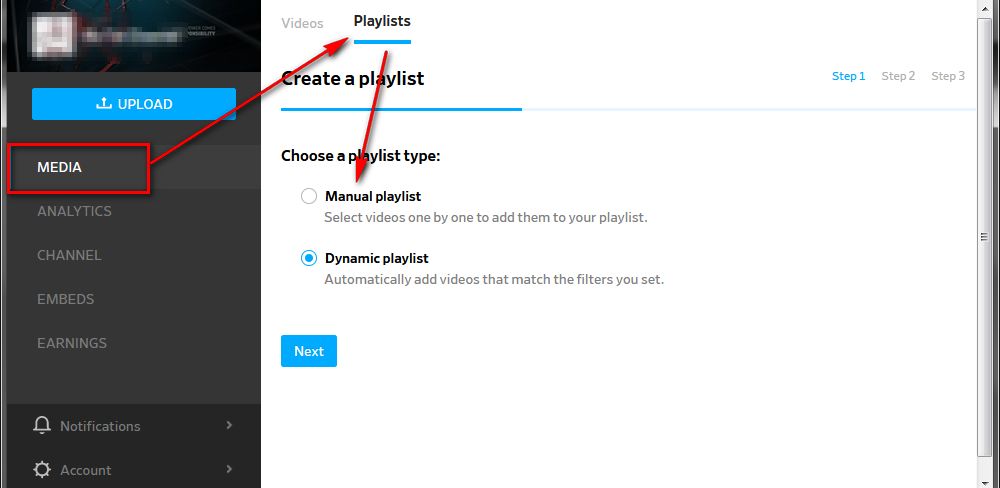
Now you have a Dailymotion playlist URL of your own library or someone else's in this link format: https://www.dailymotion.com/playlist/XXXXXX, e.g. https://www.dailymotion.com/playlist/x6hzkw. Next, let's get started to download Dailymotion playlist.
Free HD Video Converter Factory is an infrequent free program that enables you to download the entire Dailymotion playlist and convert to MP4 videos. In addition to Dailymotion playlist download, it also supports YouTube playlist & channel download and Soundcloud playlist download.
Download and installDownload and install the freeware, then stay close to the guide below.

Step 1. Launch Free HD Video Converter Factory and open "Downloader".
Step 2. Click "New Download" to open a new window.
Step 3. Copy and paste the URL of Dailymotion playlist for analyzing. It will display all videos available in the playlist after a short while. Click OK to add all videos to download list.
Step 4. Then specify a directory to save the downloaded videos on the bottom.
Step 5. Finally, hit "Download All" button to start the batch downloading process.
Tips. Apart from the playlist download, it also allows you to download videos and songs from Facebook, Vimeo, FC2 and 500+ hot websites. Furthermore, you're able to edit and convert video/audio in "Converter" module.
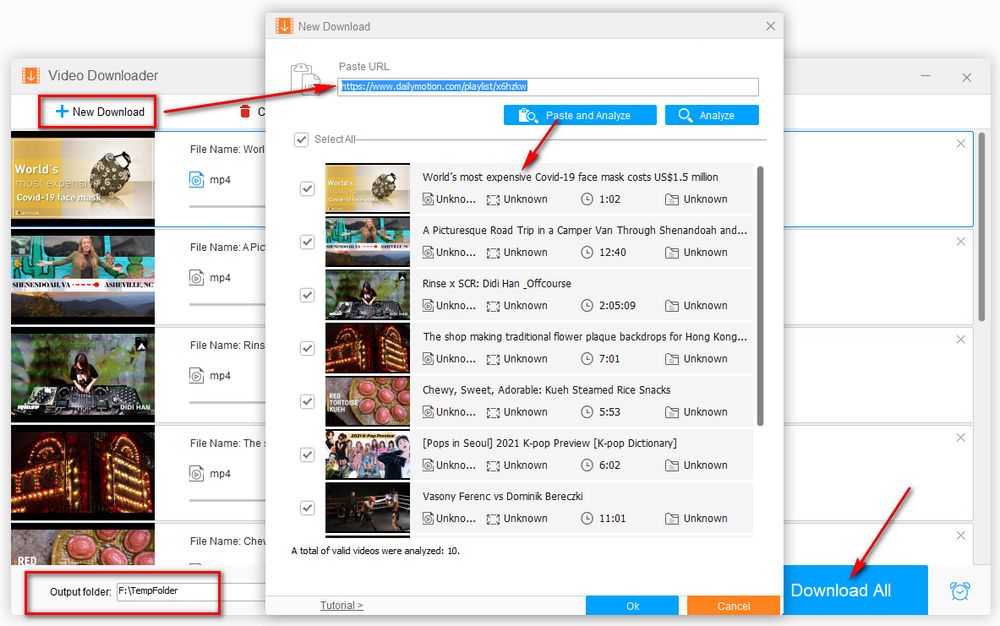
Many people would like to download Dailymotion playlist online without installing any software on their computers. However, after my research, I found few online service can recognize and analyze the Dailymotion playlist URL. Better than nothing, the following three websites are able to parse the playlist URL and list all videos. But the problem is, it cannot download videos in batches, you have to click on "Download" button for each video.
1. https://9xbuddy.org/
2. https://dmvideo.download/
3. https://en.fetchfile.net/download-from-dailymotion-playlist/
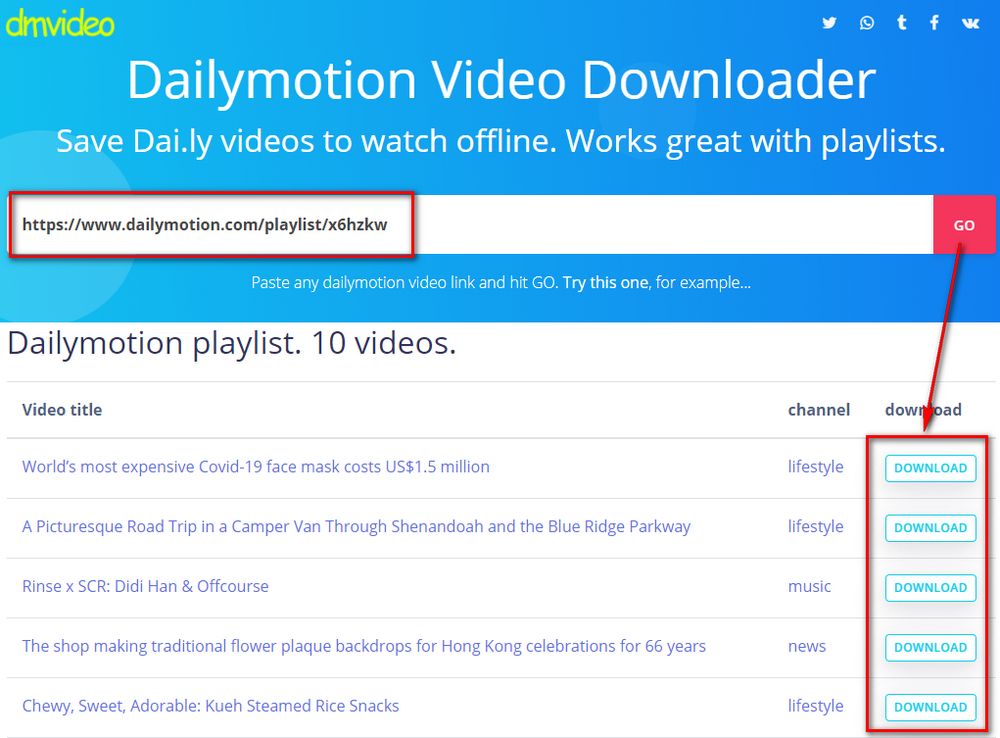
Another thing to notice, the guide works for Dailymotion playlist created in "Public". You'll fail to download private playlist. I hope this tutorial is of great help to you guys. And if there is any problem or question, drop me a line via Facebook. Thanks for reading.
Privacy Policy | Copyright © 2009-2026 WonderFox Soft, Inc. All Rights Reserved