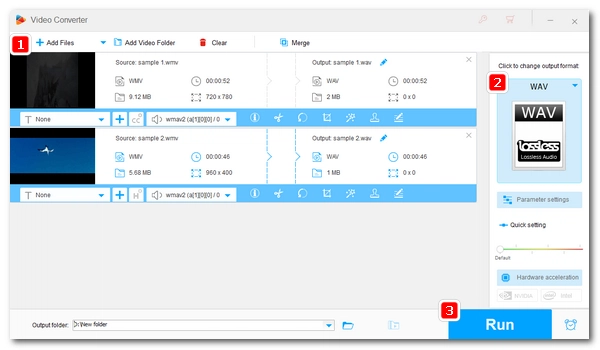
Your WMV video may have some nice music or important speeches that you want to extract to listen to. Converting WMV files to WAV is a good choice and you can keep the best audio quality. Wondering how to extract WAV audio from WMV? You have come to the right place. Here you can learn an easy and effective way to convert WMV to WAV on your PC. Just read and follow.
WonderFox HD Video Converter Factory Pro is a professional audio and video converter program. It can easily convert video to audio, including converting WMV files to WAV with high audio quality. Also, it has a video trimmer that can help you cut only the desired part of the video for conversion. With excellent format support, this software can also convert other mainstream video and audio files to meet your various conversion needs. Now, just free download free download this converter and see how to convert WMV to WAV files below.
Run WonderFox HD Video Converter Factory Pro on your Windows PC and click Converter to enter the converter program. Next, hit the center + button to import your WMV videos into the conversion list. You can also drag and drop these files into the interface directly.
Tips. This software can convert files in batch mode.
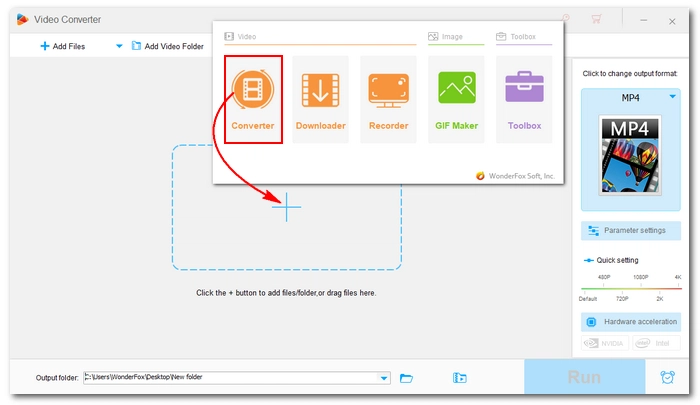
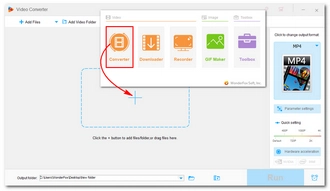
On the right side of the program, click on the format image to open the output format library. Then head over to the Audio category and select WAV from the profiles below. There are many other formats available, and you are free to choose any other format you desire.
Tips. In the Parameter settings below, you can adjust your audio settings like changing the audio bitrate, sample rate, channels, and volume.
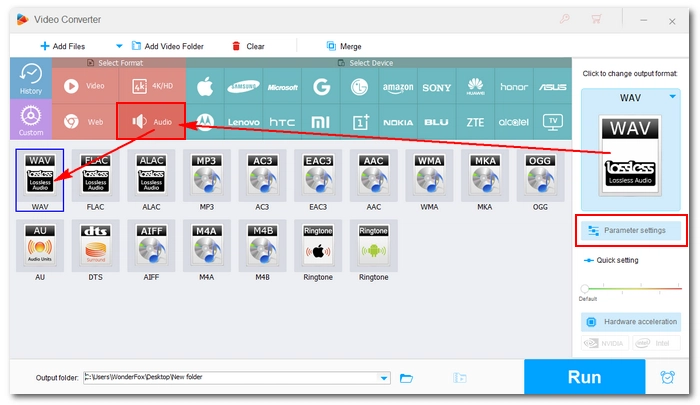
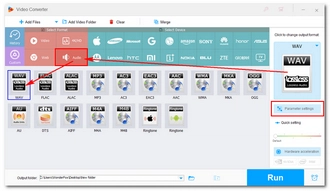
At the bottom of the program, click the ▼ button to specify an output path or leave it as default. When everything is ready, hit the RUN button to start the conversion at once.
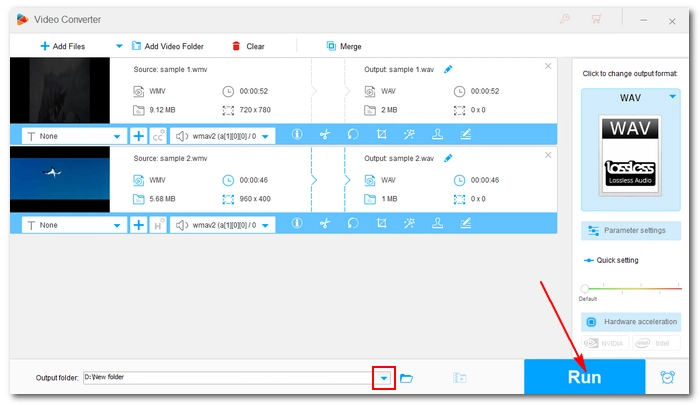
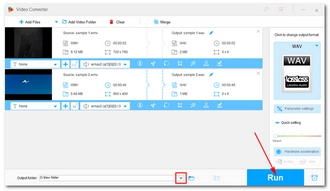
That’s how you convert WMV files to WAV with the recommended WMV to WAV converter. In addition to this method, you can also try online converters to convert WMV to WAV online free if you have only a small-size WMV video. Yet, for big videos, the desktop solution is the better solution. By the way, WonderFox HD Video Converter Factory Pro comes with many other practical functions that can benefit your digital life, including compressing videos, upscaling video to 4K, recording PC screen, and downloading movies and music from online. Explore more yourself!
Terms and Conditions | Privacy Policy | License Agreement | Copyright © 2009-2026 WonderFox Soft, Inc.All Rights Reserved