
As we know, there are lots of video resources that are in the format of FLV, especially the online videos such as YouTube videos, Hulu videos, Yahoo videos, Google videos and so on.
When seeing these videos, do you hope to backup them to your BlackBerry Curve 9300 so that you can enjoy these wonderful videos anytime, anywhere? However, to our disappoint, BlackBerry Curve 9300 can not support playing FLV videos.
To play FLV videos on BlackBerry Curve 9300, we need a related video converter. In this article, we will introduce a professional BlackBerry Curve 9300 video converter to you and will teach you how to convert FLV to BlackBerry Curve 9300 step by step.
Before we know how to convert FLV to BlackBerry Curve 9300, we should firstly know why we need to convert FLV to BlackBerry Curve 9300. There are two main reasons that make sense to explain why we need to do this task.
Firstly, it is about the BlackBerry Curve 9300 itself. We all know that BlackBerry series are famous for its business functions, but some of them also have brilliant entertainment functions like playing videos. BlackBerry Curve 9300 is the one that has brilliant entertainment functions like playing videos. This cell phone has a good condition to play videos, it has 320*240 pixels, 2.36 inches screen, 256MB ROM+256MB RAM, good acoustic fidelity and so on, all of these features make this cell phone have a good condition to play videos. Thus, why not to play FLV videos on this cell phone?
Secondly, it is about the video format limitation. As we all know that, FLV is the most popular video format that is used on the internet, nearly all the video sharing websites are using this video format like YouTube, Yahoo! Video, Google video, hulu, and so on, which means you can find a lot of video resources that are in the format of FLV. However, you must be confused by how to play FLV videos on your BlackBerry Curve 9300, because this cell phone actually can not play FLV videos on it. This reason can also explain why we need to convert FLV to BlackBerry Curve 9300.
You may know that there are plenty of video converters in the related market, they all state that they can help you convert nearly all the videos to the video file that you need. Actually, I can tell you responsibly, not all of them can really help you do the converting task. What's more, for BlackBerry users, you should find the one that is just designed for your BlackBerry series so that you can get the video format with the most suitable parameters.
Here, I suggest BlackBerry Video Converter Factory Pro, this BlackBerry video converter is just designed for the BlackBerry series, and of course you can treat it as a BlackBerry Curve 9300 video converter. The BlackBerry Video Converter is the all in one and professional video program for all BlackBerry devices besides the Curve 9300 and the PlayBook. Compared with the common video converter, this video converter has configured all video and audio parameters for every BlackBerry models. Then users don't have to waste too much on learning which format to convert. They just have to run the software, load files and match their own BlackBerry models and 'Start'. That's easy and convenient for everyone.
What's more, users also do not have to worry about the converting speed of this software and the security of this software; it can surely offer you with the fast converting speed and without any unsafe factors.
In addition, If you want to make your videos more individual, you can also use this software to merge, clip, crop and add effects to your videos. With this BlackBerry Curve 9300 video converter, how to convert FLV to BlackBerry Curve 9300 will be not a problem.
If you are interested in the BlackBerry Video Converter Factory Pro, here I will show you the basic steps of how to convert FLV to BlackBerry Curve 9300 with this software.
1. Launch the program and import your FLV video by clicking 'Add' button.
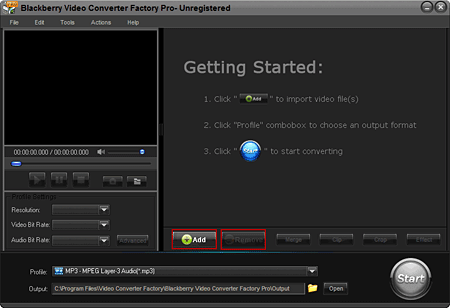
2. Choose To Curve series as main category and To RIM BlackBerry Curve 9300 as subcategory to choose the 9300 as your output model.
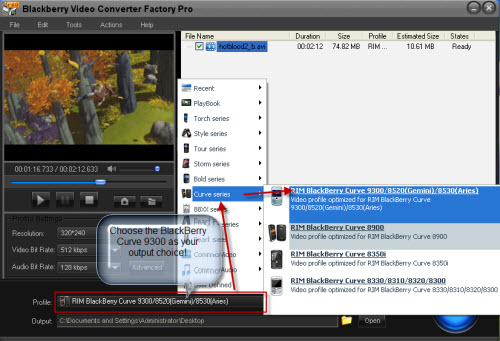
3. Just click the 'Start' button to start the converting processes.
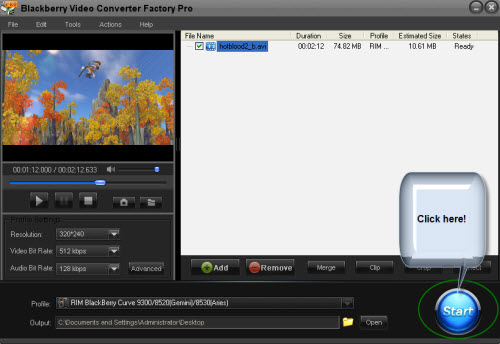
4. Get the converted FLV videos and enjoy them on your BlackBerry Curve 9300
Like what you see, the whole processes are so easy to follow, if you want to learn how to use the extra functions of this video conversion software, you can see the user guide of this software.
Screenshot of BlackBerry Video Converter

Like the passage mentioned above, BlackBerry Video Converter Factory Pro is specially designed for BlackBerry devices, it can convert virtually all video and audio files to nearly all BlackBerry devices with optimized presets. (More details about BlackBerry Video Converter Factory Pro and its Format References >>)
In the below passage, I will show you how to convert Flash videos, including FLV videos and online YouTube videos to BlackBerry supported videos.
For users who want to enjoy FLV videos on BlackBerry devices, BlackBerry Video Converter Factory Pro can help you convert FLV to BlackBerry Style 9670, convert Flash video to BlackBerry Storm series, convert flash video to Blackberry 9700 and much more.
And, for users who want to play MKV files, including HD MKV files, BlackBerry Video Converter Factory Pro can easily help you convert MKV to BlackBerry PlayBook supported video, help you effortlessly convert MKV to nearly all BlackBerry cell phones, such as converting MKV to BlackBerry Curve 8900 and converting MKV to BlackBerry Bold 9700.
In conclusion, BlackBerry Video Converter Factory Pro is definitely the best chocie for you to convert video to BlackBerry devices supported videos. If you want to know more tips and tutorials about BlackBerry Video Converter Factory Pro, please see the BlackBerry video converting tips center.