
Convert
Convert video to 500+ mainstream video, audio, and device - 50X faster conversion speed, 0 quality loss.

Compress
Reduce large video file size without degrading quality – bulk compression supported.

Edit
Useful video editing functions like split, cut, crop, merge, rotate, filter – enjoy the fun of simple & creative editing.

Download
Download unlimited HD videos and music from YouTube, Facebook, and 1000+ websites, with desired subtitles and audio tracks.
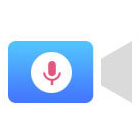
Record
Record gameplay, video conference, streaming videos, and more without lag.

GIF Animation
Make funny animated GIFs from videos and photos.
Normal & HD Video Conversion
Convert video to MP4, MKV, AVI, MPEG, MOV, 2K/4K/8K, H264, H265, VP8, VP9, AV1, MP3, WAV, iPhone, iPad, and 500 more profiles.
Limited to 5 minutes of each file

Batch Mode
Batch video conversion & compression - process up to 10 files at a time.
Limited to 5 minutes of each file

Video Editing
Cut, trim, split, merge, crop, rotate, apply filters, and add watermark to video.
Limited to 5 minutes of each file

Video & Audio Download
Download SD/HD/FHD/4K/8K videos, music from YouTube and 1000+ websites.
Limited to 5 times

Screen Record
Capture full or part of PC screen with audio in HD quality.
Limited to 5 times

Make GIF
Create GIFs from videos and photos.
Watermarked

Lightning Mode
Speed up conversion up to 50x faster.


Hardware Acceleration
Support Nvidia NVENC and Intel QSV technology.


VIP Service
Free lifetime upgrade and technical support.



HD Video Converter Factory Pro comes with good speed on HD video conversion. Besides, a variety of output presets for devices like iPads, iPhones, Android phones, TVs.
- Rick Broida

HD Video Converter Factory Pro is a program that can convert videos from/to most popular formats. The app swiftly finishes conversion jobs while remaining light on system resources. It delivers quality videos and has a good response time.
- Madalina Boboc
Terms and Conditions | Privacy Policy | License Agreement | Copyright © 2009-2026 WonderFox Soft, Inc. All Rights Reserved