
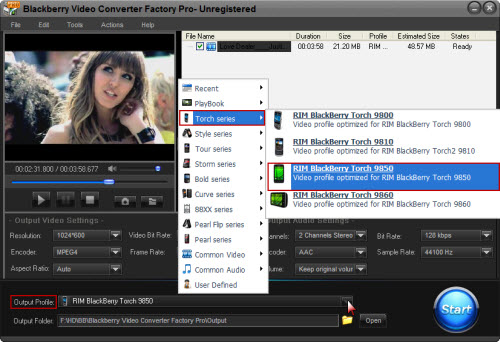
BlackBerry 8830 is a practical business cell-phone model; it overturns our mind about BlackBerry's appearance which creates massive and stiff impression. At the same time, a lot of software are designed specially for BlackBerry 8830. They enrich its function. So, why do we still have to know how to convert video to BlackBerry 8830? Now we will see some features about it to get the answer.
BlackBerry 8830 offers a QWERTY keyboard and a larger, higher resolution display. In fact, we should be quite pleased with the display on the 8830. It offers QVGA (320*240) pixel resolution in a landscape orientation and has good color saturation and brightness, even outdoors. The automatic brightness adjustment mode keeps the display readable while conserving battery power. Besides, BlackBerry 8830 has GPS, Bluetooth 2.2 and expansion of microSD card.
One of the main features of this device is that it supports both CDMA and GSM networks which the phone automatically detects and switches when needed. What this means is that you will be able to get service while in Europe, or other areas, while traveling overseas. During the journey, we will not feel lonely if we can see video on BlackBerry 8830. But the reality is not as perfect as might be thought.
But BlackBerry supports a few video formats because of performance limitations. It means we can not see video on BlackBerry easily as we wish. And the third-party video player is not supported by BlackBerry 8830. This is a waste of its display. So we can only convert video to BlackBerry 8830. And how to convert video to BlackBerry 8830 becomes the problem.
Now we can see the key to see video on BlackBerry 8830 without let or hindrance is learning how to convert video to BlackBerry 8830. In the first place, we need a nice video converter. Actually, so many video converters can be chosen. But I still recommend BlackBerry Video Converter Factory Pro. The reason why I suggest using this software is its pertinence and professional. We don't have to figure out how to convert video to BlackBerry 8830 best. BlackBerry Video Converter Factory Pro have designed many different schemes for each BlackBerry cell-phone type.
All we need is clicking several buttons. Next, let's know the steps:
1, Download and Run the software
2, Click 'Add' to load video file
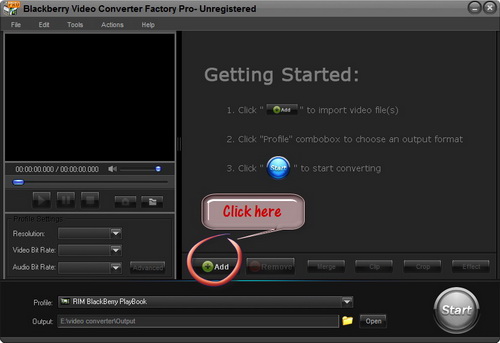
3, Choose your cell-phone type
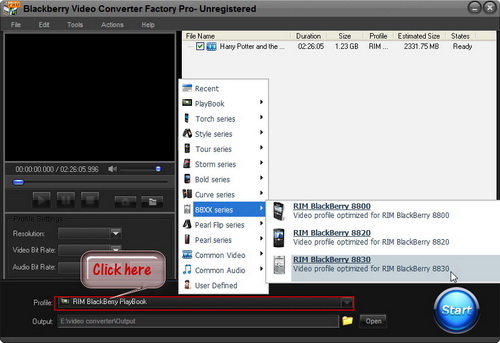
4, Click the icon near 'Open' to set output folder
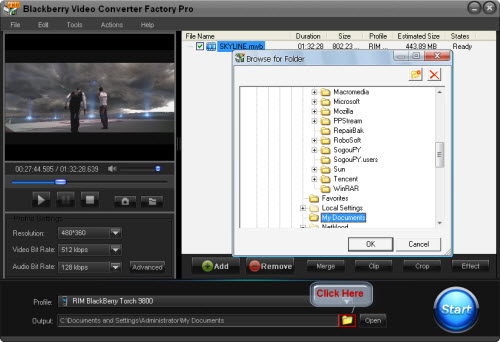
5, Click 'Start' to run the conversion process
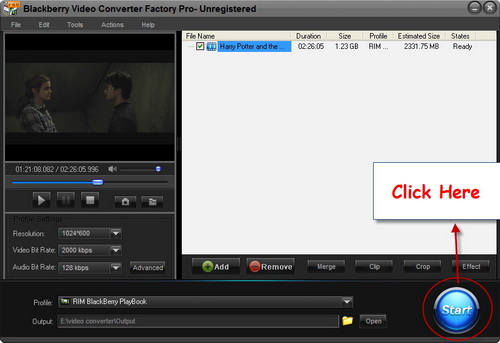
6, After the process down, click 'Open' to get the output video
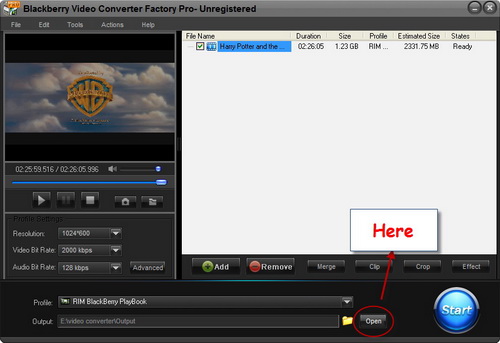
7. Put that files into your BB, and then you can enjoy your video on your BlackBerry 8830!
PS: BlackBerry Video Converter Factory Pro not only can convert video, but also edit video. So download it right now and enjoy your own movie on your BlackBerry 8830!
Screenshot of BlackBerry Video Converter

BlackBerry Video Converter Factory Pro has nearly all BlackBerry devices as its output choices with optimized profile, that is, you can convert video/audio to BlackBerry devices directly without figuring out the right video format, display resolution, bitrate, frame rate and encoder for BlackBerry devices. This BlackBerry Video Converter completely supports the latest BlackBerry Strom 2, BlackBerry Bold 9700, Blackberry Storm 9530, BlackBerry Storm 9500, BlackBerry Tour 9630, BlackBerry 8800, 8830, 8820, BlackBerry Pearl 8100, BlackBerry Curve 8300 and more other Blackberry series.
The below passage will show you some hot topics, hot tips and useful tutorials. I hope they will be useful to you.
For users who want to enjoy FLV videos on BlackBerry cell phones or PlayBook, BlackBerry Video Converter Factory Pro can help you convert FLV to BlackBerry Curve 9300, convert FLV to BlackBerry Style 9670, convert flv to BlackBerry Strom 9520 and much more.
And, for users who want to play MKV files, including HD MKV files, BlackBerry Video Converter Factory Pro can easily help you convert MKV to BlackBerry PlayBook supported video, help you effortlessly convert MKV to nearly all BlackBerry cell phones, such as converting MKV to BlackBerry Curve 8900 and converting MKV to BlackBerry Bold 9700.
In conclusion, BlackBerry Video Converter Factory Pro is definitely the best chocie for you to convert video to BlackBerry devices supported videos. If you want to know more tips and tutorials about BlackBerry Video Converter Factory Pro, please see the BlackBerry video converting tips center.