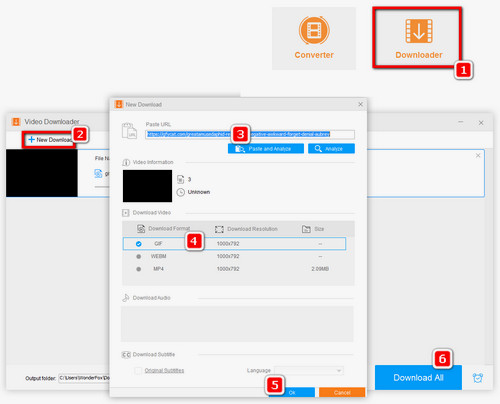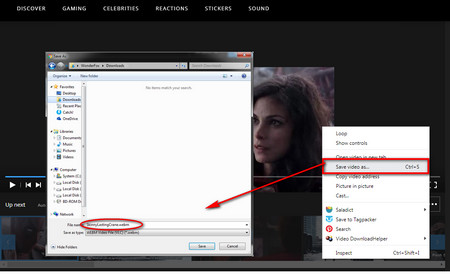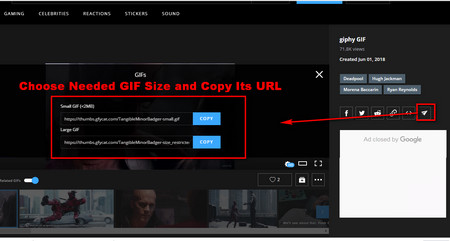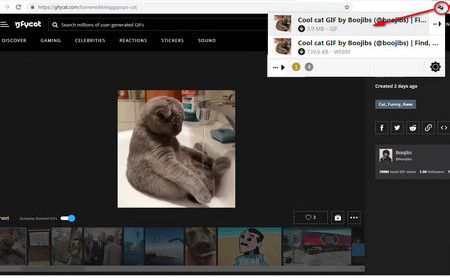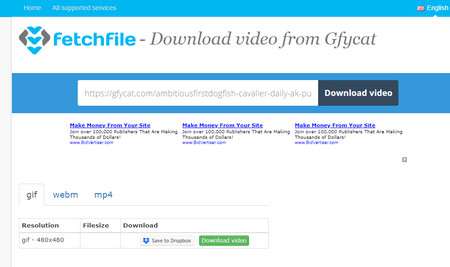WonderFox Free HD Video Converter Factory is a good free video downloader that bears the palm of all the popular downloaders and owns a large number of users. You can use WonderFox Free HD Video Converter Factory to download videos and GIFs from Gfycat, download videos from YouTube, download videos from BBC and other 500+ sites, which is only a few clicks away. Also, the software can be used as a free video converter to convert video and audio files to all kinds of formats, codecs, and devices. Now let’s return to the topic and learn about the steps for Gfycat download.


 How to & Tips
How to & Tips Convert Video
Convert Video