To get only the audio part, most people choose to download audio from Facebook videos using a convenient downloader.
Another easier way is to record FB videos to audio besides downloading. WonderFox HD Video Converter Factory Pro is a powerful program that provides both a downloader and a recorder. Most importantly, you can have multiple export format options, and all steps are easy to follow.
Free download and install the 2-in-1 Downloader & Recorder and follow the instructions below to start the Facebook audio extraction in no time:
Step 1. Launch HD Video Converter Factory Pro and open Recorder.
Step 2. Hit the speaker icon to enable the Audio-only mode.
Step 3. Choose a needed output audio format (MP3/WAV/AAC/AC3) and audio source (Desktop/Microphone).
Step 4. Set a file destination and hit REC. This software will start recording after 5s countdown. Don’t play the target Facebook video.
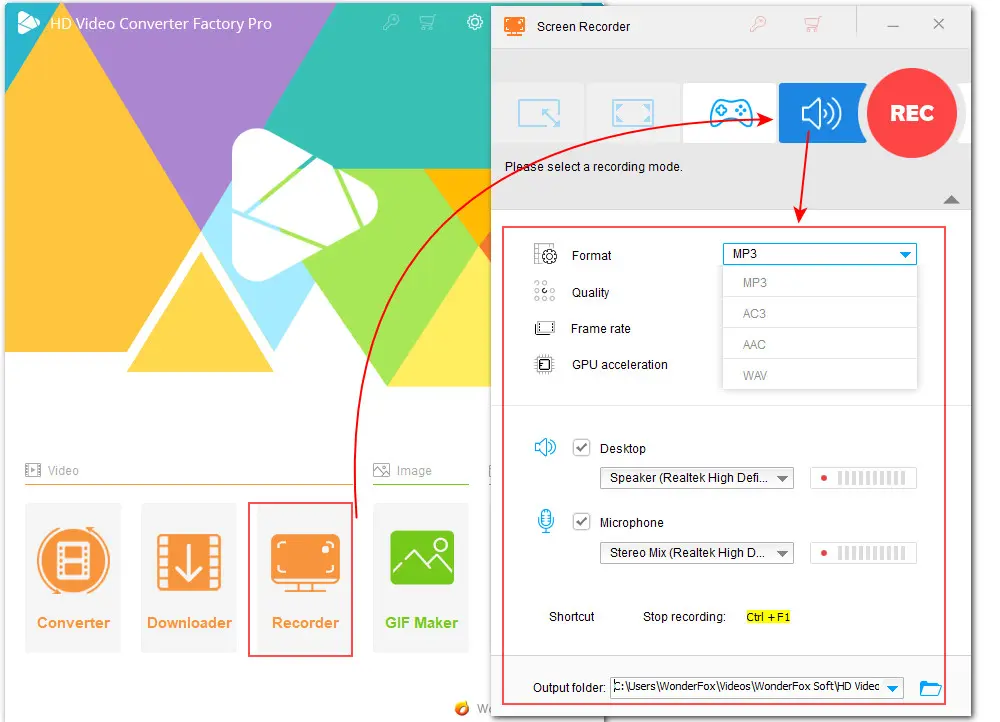
Step 1. Launch the FB to audio extractor and choose Downloader this time.
Step 2. Click on the + New Download button.
Step 3. Visit Facebook and locate the needed video page. The URL of the video will be in the address bar. Or you can click the Share button >Copy link under the video. Then back to the software. Hit Paste and Analyze.
Step 4. Next, choose an output format under the Download Audio tab. Click OK.
Step 5. Finally, hit Download All to initiate the extracting process and save the resulting files.
If there is no needed output audio format, you can download the Facebook video either in a video or audio file, then use the built-in Converter to extract audio in your desired format.
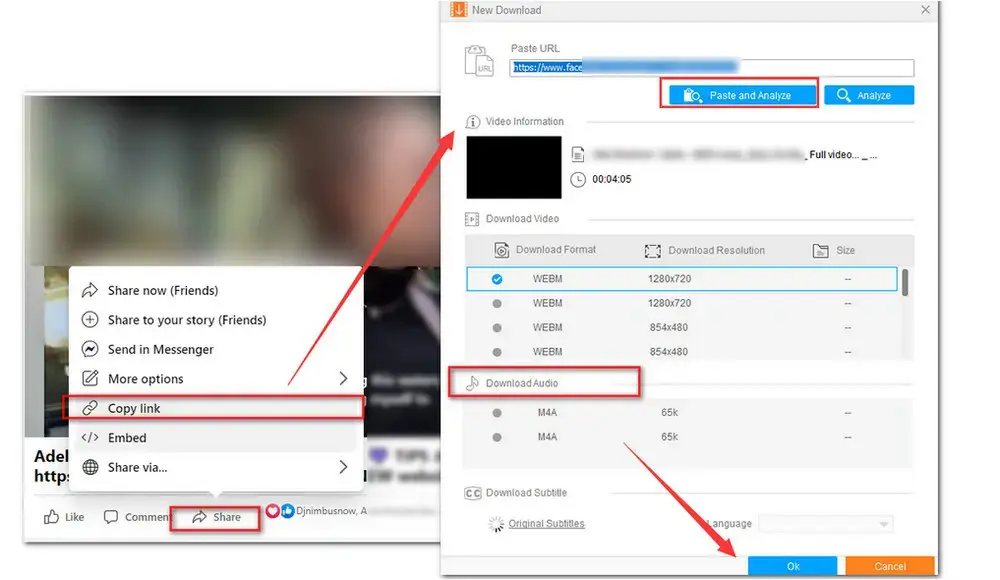
Disclaimer: WonderFox does not advocate downloading copyright or private content without permission. This tutorial is only for personal fair use.
You can download Facebook videos from many sites, but GetFVid—Facebook Video Downloader is one of the most reliable ones. It is perfect for Facebook video downloading as its name shows. It doesn’t require any installation and registration. And the operation interface is self-explanatory. With it, you can easily download the videos from Facebook. However, there are only two output file formats: MP3 and MP4.
Here is the process of how to extract MP3 from Facebook Video via it:
Step 1. Visit https://www.getfvid.com/;
Step 2. Enter the Facebook Video URL in the search bar. Then hit the green DOWNLOAD button;
Step 3. A new page will appear. Just click on the Audio Only button to extract audio from Facebook video quickly.
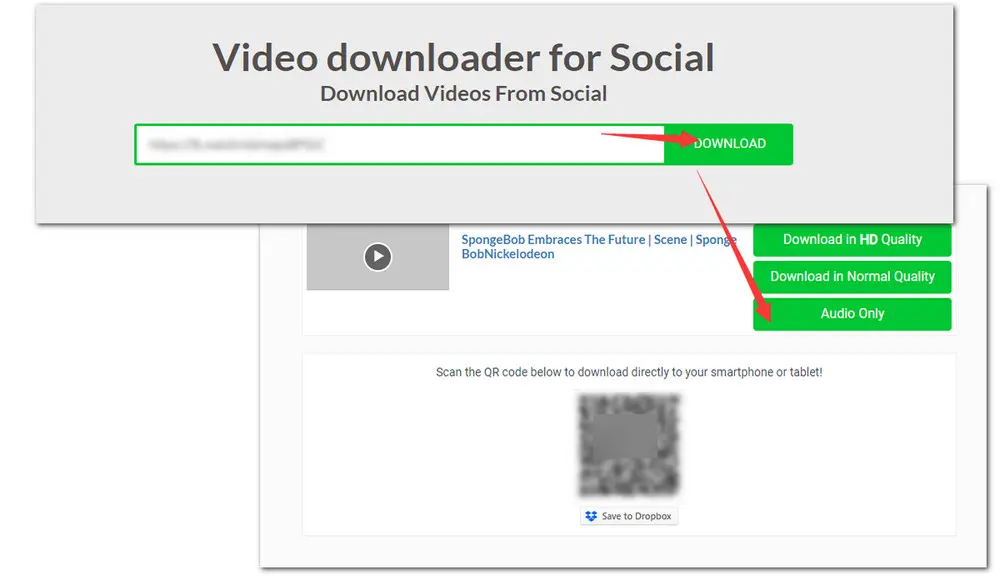
Also, using an online audio recorder is another feasible solution. And you can find a wide range of free online recorders out there. Some even include additional features and effects. Here I’ll take Vocaroo as an example. It’s super easy to use. Follow the steps below to learn how to get audio from Facebook video via this online recorder.
Step 1. Visit https://vocaroo.com/. Then click on the Micro icon to start recording on the homepage.You can hit the setting icon to remove background noise and auto-adjust volume.
Step 2. Play the Facebook video you need while the online recorder is working;
Step 3. Once you are done with the recording process, touch the save & share button. You can copy the link and share it with your friends. Also, you can directly download the audio. But you are only limited to the MP3 file format for your resulting files.
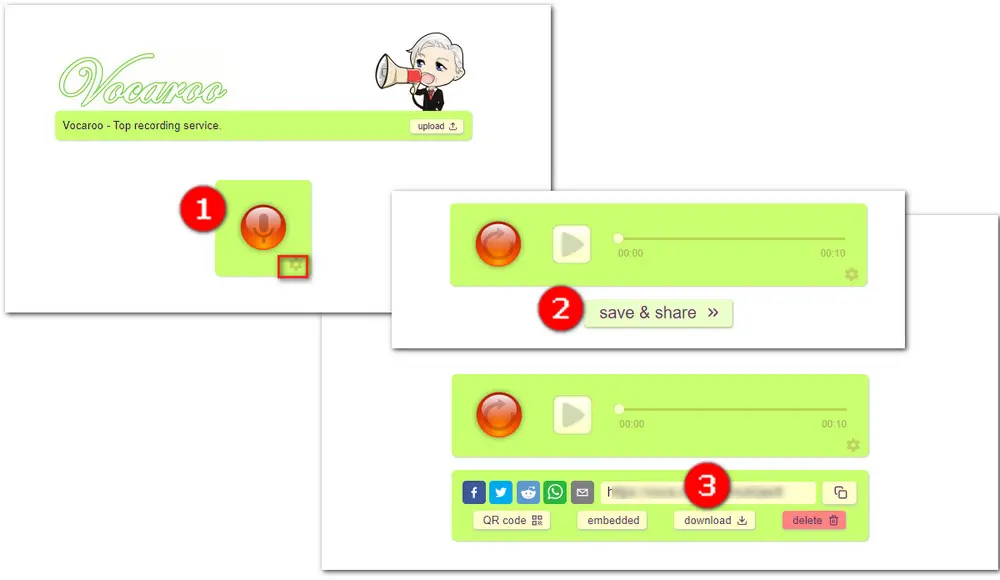
To sum it up, the tools suggested above are all useful. But if you are looking for the most powerful tool, I think WonderFox HD Video Converter Factory Pro is your best choice. Extract audio from Facebook video effortlessly, , free from network restriction, and never crash. Free download GET it and take a shot now!

WonderFox HD Video Converter Factory Pro
WonderFox HD Video Converter Factory Pro also enables batch convert video and audio to 600+ presets, make GIFs, edit videos, create split-screen videos, create ringtones, and do more! Get the overall video process suite!
Privacy Policy | Copyright © 2009-2026 WonderFox Soft, Inc.All Rights Reserved