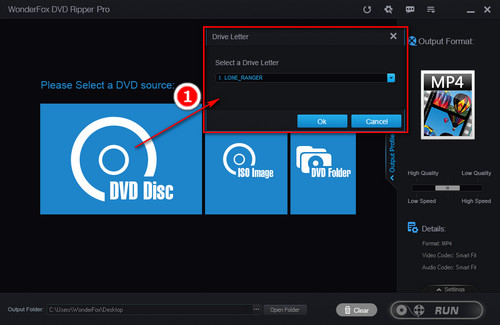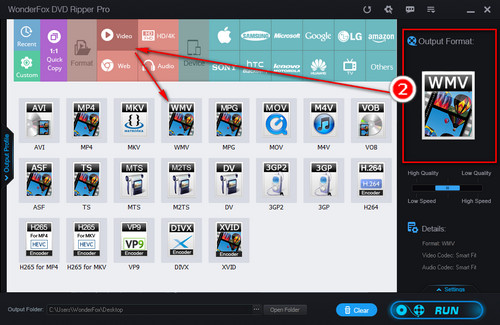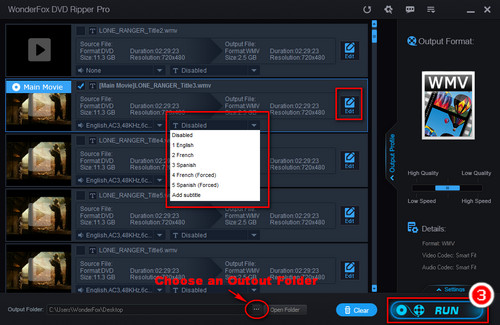Many users find that Windows Media Player can’t play DVD on Windows due to DVD copy protection and unsupported codecs. Besides, Windows doesn’t support native DVD playback since Windows 8. Therefore, more and more people choose to rip thier DVDs and play the converted movie files on Windows Media Player. Although it’s infeasible to rip DVD with Windows Media Player itself, a third-party DVD copy software can help you to easily solve the problem of Windows Media Player rip DVD. As one of the top Windows DVD rippers, WonderFox DVD Ripper Pro is surely a good option to copy DVD to PC. It can remove kinds of DVD copy protections and convert any DVD disc to Windows Media Player friendly formats. So far, over 300 output digital formats and device presets are provided. Let’s follow the tutorial below to rip a DVD on Windows. Free download the software for preparation: