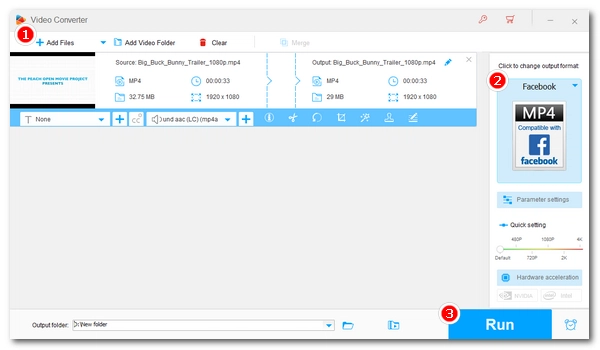
Uploading and sharing videos on Facebook is easy. But before uploading your video to Facebook, you need to make sure that the video is in the right format. In this article, we will guide you step by step on how to convert videos for Facebook uploading. Please read on.
To convert video for uploading to Facebook, we can simply use a video-to-Facebook converter such as WonderFox HD Video Converter Factory Pro. Thanks to its Facebook profile, the software can convert your videos to Facebook format in one click. At the same time, it allows you to edit the video such as trimming and resizing to make the video fit Facebook. This software has fast conversion speed and high-quality output. Just download download the software now and try it out.
Launch WonderFox HD Video Converter Factory Pro and open the Converter program. Next, click Add Files in the upper-left to add the video files to the conversion list. Alternatively, you can directly drag and drop files here for import.
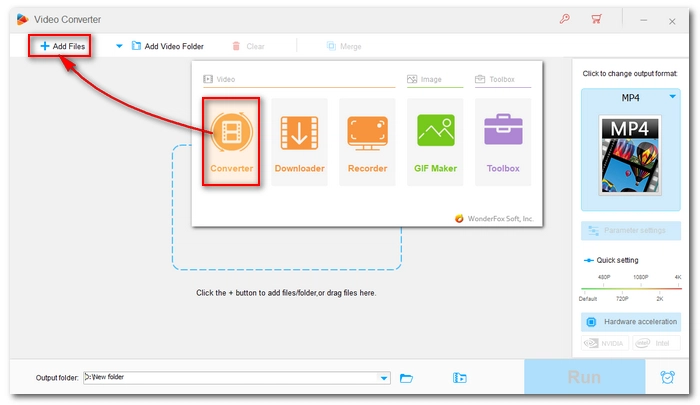
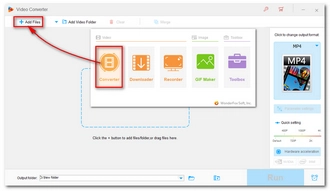
Expand the output format page on the right and go to the Web tab. Then choose Facebook as the output profile.
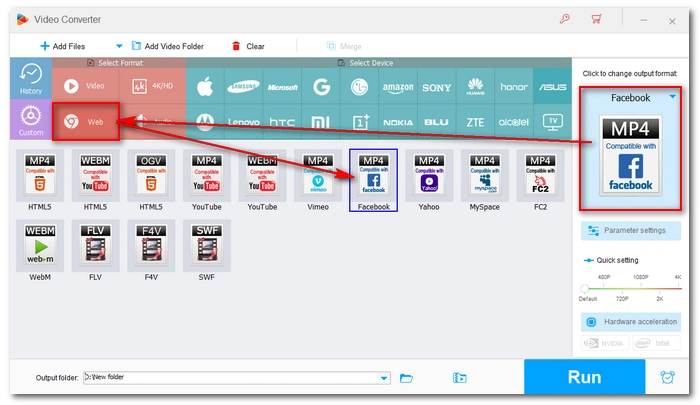
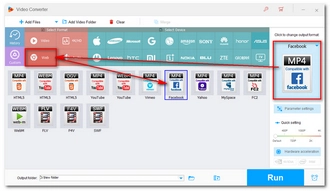
If your video is too large or the dimension doesn’t fit Facebook, you can consider compressing or resizing the video for Facebook. Just select the Crop tool to crop your video to 16:9 or 9:16. Then use the Compression button at the bottom to compress the video for Facebook.
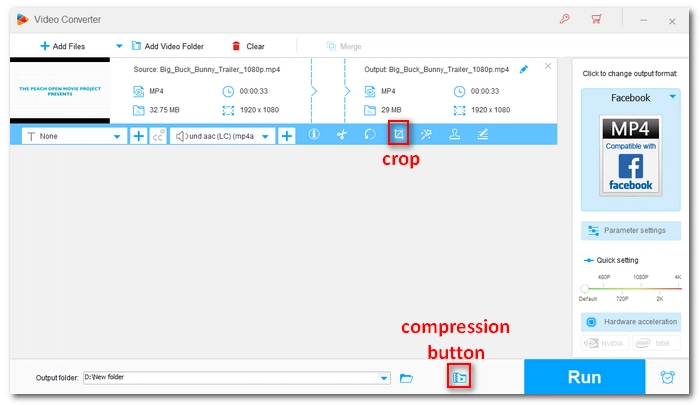
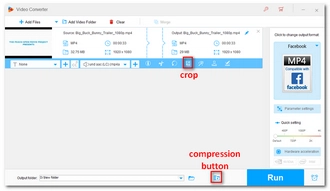
At last, press the ▼ button to specify a new output path and click Run to start the conversion. If your computer has GPU acceleration enabled, you can experience 30x faster conversion.
Also read: Upload 4K Video to Facebook | DVD to Facebook
Facebook supports videos created with specific requirements, called video specifications. When you want to upload a video to Facebook, first understand Facebook's video specifications, and then you'll know what format you need to convert your video to.
In fact, Facebook accepts most common video file types, including .3gp, .avi, .mp4, .mkv, .mov, .mpeg4, .wmv, etc. But there are more technical specifications to follow if you want to upload videos to Facebook easily. Below are the best recommended video specs for Facebook.
Knowing the specifications, you can now convert your video to fit Facebook readily.
There are format limitations for uploading videos to Facebook. But you can use a video converter to convert your videos to Facebook supported formats, or you can directly use a dedicated Facebook video format converter to convert videos for Facebook uploading. You'll benefit from either way, so pick your preferred method and start your work.
That’s all I want to share. I hope this article was useful to you. Thanks for reading. Have a great day!
Facebook accepts a variety of video formats but it recommends the MP4 format the most. In addition, the MP4 video should use H264 video compression and stereo AAC audio compression.
Facebook likes videos of 1080p or less. But the most recommended video dimensions are 1280 x 720.
Facebook allows you to upload videos only in specific formats. If your video isn’t supported, it cannot be uploaded to Facebook.
Facebook supports MP4 files with video streams encoded in MPEG-4 or H264 and audio streams encoded in AAC, MP3, WAV, or PCM.
Terms and Conditions | Privacy Policy | License Agreement | Copyright © 2009-2024 WonderFox Soft, Inc.All Rights Reserved