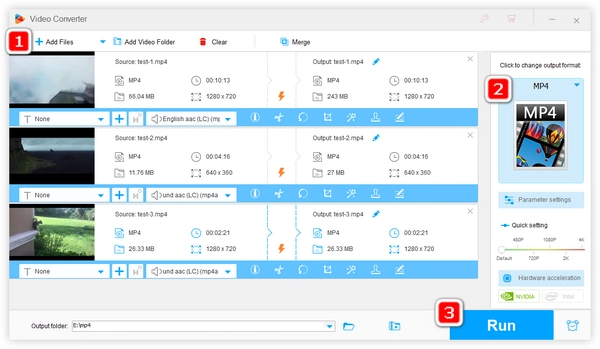
The emergence of various modern video production applications makes it easier to enjoy more high-quality videos than before. Nevertheless, high-definition videos contain rich details and tend to have large file sizes. When you send these videos through email or store them on a device with limited storage space, you may want to reduce the file size.
Converting large videos to MP4 H.264 or H.265 is considered a good way to work it out. MP4 is the most commonly used video container format for data storage and streaming over the Internet. By using the advanced H.264 and H.265 video compression standards, MP4 enables you to save a video with the same video quality but a smaller file size. To carry out the conversion, all you need is a powerful MP4 video converter. Here, I’d recommend the top-rated video converter and compressor WonderFox HD Video Converter Factory Pro, which supports practically all video formats and is devoted to easy and high-quality conversions.
The following tells how to convert large files to MP4. Please download the software and read on.
Now, free downloadfree download the powerful MP4 video converter to get ready.
Start WonderFox HD Video Converter Factory Pro. Select Converter on the home interface.
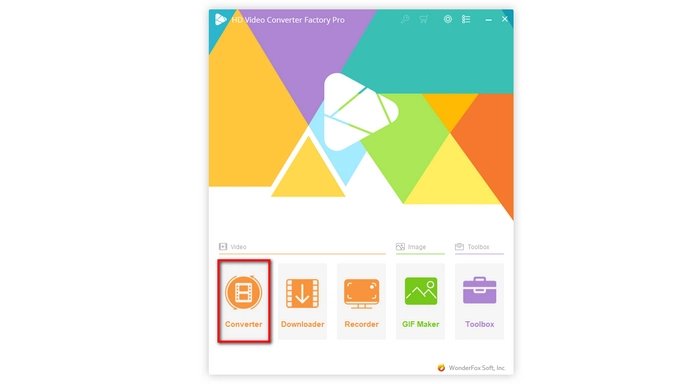
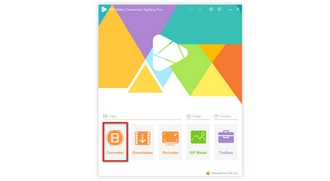
Click +Add Files in the upper left corner, locate the file you want to convert, select it and click Open. Or directly drag it into the Video Converter interface.
You can add multiple files to batch convert large videos.
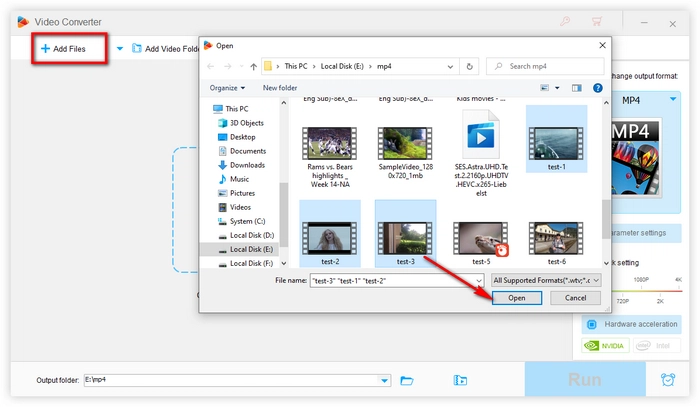
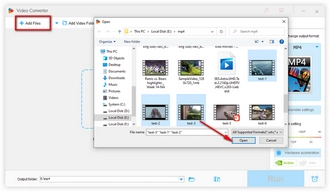
Click the format icon on the right side, go to Video, and select MP4.
WonderFox HD Video Converter Factory Pro uses H.264 as the default video compression method for MP4, which will deliver small file size at the same quality. You can also choose 'H265 for MP4' output format.
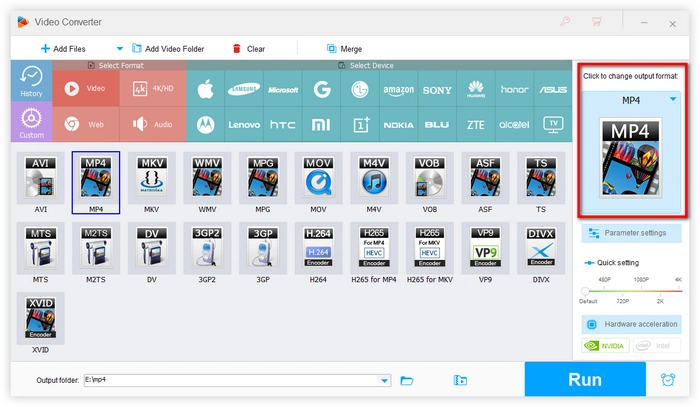
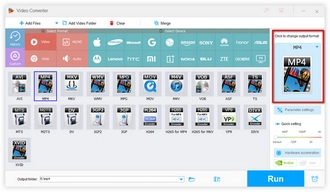
Click the triangle button on the bottom of the interface and specify the output destination. Then, click Run to convert large MOV to MP4, large DAT to MP4, etc.
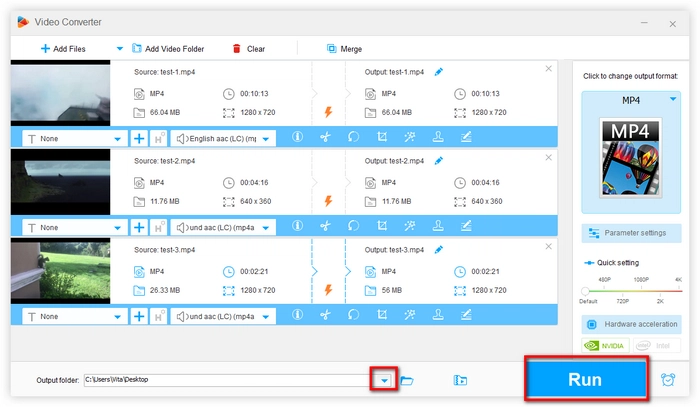
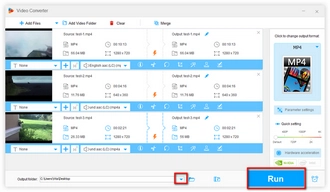
WonderFox HD Video Converter Factory Pro provides additional video compression options for users. That is to say, you can not only use it to convert large files to MP4 but also compress the videos in other ways, such as modifying video settings (resolutions, bit rate, frame rate, and so on), removing unnecessary segments, or utilizing its quick compression feature.
Some people need an installation-free way to carry out the conversion and try to find an online large file converter. Due to the fact that most online conversion services have maximum 100MB or lower file size limits for free, it can be a tricky thing to find a suitable free tool. Usually, you need to upgrade to the paid plan of an online video converter to convert large video files to MP4 limitedly.
Here are several popular online large video converters that can deal with large files:
https://convert-video-online.com/Just upload your video, wait for the upload to finish, convert the large video to MP4, and download the converted video to your hard drive.
Now, you can choose a tool to convert large files to MP4. Generally, a desktop video converter like WonderFox HD Video Converter Factory Pro is a better way to handle large files as it can achieve real-time import and export processes to help you save much more time. By comparison, although online video converters require no installation, you have to wait for the upload and conversion time. When it comes to large videos over 100MB, the whole process is even much longer. So getget the excellent desktop video converter and convert any of your files to MP4 without limit now!
Terms and Conditions | Privacy Policy | License Agreement | Copyright © 2009-2026 WonderFox Soft, Inc.All Rights Reserved