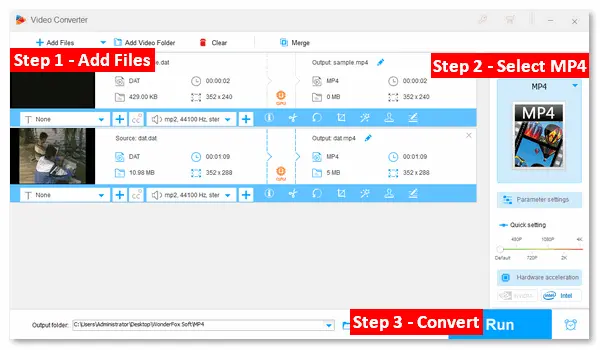
Note: A DAT file might be a video, email, or generic data file. The .dat files referred in this article are DAT video files.
Can’t open DAT video files with Windows Media Player or edit them using any editing software? That is due to the poor compatibility of the DAT format. You can convert DAT to the most common video file type - MP4 for smooth playback and easy editing. For that, a powerful DAT to MP4 converter is necessary. The following article will introduce five easy ways to convert DAT to MP4, including on Windows, Mac, and online. Please read on and follow the tutorials.
WonderFox HD Video Converter Factory Pro is a powerful DAT video converter that can help you convert DAT files to MP4 or other popular video formats easily and fast. The software allows you to convert multiple files at once without a file size limit. Moreover, it provides many video and audio editing options, enabling you to trim, crop, change video resolution, etc.
Now, free downloadfree download the HD video converter on your PC and see how to change DAT file to MP4 with several clicks below.
Launch HD Video Converter Factory Pro and select “Converter” on the main interface. Click “Add Files” (or drag and drop files) to import your .dat videos.
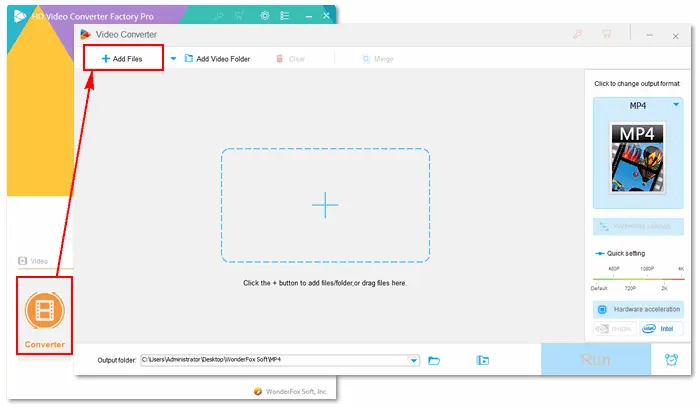
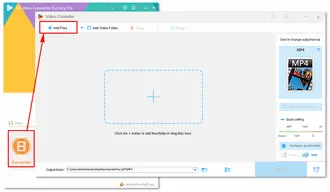
Go to the “Output Format” part, navigate to the “Video” tab, and select “MP4” as the target format.
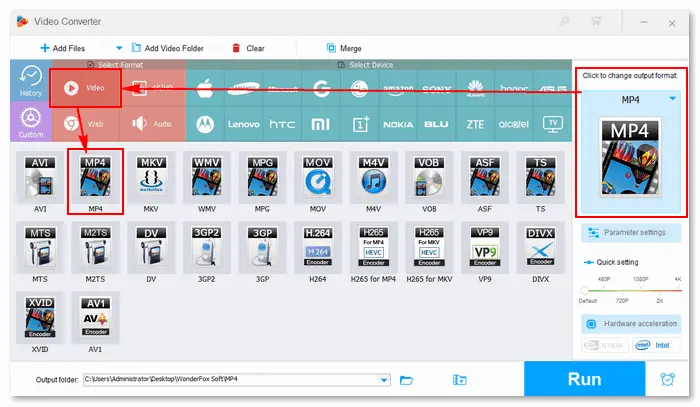
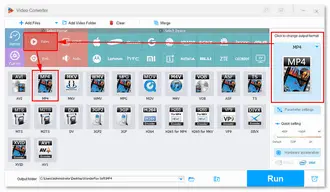
Optional step: Edit the DAT video and change parameter settings at will.
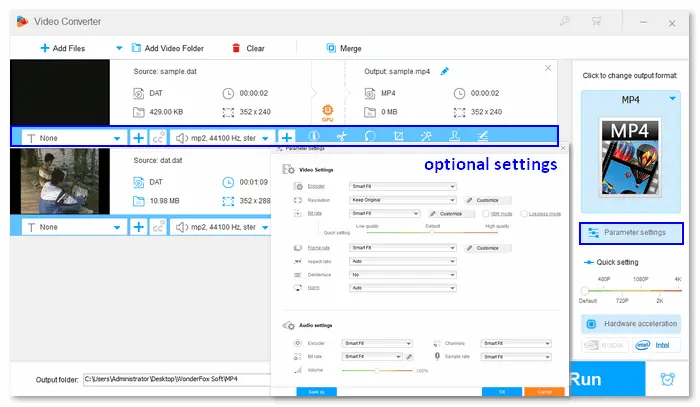
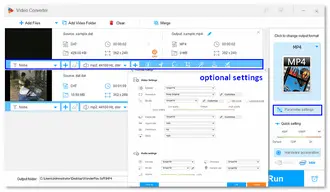
Click ▼ at the bottom of the interface to set an output folder. Then, press “Run” to convert DAT files to MP4 immediately.
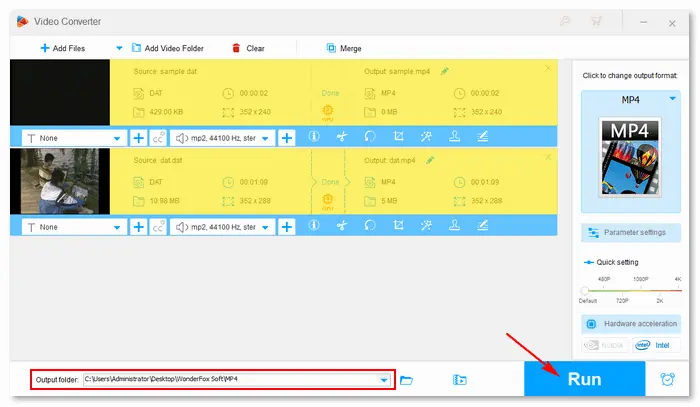
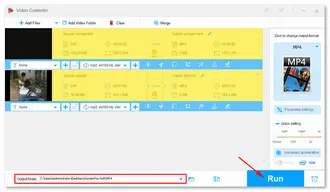
You can use VLC Media Player as a video converter on Mac to convert a DAT file to MP4. VLC comes with almost all formats to help you play videos and supports converting video files to MP4, AVI, MOV, MP3, FLAC, etc. Here is how to convert DAT to MP4 using VLC for Mac:
Step 1: Install VLC media player on your Mac computer from
https://www.videolan.org/vlc/download-macosx.html.
Step 2: Run VLC. Click “File” on the top menu bar and select “Convert/Stream”.
Step 3: Click the “Open Media” button to add your DAT video file. Make sure the file type is set to “All”, or the DAT file won’t show in the folder.
Step 4: Go to the “Profile” section and choose “MP4” from the list.
Step 5: Click “Save” to start the conversion in VLC.


Another method to convert DAT file into MP4 is using online video converters. That is, converting the video format directly on the web without installing software or plug-in on your device. Since online conversions require the Internet, ensure your computer is in good network condition. Then, you can convert DAT file to MP4 online as follows.
https://video.online-convert.com/convert-to-mp4
Step 1: Visit the site and click “Choose File” to add a DAT video file.
Step 2: Change optional settings: screen size, video bitrate, frame rate, cut video, crop video, normalize audio, and so forth.
Step 3: Click the “START →” button to change .dat to .mp4.
Step 4: Select the converted file and download it to your PC.
Disadvantages:
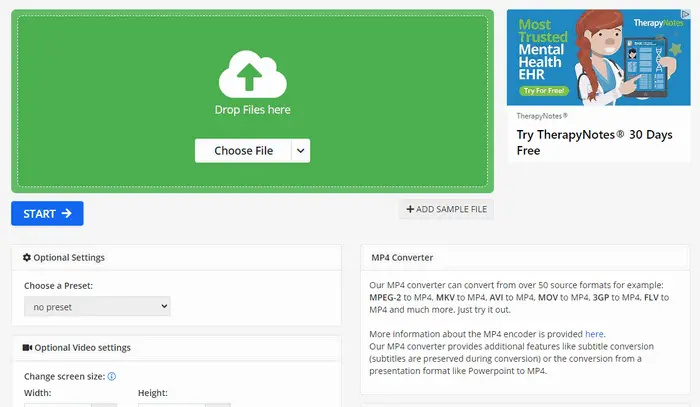
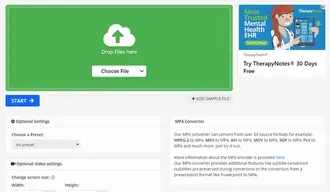
https://video-converter.com/
Step 1: Open the URL and click “Open file” to add a DAT video file.
Step 2: Choose “mp4” under the “Video” tab.
Step 3: Change the resolution and other settings (video codec, audio codec, and output file size).
Step 4: Press “Convert”.
Step 5: Click “Download” or save the converted file to your Google Drive or Dropbox.
Disadvantages:
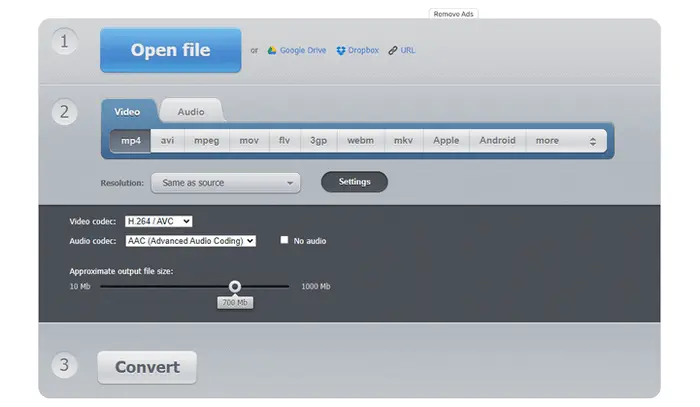
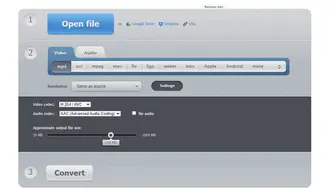
https://www.aconvert.com/video/
Step 1: Open the link and click Choose Files to import your DAT video files. You can also add the source file using a URL.
Step 2: Select the Target format as MP4 and Options - Change size, bitrate or frame rate.
Step 3: Click Convert Now to start the conversion.
Step 4: Once done, click the save icon to download the output file.
Disadvantages:
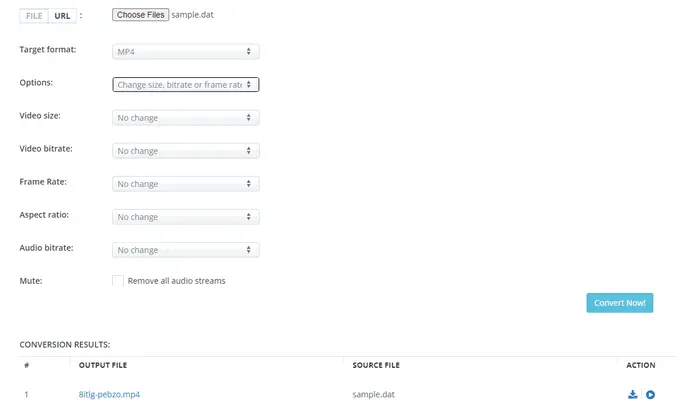

Q1. What is a DAT file?
A DAT file is a data file that contains specific information about the program used to create it, including audio, video, PDFs, binary text, and other file types. In the case of video data, DAT video is stored on a VCD as an MPEG-1 movie file.
Q2. How do I open a DAT video file?
• The built-in video player of WonderFox HD Video Converter Factory Pro
• File Viewer Lite in Windows 10/8/8.1/7
• VLC Media Player
Q3. How to convert a DAT file free?
• Convert DAT video files free with WonderFox Free HD Video Converter Factory
• Convert DAT to PDF or other media formats using Zamzar or other free online file converters
This article shares offline and online methods for converting DAT video files to MP4. By comparison, desktop converters are faster, more efficient, and support multiple/large video files. WonderFox HD Video Converter Factory Pro is more than enough for the DAT-to-MP4 conversion. Get the DAT file converter free download now!
Terms and Conditions | Privacy Policy | License Agreement | Copyright © 2009-2026 WonderFox Soft, Inc.All Rights Reserved