Disclaimer: The information provided below is for general informational purposes only. WonderFox is in no way collaborated or affiliated with ClipConverter, and will never advocate any copyright infringement action.
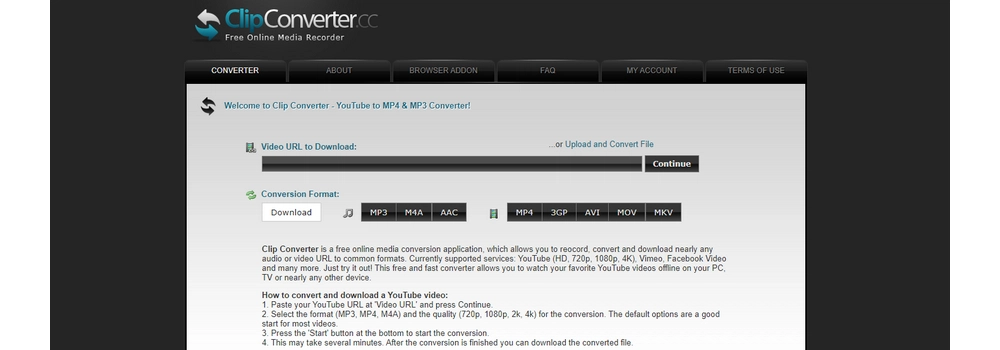
ClipConverter.cc (the official site) is a free web-based recording and conversion service that can save audio and video clips from websites like YouTube, Vimeo, and Facebook to common formats. (Note: ClipConverter is not available for videos containing music for copyright concerns.) Users can simply paste the URL from video hosting sites to ClipConverter and then download the corresponding videos to MP4, MP3 as well as other formats such as M4A, AAC, 3GP, AVI, MKV, and MOV without registration.
Due to its convenient and cost-free nature, ClipConverter.cc is favored by lots of people as one of the best online video downloaders. Yet, some people also question the legitimacy and security of the service. Is ClipConverter safe and legal to use?
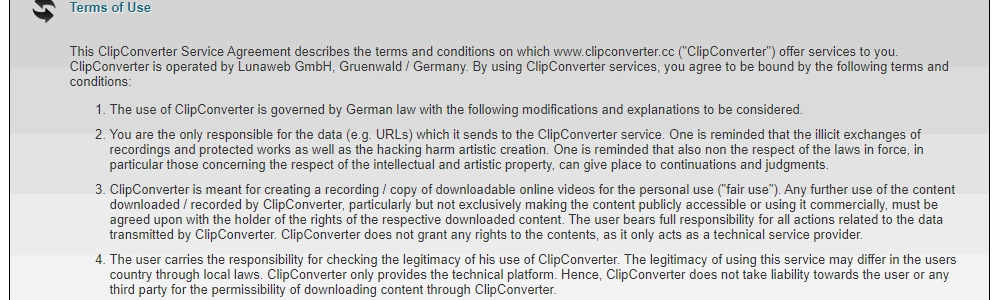
This is a question frequently asked when using ClipConverter and other similar online platforms. But whether these services are legitimate is controversial. Yet, what many people agree is that the technical platform itself is legal, while how you use it might not be legal.
It’s important to know that downloading online media content in any form without permission is illegal no matter what services you use. Hence if you are using ClipConverter to download copyrighted works without authorization, then it is illegal.
However, this is not the case for every situation since many websites have a policy for “fair use,” meaning that you can use protected material under certain circumstances without getting permission from the copyright holder. And in this sense, it is legal to use ClipConverter to download videos and audio as long as you use it for personal fair use. Get more details: Is It Legal to Download YouTube Videos?
ClipConverter is overall a safe platform to use. There are caveats, however.
When you first open ClipConverter, it might request you to allow it to show you notifications. If you accidentally clicked "Allow", you might get lots of distractions (ads, news, fake warnings) thereafter. Apart from this, you may also click on hidden redirects that would send you to a suspicious site where you could be tricked into installing unwanted applications, adware, and malware.
Nevertheless, if you can avoid them all, ClipConverter can be a safe place for you. If not, you should know a way to stay away from these threats.
Hot Search: SaveFrom.net Review | Y2mate | Zamzar Review | Convertio Review
If ClipConverter.cc keeps pushing notifications, you can visit ClipConverter and click the lock icon left to the site address. Then switch the Notifications to Block. If you can’t see the Notifications option, click Site settings and block notifications from there.
Installing an ad-blocker will block most of the ads, redirects, and pop-ups. A recommended ad-blocker is AdGuard. It is available on Chrome, Firefox, Opera, and Edge, and you can install the extension on your browser from the official AdGuard website.
If you have dubious software installed on your computer, you can uninstall it by going to the Start menu > Settings > Apps > Apps & features, then select the suspicious app and click “Uninstall” (Windows 10).
ClipConverter may sometimes not function well. It might give you errors like “Unable to get video infos from YouTube,” “Conversion server is currently not available, please try again later!” and “Waiting for conversion ticket.” You can use the relevant solutions from ClipConverter’s FAQ page. Yet, if that doesn’t help, you can try a free ClipConverter alternative. We suggest the desktop software WonderFox Free HD Video Converter Factory for it can deliver a more stable and safe download.
Get the software for free and follow the steps below.
Step 1. Run Free HD Video Converter Factory and open the Downloader.
Step 2. Click + New Download and Paste and Analyze the URL in the downloader.
Step 3. Pick a download format and click OK to add it to the download task.
Step 4. Hit Download All to start downloading the video/audio.
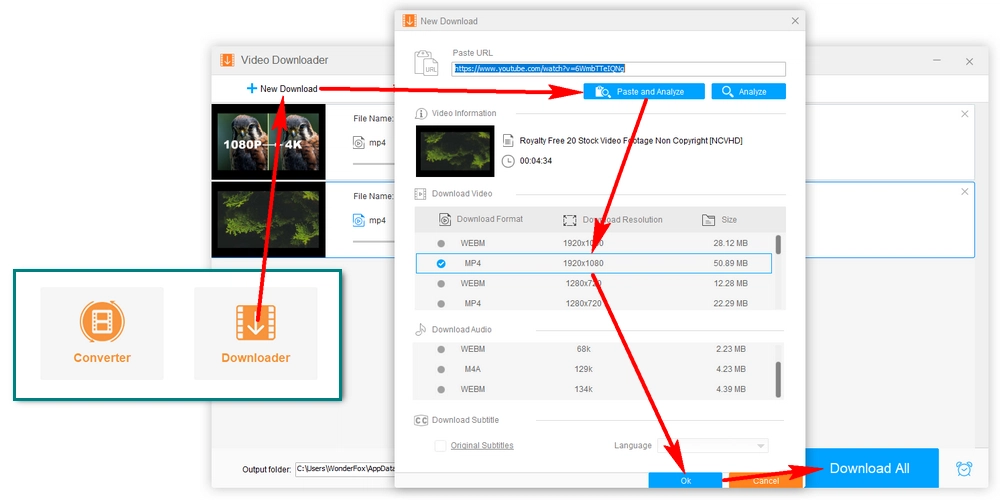
This is the end of the ClipConverter review. Hope this post has cleared some doubts in your mind. Thanks for reading.
Privacy Policy | Copyright © 2009-2026 WonderFox Soft, Inc.All Rights Reserved