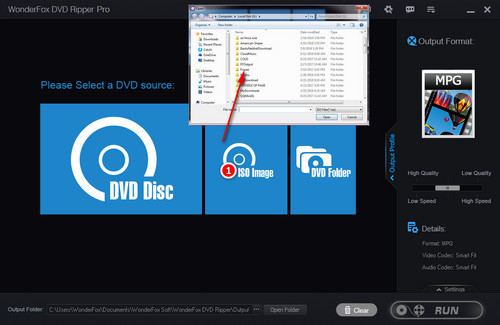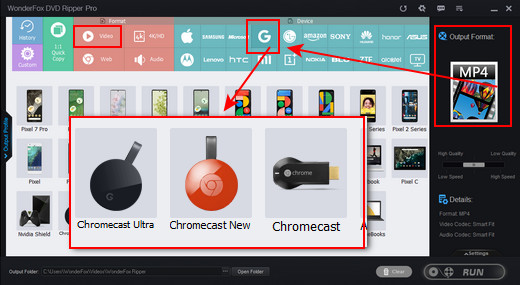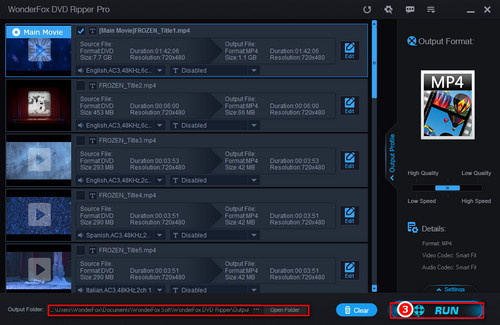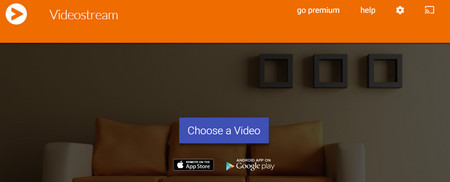To use Chromecast to transfer unsupported ISO files, you need WonderFox DVD Ripper Pro, a simple and reliable ISO Ripper to stream ISO files to audio and video formats supported by Chromecast like rip ISO to MP4, ISO to MP3, etc. You can then stream the converted file to Chromecast using the Videostream app, Plex Media Server or Chrome browser tab. Now, free downloadfree download WonderFox DVD Ripper Pro to Chromecast DVD ISO.


 How to & Tips
How to & Tips