by Helen
Before casting DVDs to Google Chromecast, you need to first convert your DVDs to a Chromecast-compatible format like MP4 or WebM. In this case, you need a professional DVD ripper to rip encrypted DVDs to MP4 or other formats supported by Chromecast.
Speaking of DVD ripper, WonderFox DVD Video Converter is a highly recommended program that can convert both copy-protected DVDs and homemade DVDs to 300+ presets, including the Chromecast preset with the best video and audio quality effortlessly. Once the ripping steps are complete, you can stream the ripped video content to the TV via Chromecast. The whole DVD Chromecast ripping process is quite easy to master, just take the following steps:
Disclaimer: WonderFox does not advocate ripping DVD for illegal activities, the method introduced below is only for personal backup and fair use. Please make sure if it's legal to rip a DVD in your country.
Step 1. Insert a DVD into the DVD-ROM. Then launch WonderFox DVD Video Converter and press “Load DVD” to add your DVD.
It will automatically recognize the main movie, with no need to choose from a list of titles.
Step 2. Head to the “Output Format” section and go to the "Device" > "Google" tab to choose a Chromecast preset as the output format. Besides, you can also go to "Format" > "Video"/"Web" to select "MP4" or "WebM".
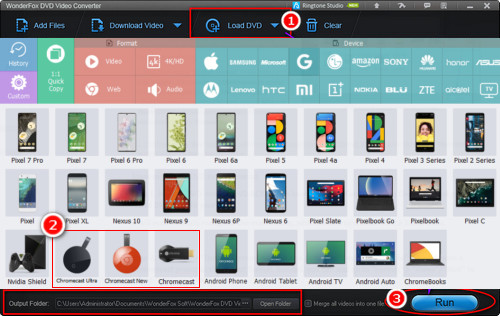
How to Rip DVD to Video in Chromecast Format
Step 3. Define an output path at the bottom of the interface. Click the "Run” button to start the DVD to Google Chromecast format ripping process.
After ripping DVDs to digital video files, you can follow the guide below to cast DVDs to Chromecast for enjoyment on your TV screen.

How to stream DVD to or Chromecast
1. Plug Google Chromecast into your HDTV.
2. Install and make a configuration (follow the Instructions) on your smart TV. Then connect to your WIFI.
3. Adding the Cast button to the Chrome toolbar, and you can visit here to do this: https://support.google.com/chromecast/answer/7249696
4. Enter the digital file you convert from DVD to the address bar in Chrome or press Ctrl + O to import the video file or drag it to Chrome browser.
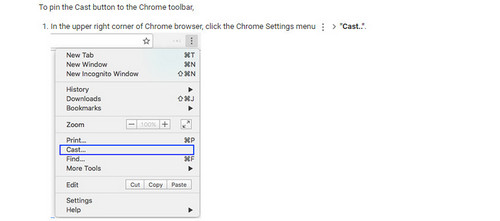
Add Google Cast Button to Chrome Browser
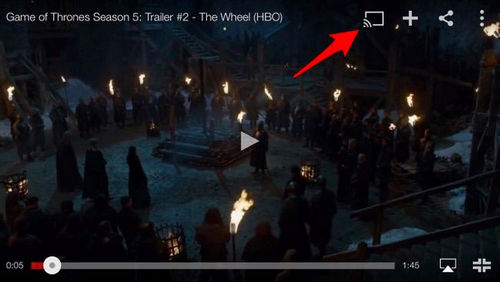
Stream DVD video to HDTV via Chromecast 2
5. Once the video plays in your Chrome browser, click the "Cast" button in the toolbar and select your Chromecast device from the list. Then the ripped DVD video will be streamed to your Chromecast-enabled TV.
The whole process of DVD to Chromecast 2 and DVD to Chromecast ends. No matter it is to stream DVD Chromecast, Chromecast DVD from pc, or play DVD through chrome, all can be done with the above Google Chromecast tips. Now you can enjoy the DVD video on the big screen instead of the small screen after you convert DVD to digital file. Similarly, you can also cast music, photos, and online videos or cast 4K DVD with Chromecast to your HDTV. Beside DVD ripping, this program is also a professional video converter and online YouTube video downloader. It can convert videos to 300+ formats and devices, for instance, DVD to tablet, DVD to iMovie, DVD to USB and so forth.
More Special Features of WonderFox DVD Video Converter
Tips Center | Rip DVD | Convert Video | Video and Device | Download YouTube | About | Contact | Affiliate | Privacy | News
Copyright © 2009-2026 WonderFox Soft, Inc. All Rights Reserved.