![]() by Rocabella
by Rocabella
Updated on May 7, 2025
You may see a VIDEO_TS folder when you have downloaded movies from torrent sites. But such folder cannot be directly played on a DVD player, hence this article will guide you to burn VIDEO_TS to DVD with 2 free handy solutions.
Tips: This converter can assist you to convert VIDEO_TS folder to any mainstream digital format like MP4, MPG, MKV, etc.
Q: I'm trying to burn a DVD movie that I downloaded. It's a VIDEO_TS folder and won't play on my DVD player. Can someone tell me how to burn that on a DVD-R and play those on my DVD player? I'd really appreciate if someone would help. I've been trying to figure this out for months.
A: Sometimes, when you capture a home video with some Camcorder or a movie downloaded from the Internet (especially from torrent sites), you will find that it is not our common MP4, MKV, AVI and other playable formats, but named after VIDEO_TS. Folder containing multiple VOB, IFO, BUP files. Don't worry, this is actually a standard DVD folder containing all the data on a DVD disc, so you can simply convert VIDEO_TS folder back to DVD disk for playback on your DVD player. Sound complicated? Not really! The following shows you 2 solutions to burn VIDEO_TS folder to DVD easily and freely.
Hot search: VIDEO_TS to MP4 | Video_TS to MKV | Video_TS to AVI | Rip DVD to Video_TS Folders
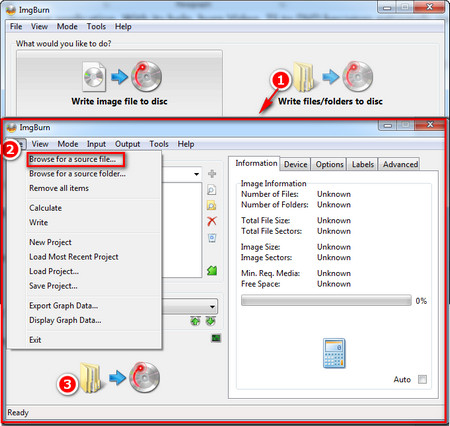 How to Use VIDEO_TS to DVD Converter
How to Use VIDEO_TS to DVD ConverterWhen it comes to DVD burning software, a lot of people would think of paid software such as Nero. In fact, for general users, many free DVD burners are enough for daily use, such as ImgBurn, which is a lightweight, easy-to-use and completely free CD/DVD/HD DVD/Blu-ray burning application. Earlier, we have already explained how to use ImgBurn to play ISO files as well as convert ISO to folder. And today, with the help of ImgBurn, burning VIDEO_TS to DVD becomes extremely simple. Firstly, get ImgBurn from its official site: http://www.imgburn.com/.
Step 1. Make sure the computer is connected to the DVD-RW Driver Burner and insert the blank DVD disk (DVD5 or DVD9).
Step 2. Run ImgBurn, and it will automatically detect and read your DVD Driver.
Step 3. Click on the Write files/folders to disc button.
Step 4. Click File > Browse for a source folder in the upper left corner of the menu bar to import the VIDEO_TS folder you want to burn.
Step 5. Finally, click the Build button (folder to disc icon) to start burning VIDEO_TS to DVD.
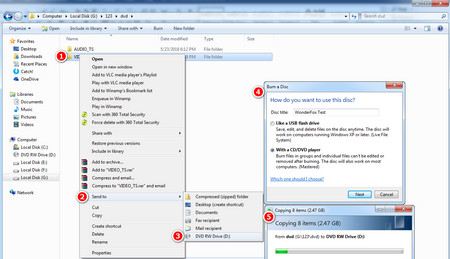 How to Burn VIDEO_TS Folder to DVD
How to Burn VIDEO_TS Folder to DVDWindows 7/8/10 offers native DVD Burning function enabling you to burn VIDEO_TS folder to DVD easily. The steps are as follows:
Step 1. In order to burn VIDEO_TS to DVD, firstly, insert blank DVD disk to DVD burner drive.
Step 2. Open the directory where the VIDEO_TS folder is stored.
Step 3. Right-click on the VIDEO_TS folder > Send to > Select your DVD burner drive.
Step 4. In the pop-up Burn a Disc window, customize Disc title and select "With a CD/DVD player", then click Next.
Step 5. Windows now starts copying your VIDEO_TS folder to DVD burner drive, which will automatically pop up the DVD RW Drive window. If not, go to Computer or This PC and open the DVD RW Drive window.
Step 6. Finally, click Manage > Burning on the menu bar to start burning VIDEO_TS to DVD.
Most video DVDs have two folders in the root directory – AUDIO_TS and VIDEO_TS. The VIDEO_TS folder contains all data for the DVD movie. It has three kinds of files inside: Video_TS.IFO, Video_TS.BUP, and Video_TS.VOB.
VIDEO_TS.IFO files backup information like DVD chapters, DVD menu, subtitles, audio tracks, etc.
VIDEO_TS.BUP are exact copies of the IFO files, which serve as backups in case the original IFO files become corrupted.
VIDEO_TS.VOB files contain the majority of the DVD data.
Anyway, the above two are our common methods to convert VIDEO_TS to DVD. Since they are completely free, you can try one by one and then choose your favorite one. I hope this post can be helpful. Thanks for reading and sharing.
Convert VIDEO_TS Folder to One Single Video Format

WonderFox DVD Ripper Pro
In simple clicks, WonderFox DVD Ripper Pro can convert VIDEO_TS folder to MP4, AVI, MKV, iPhone, Android, Samsung, Xbox, Sony Bravia, and 300 more popular digital format or devices. Backed by powerful DVD decryption technology, this zero-difficulty DVD ripper tool supports almost all encrypted DVDs as well as homemade DVDs. It’s full of surprises. Try the software now !