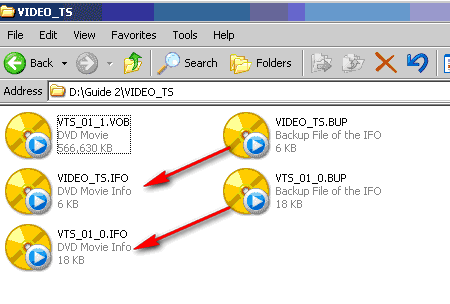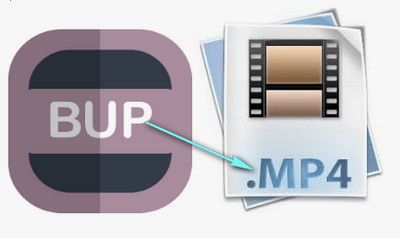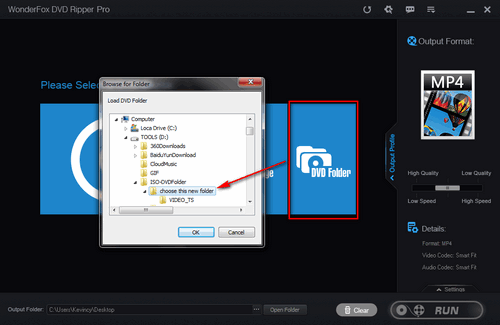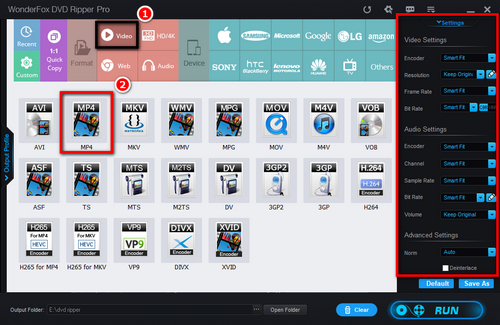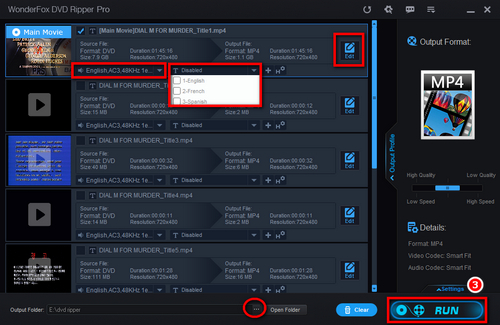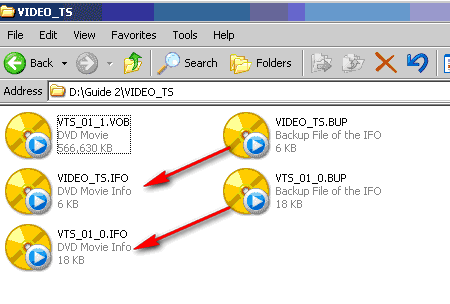
Q: Is .bup a video file? How can I play BUP files? I am planning on adding a scene from the epic movie onto YouTube, but .ifo and .bup aren't working and every time I click YouTube with .vob, it doesn't take me to the additional detail page so I can't save or edit it!
First, we need to know what BUP is. Simply put, a BUP file stands for “backup” file and generally acts as backups for crucial information stored in IFO files in DVDs.
Many people mistakenly think that the .bup file is inconsequential because the .bup file can neither play nor convert. Actually, it plays an important role in the DVD video. Once an IFO file is damaged or cannot be read due to scratches of DVD, DVD player will defer to the corresponding .BUP file to load your DVD.
Then can we convert BUP to MP4? It is important to note that BUP files are not media files but rather contain information data. The actual audio and video data are stored in files with a .VOB extension. Therefore, when converting BUP files to MP4 format, the entire DVD folder (Video_TS) that contains all BUP, IFO, and VOB files must be converted.