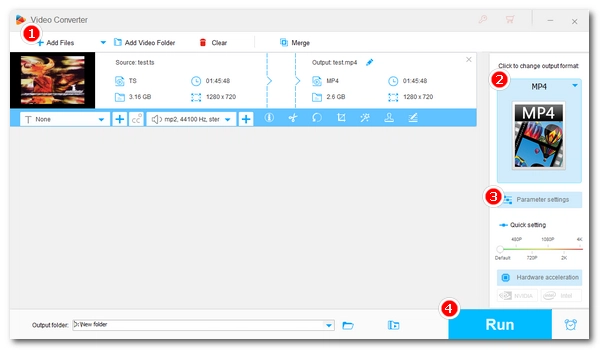
Transport Stream (TS) is a container format used to store audio and video, most commonly seen in broadcast systems like DVB, ATSC, and IPTV. However, compared with MP4, TS files are less widely supported by devices and software. On top of that, their large size makes them inefficient for storage. A simple solution is to convert TS to MP4, which reduces file size and improves compatibility.
In this guide, you’ll discover the best TS to MP4 converter for Windows and learn the quick steps to complete the conversion. Just follow along.
WonderFox HD Video Converter Factory Pro is a professional yet easy-to-use video converter that makes converting any video to MP4 completely hassle-free. Among the many tools I’ve tried, it stands out as the best TS to MP4 converter for Windows.
It’s simple, powerful, and fast. Thanks to its user-friendly interface, even beginners can complete conversions without trouble. Beyond converting TS to MP4, the software also lets you cut and join TS files, compress large TS videos, adjust quality, change frame size, and more. Plus, it supports a wide range of export formats besides MP4, including AVI, MOV, MKV, H264, HEVC, MPEG4, WMV, and many others.
With hardware acceleration technology, HD Video Converter Factory Pro delivers one of the fastest way to convert TS to MP4. It also supports batch processing, so you can convert multiple TS files to MP4 at once.
Key Features
DOWNLOAD DOWNLOAD the best software to convert TS to MP4 now.
* Please free download free download the best TS to MP4 converter software to your PC first.
Open HD Video Converter Factory on your Windows and select the Converter program on the main interface.
Next, click Add Files to import your .ts file(s) into the conversion list. You can also use the center + button or drag the source video files directly.
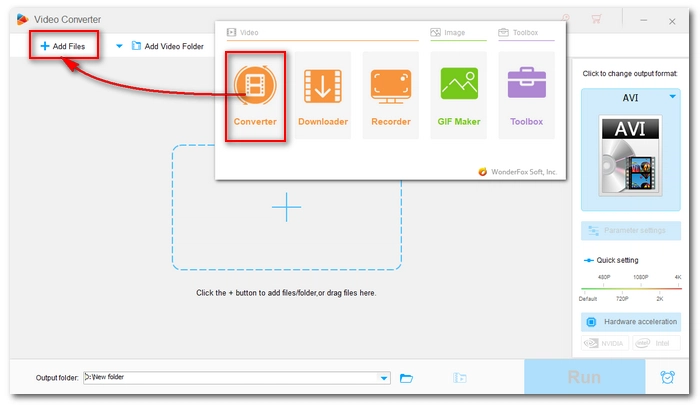
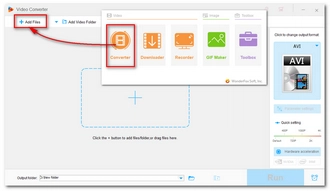
On the right, press the format image to unfold the output format list. Then, go to the Video format section and select MP4 as the output profile.
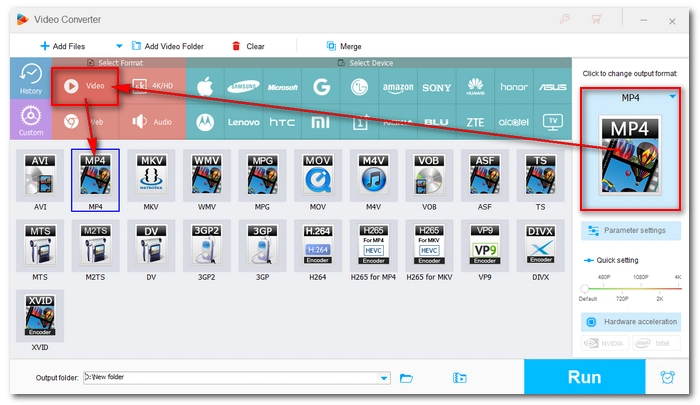
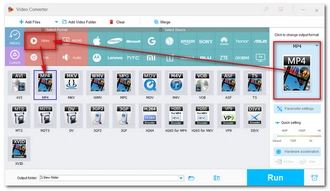
The program provides customizable Parameter settings that you can use to change the video settings like video encoder, resolution, bitrate, frame rate, volume, and so forth. If you are not familiar with these parameters, you can leave them as default. The program will smart-fit the most common settings based on the format you choose.
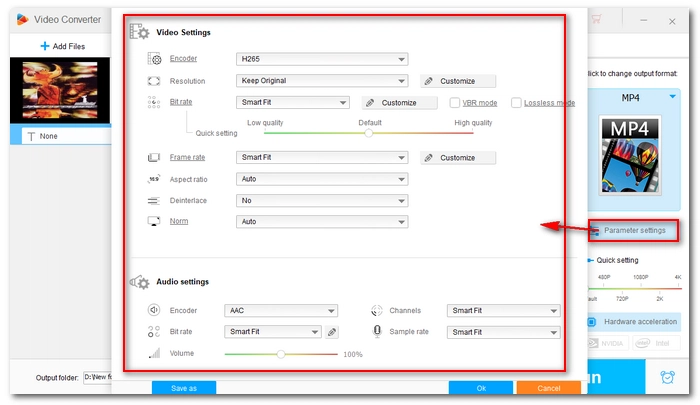
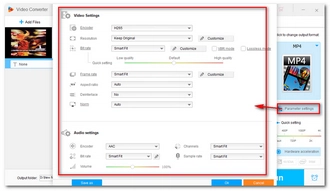
Finally, set an output folder at the bottom of the program and click Run to start the conversion. If your computer has GPU acceleration enabled, you’ll enjoy 50x faster conversion speed than regular video converters.
Hot Search: TS to MPEG | TS to MOV | Compress TS Files
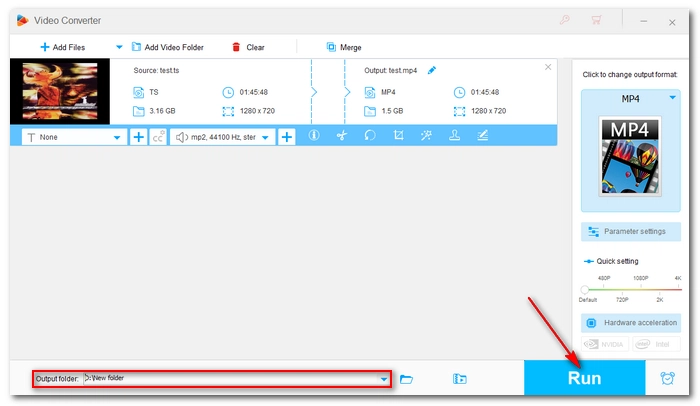
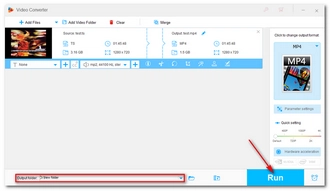
TS to MP4 conversion is necessary whenever you fail to play a TS video. With the powerful yet easy-to-use program introduced here, you can quickly handle the required conversion. Additionally, you can perform various other format conversions within the software efficiently.
That’s all I want to share about the best TS to MP4 converter program for Windows. I hope this article can be of some help to you. Thanks for reading. Have a nice day!
Terms and Conditions | Privacy Policy | License Agreement | Copyright © 2009-2026 WonderFox Soft, Inc.All Rights Reserved