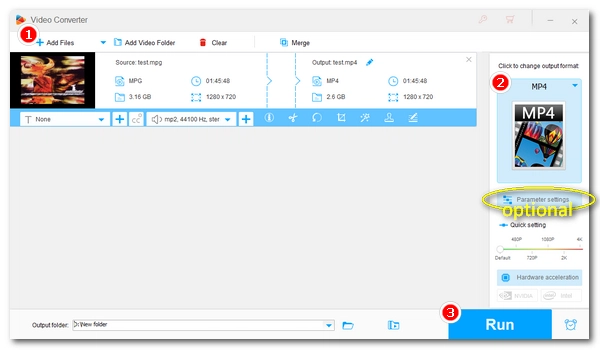
MPG is a popular video file format, but sometimes, you may need to convert it to MP4 for smoother playback and sharing. For instance, on Windows 10 and 11, MPG files won't play as they don't support the MPEG-2 codec. But don't worry, converting MPG files to MP4 is a simple and effective solution to this problem, and you can use an MPG to MP4 converter program to do this easily.
Here are 5 offline and online video converters that can help you convert MPG to MP4 easily. Read on for more details.
Tool |
Platform |
Maximum Size |
|
|---|---|---|---|
WonderFox HD Video Converter Factory Pro |
Windows |
Unlimited |
|
CloudConvert |
Online |
1GB |
|
FreeConvert |
Online |
1GB |
|
Convertio |
Online |
100MB |
|
Zamzar |
Online |
2GB |
Platform: Windows
If you are looking for a simple, fast and powerful offline video converter program, don't miss WonderFox HD Video Converter Factory Pro. It has an intuitive interface, and with excellent format support, it can easily convert MPG files to MP4. In addition, it supports hardware acceleration and batch conversion, which can quickly batch convert multiple video files at once. This program can also output higher quality videos compared to other converter software.
While an MPG to MP4 converter, you can also use it to convert other video and audio formats. At the same time, it comes with editing tools that can cut, trim, crop, rotate, merge, apply effects, and add logos to help you create personalized videos efficiently.
Step 1: Open the software and click Converter.
Step 2: Click Add Files to import MPG into the conversion list.
Step 3: Open the output format page on the right and head to the Video format section. Select MP4 as the output format.
Step 4: Click the ▼ button at the bottom to specify the output path.
Step 5: Click Run to start conversion.
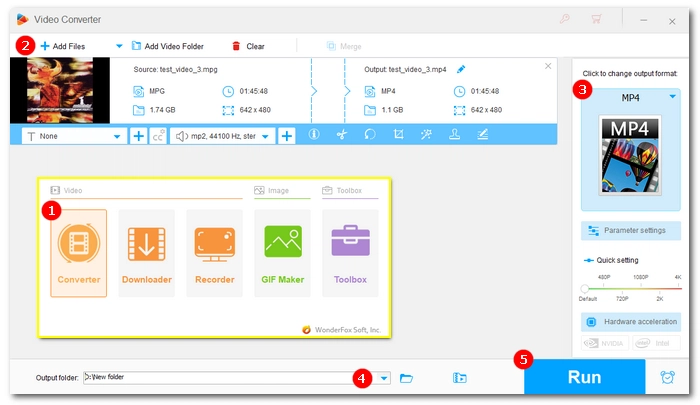
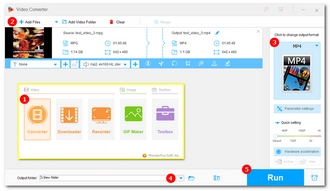
Platform: Online
You can benefit from online websites if you don’t want to download any software. One such website is CloudConvert, which is a fast and easy solution to convert over 200 file formats, including audio, video, documents and more. The best part is that you don't need to register or pay anything to use it. You can effectively convert your MPG videos to MP4 using CloudConvert. The website supports file sizes up to 1GB, which means you can upload and convert large video files for free. However, the trade-off for this convenience is longer conversion times.
Step 1: Click "Select File" and upload the MPG file to the site.
Step 2: Open the "Convert to" box and select MP4 format.
Step 3: Click "Convert" and wait for the conversion to complete.
Step 4: Download the converted file to your device.
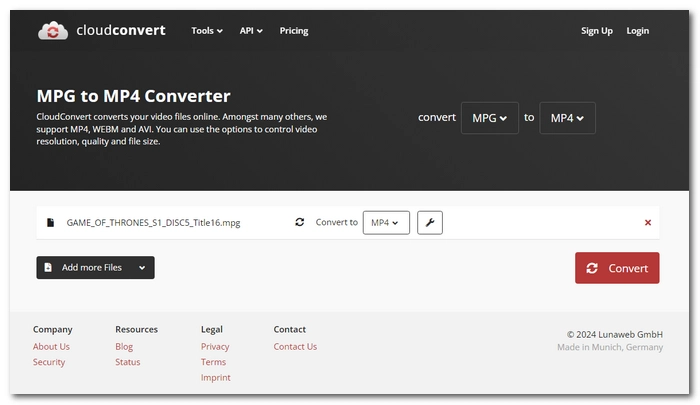
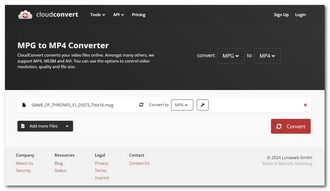
Platform: Online
FreeConvert provides an alternative to CloudConvert for converting MPG to MP4 files. The website is user-friendly and easy to navigate. Within a few clicks, you can complete the conversion process with ease. You can also adjust various settings such as encoding, output quality, and size according to your preferences. Like CloudConvert, FreeConvert also offers large video conversions up to 1GB for free. You can upload a large video or import multiple videos as long as the total size does not exceed this limit. No registration is required to use their services.
Step 1: Click "Choose Files" and select the MPG file for upload.
Step 2: Open the "Output" box and select MP4 as the output format.
Step 3: Click "Convert" and the conversion will start immediately.
Step 4: After conversion, click "Download" to save the converted file to your device.
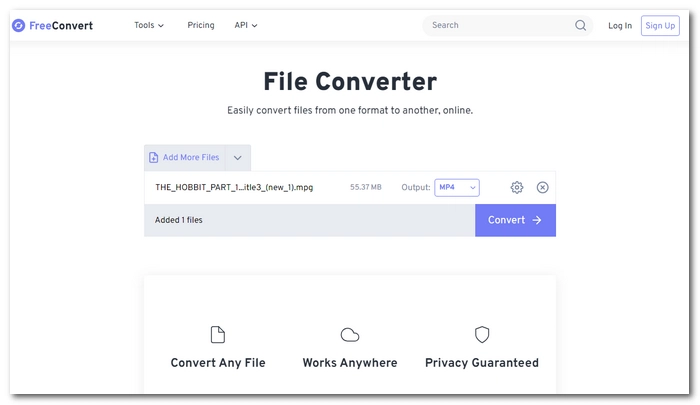
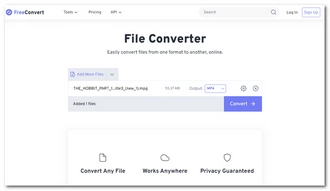
Platform: Online
Convertio is a great option if you only need to convert small files. It's a simple conversion service that can convert between all major media formats, including MPG and MP4. And, since it supports a maximum file size of 100MB, it can have super-fast conversion speed. Not only does it offer simple format conversion, but it also provides advanced customization options like other tools, such as adjusting encoding method, quality, size, and even length. Additionally, you don't need to register to use the site.
Step 1: Click "Choose Files" to upload the MPG video.
Step 2: Click the three-dot box and select MP4 format.
Step 3: Click "Convert" to start the conversion.
Step 4: Click "Download" and save the converted file.
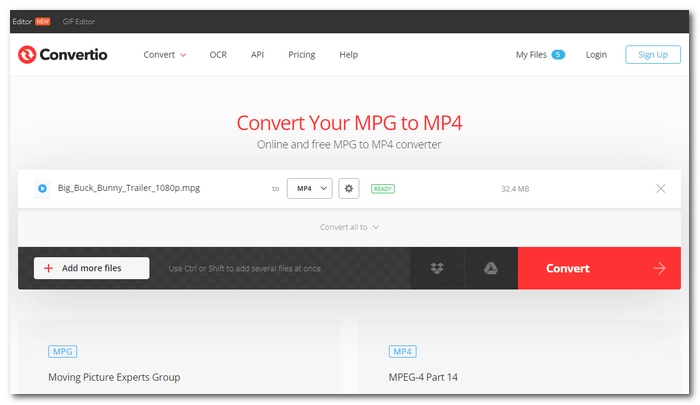

Platform: Online
Zamzar is a safe and free file converter online that also makes a perfect solution for MPG-to-MP4 conversion. It is the easiest to use, just drag and drop a file onto the site, select the format you want to convert to, and let Zamzar do the rest. It supports almost all video files, regardless of their size, and it ensures high-quality output. Additionally, you can also use Zamzar to convert audio, documents, images, and more. For faster file conversions, Zamzar has an offline version that can be downloaded.
Step 1: Click "Choose Files" to upload MPG or drag and drop the file onto the website.
Step 2: Click "Convert to" and select MP4 format.
Step 3: Click "Convert Now" to start the conversion.
Step 4: Download the converted file to your device.
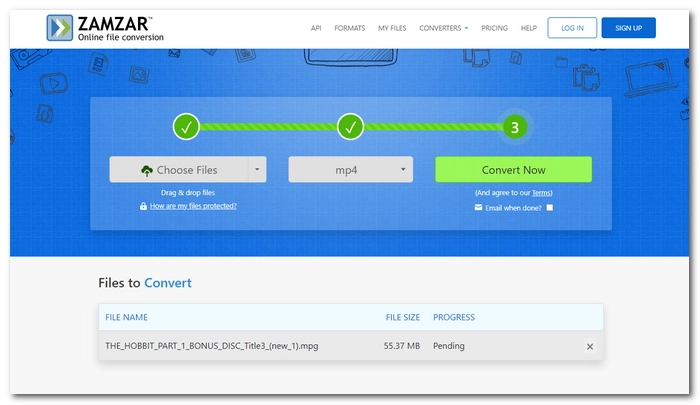
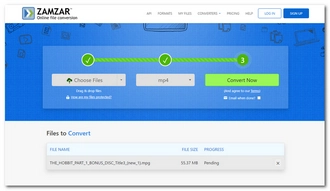
Converting MPG to MP4 is a breeze with the right tool. The five MPG to MP4 converters recommended here can all do the job without any hassle. Compare the tools, choose the features that suit you best, and start converting.
That's all there is to know about the best MPG to MP4 converters. I hope this article has been helpful. Thank you for reading, and have a great day!
Terms and Conditions | Privacy Policy | License Agreement | Copyright © 2009-2026 WonderFox Soft, Inc.All Rights Reserved