WebM and MOV are both two common video formats. However, you may need to convert WebM to MOV for better compatibility with your device and software for smooth playback or editing.
Therefore, this post shares three free video converters to help you convert WebM to MOV on Windows, Mac, and online. Just keep reading to select a suitable way to start the conversion!
For Windows users, download the .webm to .mov converter here to start the conversion without any limitations!
https://www.videoconverterfactory.com/download/hd-video-converter.exe
https://www.videoconverterfactory.com/download/hd-video-converter.exe
WebM is a web-optimized video format that is supported by the majority of popular web browsers.
MOV is a popular video container format that has excellent compatibility with most devices and software, especially Apple products.
You may need to convert WebM to MOV to:
1️⃣ Play video offline: WebM files are usually used for online playback. If you want to watch WebM videos offline, converting them to MOV can easily be accessed offline.
2️⃣ Edit video: Many video editors don't support WebM format, while MOV is a good video format for editing.
Read on to know more details of WebM MOV conversion.
Free HD Video Converter Factory can easily convert WebM files to MOV without any limitations! It can also edit and modify the output settings of your videos. Get it now to start the conversion readily!
WonderFox Free HD Video Converter Factory is a powerful free video converter designed for Windows. The user-friendly interface allows you to change the WebM format to MOV in just a few clicks.
With it, you can convert any WebM files to H264 MOV, MPEG-4 MOV, and ProRes MOV for playback or editing needs. It also supports other video and audio conversions for various conversion needs.
Moreover, it also offers some basic editing features and allows you to customize the output settings. At the same time, it can maintain high-quality output.
Now, download download this WebM to MOV converter for free and follow the instructions below to start the conversion.
Start the converter program on your PC and open the Converter module. Next, drag and drop all your WebM files into the blank interface. You can also use the add button in the upper left of the interface to import files from your local drive.
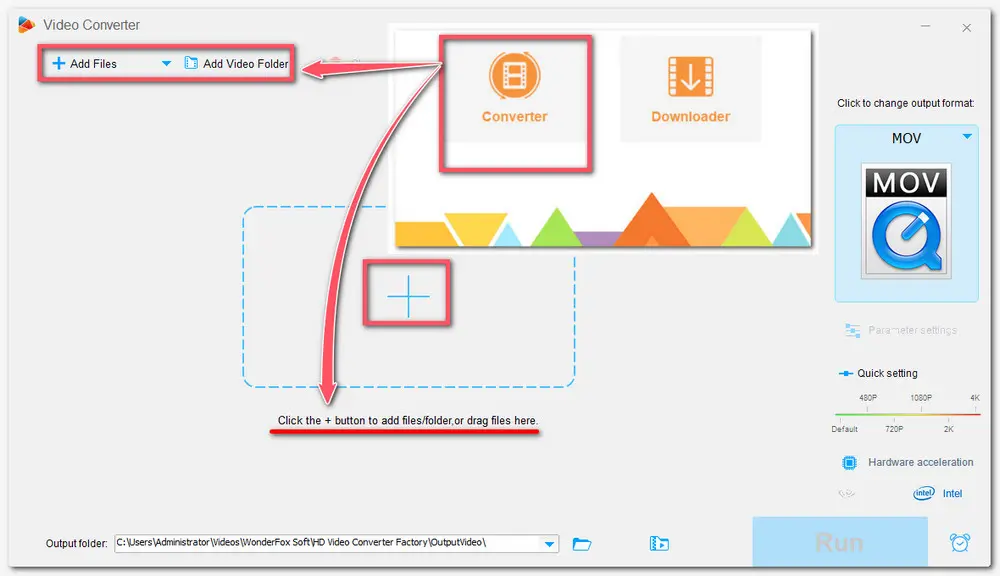
Click the format image to open the output format page on the right side of the program. Then, go to the Video section and select MOV as the output format.
If you want to convert WebM format to MOV for editing, you can also select the Apple ProRes .mov format under the Apple device tab.
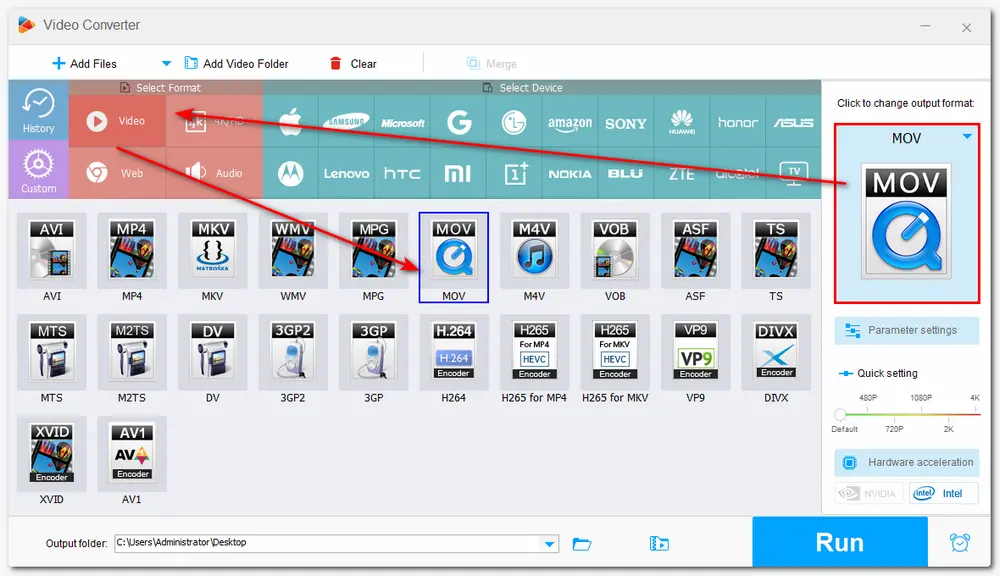
You can open the Parameter settings window to adjust the output video encoder, resolution, bitrate, etc. settings.
💡 Tip. H.264 is recommended as the MOV encoder as it is a more advanced video compression standard and has better compatibility with applications.
🎯 Note: Free HD allows you to export the converted video in the original resolution, like 1080p, 4K, and even 8K. However, if you change the video resolution, it only supports 720p output.
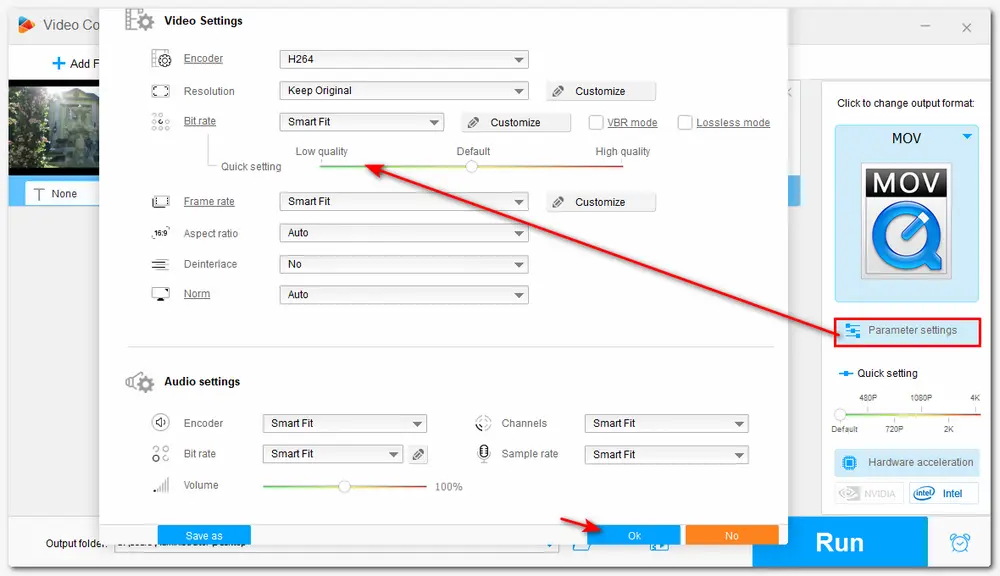
Before conversion, you can also edit videos like trim, crop, add watermark, etc. Then, don’t forget to set a storage path to keep your videos. Finally, hit the Run button to start conversion.
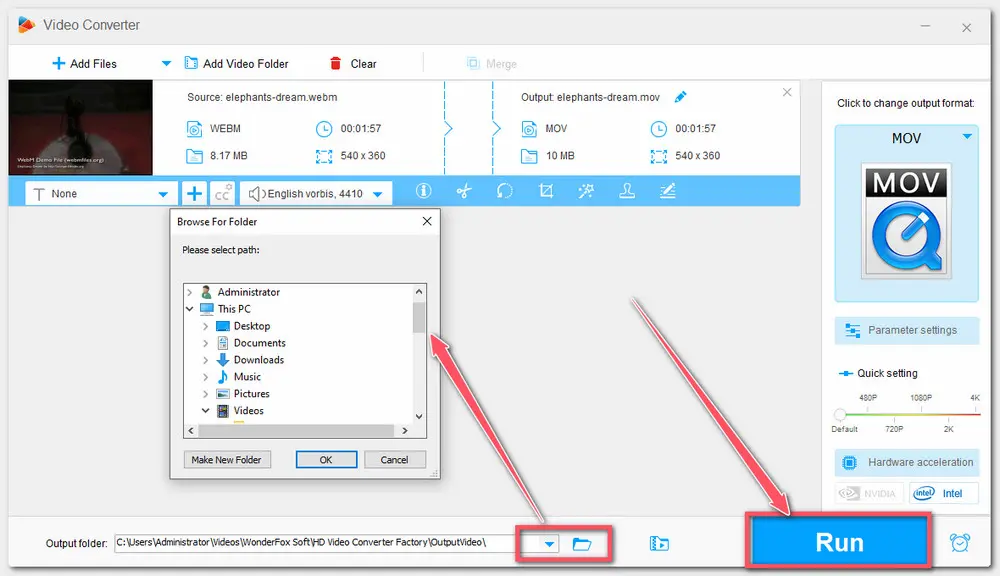
For Mac users, VLC media player is a good option that can help you convert WebM to MOV. As a multimedia player, VLC supports many formats and codecs that can convert various WebM files to MOV.
However, VLC is not a professional video converter that may sometimes fail to convert your files properly. In this case, you can check the third method to convert WebM to MOV online for free on Mac.
Nevertheless, here is a simple VLC conversion guide for Mac users.
Step 1: Install and open VLC Media Player.
Step 2: Click File > Convert/Stream.
Step 3. Drag and drop the WebM file into the Drop media here section.
Step 4. By default, VLC doesn't offer the MOV output profile. However, you can create a MOV profile by clicking the Customize icon to select H264 as the video codec and AAC as the audio codec.
Step 5. Choose the created MOV profile and click Save as File > Browse to specify an output folder and the file name.
Step 6. Click Save to export the video.
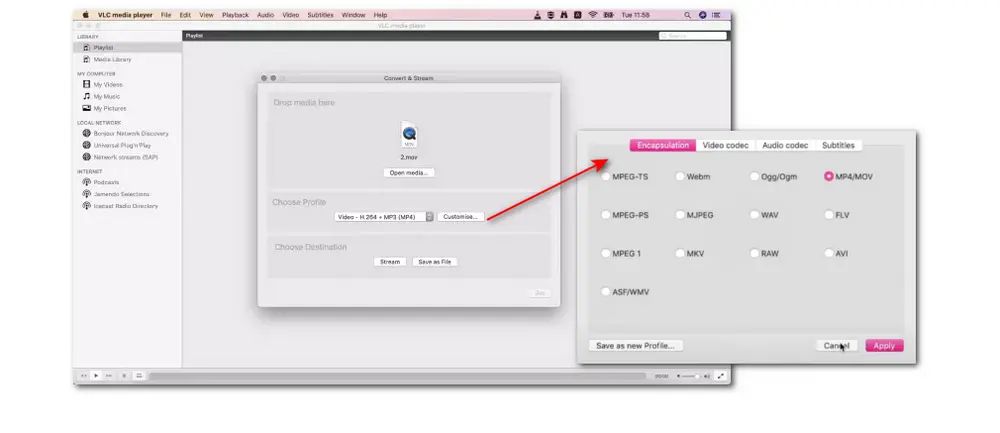
If you don't want to download any software to start the WebM to MOV conversion, many online video converters are ready for the conversion. Due to the similarity of online converters, here I just take CloudConvert as an example:
CloudConvert can convert WebM to MOV and allows you to modify the output video settings.
It supports large file conversions up to 1 GB. However, for free use, it only allows 10 conversions per day.
Step 1: Visit https://cloudconvert.com/webm-to-mov;
Step 2: Click Select File to upload your videos;
Optional: You can click the wrench icon to modify video parameters;
Step 3: Press the Convert button and wait for the conversion process.
Step 4: Download the converted MOV file to your local drive.
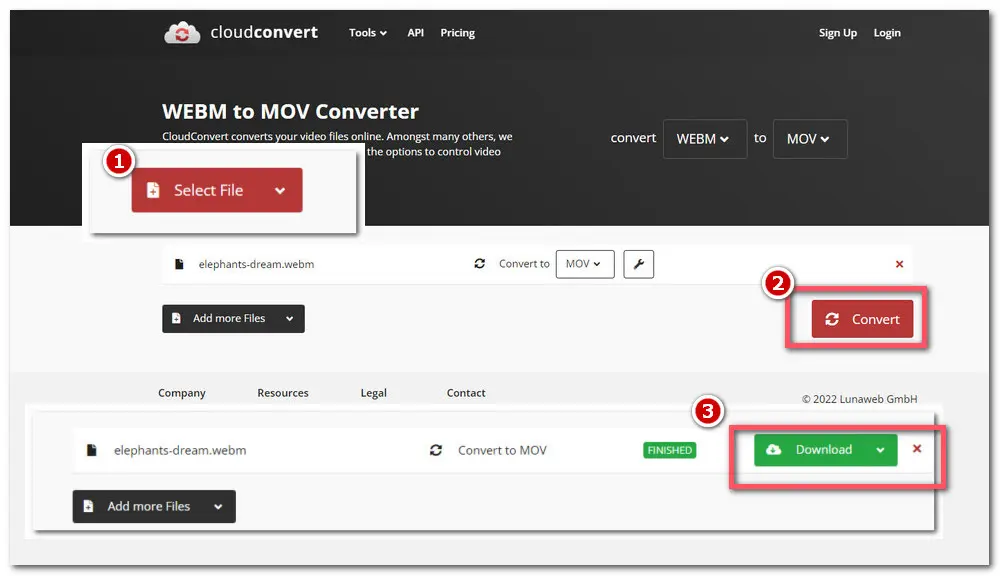
With the 3 tools provided in this article, it should be an easy task to convert WebM to MOV. You can choose the online converter to start the conversion on any device. However, desktop programs are always more recommended for their safety and stability to convert files without limitations. You can try VLC on Mac or download Free HD Video Converter Factory on your Windows!

WonderFox DVD Ripper Pro
WonderFox DVD Ripper Pro is a professional DVD ripping program that supports you to convert DVDs with any encryptions to digital formats or devices like MP4, MKV, MOV, Android, iPhone, etc. You can also use this ripper to extract audio from DVDs......Download it now to find more functions and enjoy the high-speed and smooth ripping process.
*Please do not use this DVD ripper to rip DVDs for any illegal use.
Privacy Policy | Copyright © 2009-2026 WonderFox Soft, Inc.All Rights Reserved