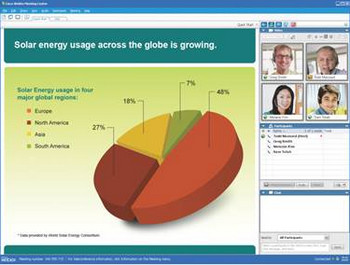
Having an online meeting with others
With continuous development of technology in recent years, traditional face-to-face meeting is being taken place of by online meeting. WebEx of Cisco is the best example, with simply one link, you can call every partner to join the same room and share opinions with each other and the most significant function of the online meeting is that the whole meeting process can be recorded in. ARF for playback on your PC. However ARF (Advanced Recording File) is an exclusive format only compatible with WebEx ARF File Player for Windows. So, if you want to make ARF play on other media players or your portable devices, you must convert it to other formats first.
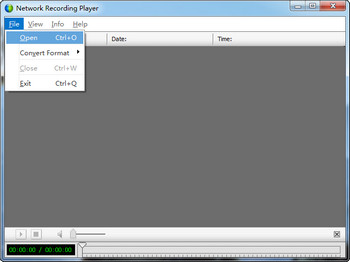
Play ARF with WebEx ARF Player
Download Network Recording Player (Down) (WebEx ARF Player)and launch the program. On top left side choose "File" and click on "Open" in the drop-down list. Double-click on the ARF to make it run.
Free Download HD Video Converter Factory Pro to Convert ARF Files
Before trying to convert ARF to common formats like MP4 and AVI, there is a pre-requisite you must know –You need to first convert ARF file into WMV with Network Recording Player.
Launch HD Video Converter Factory Pro now. Select "Converter" on the home screen. On the top left side of the new interface, click on "Add Files". Then select the WMV files you want to convert by double-clicking. At the bottom, click on "triangle" button to preset the output file's location.
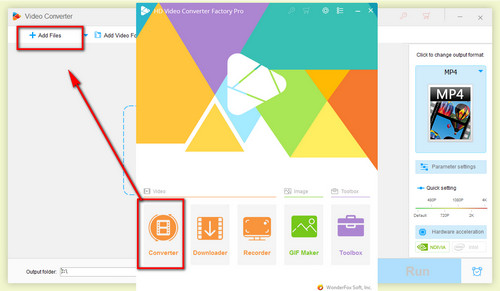
Add an ARF file to the interface
On the right side click on "Output Formats". In the new page, select the video section and then choose the desired output format.
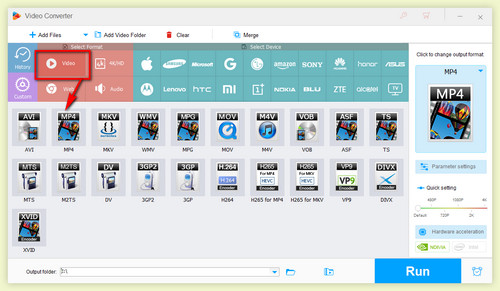
Choose a common format
Click on "Run" to initiate the conversion process and after several seconds you will find the output file in the location you preset before.
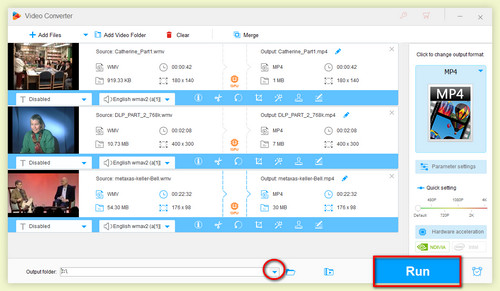
Start Conversion
By the way, HD Video Converter Factory Pro has the highest compression ratio up to 50% and the fastest conversion speed among its counterparts which save you both storage space and time.
HD Video Converter Factory Pro is not only an alternative for WebEx ARF File Player, but also enables you to improve video quality. Boosting up it to 60fps for a smoother playback, increasing resolution and bit rate to get a better clarity or tweak your screen with aspect ratio to match your screen and resolution and eliminate black bars, everything is just under your control.
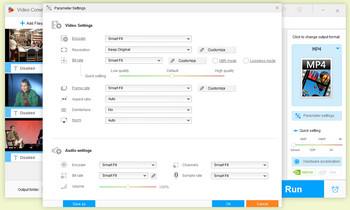
Customize video settings
After "Step 2" above, click on "Parameter Setting" on the right and you will see all those options of the video and audio parameters. In "Resolution" and "Frame Rate", you can customize them by typing the values you desire to enhance your ARF video. After everything is done, click on button "OK".
Features Which Haven't Been Mentioned
Tips Center | Rip DVD | Convert Video | Video and Device | Download YouTube | About | Contact | Affiliate | Privacy | News
Copyright © 2009-2026 WonderFox Soft, Inc. All Rights Reserved.