Having trouble finding a reliable method to download KimCartoon videos? I'm pretty sure it's completely a snap after you sit through a few minutes' reading. This post illustrates 3 different foolproof solutions to Kimcartoon cartoons download, which will absolutely satisfy your need.
BTW, try the novice-oriented FREE utility for video/music downloading, editing, and converting: https://www.videoconverterfactory.com/download/hd-video-converter.exehttps://www.videoconverterfactory.com/download/hd-video-converter.exe
KissCartoon, known as the most popular cartoon streaming website, has been taken down for years due to violation of DMCA. As a successor. Although there is no public statement, even the admin of KimCartoon Facebook fanpage denied any relationship with Kiss Team, everybody seems to be well aware of this established fact.
Despite the resource-rich cartoons in HD quality, a long-standing complaint has never stopped, that is, the freaking crazy ADs continue to be a pain in the arse even if there is an AD blocker installed. So people are apt to download KimCartoon videos for offline watching to save them from distractions. If you're just in this terrible pain, the following 3 simple methods will help remediate this issue.
Warm tips: For a better watching experience online, it's much wiser to install an AD blocker and a VPN, which can help remove most malicious pop-ups/redirects and access KimCartoon when your IP is blocked in your region.
Disclaimer: The information provided below is for general informational purposes only. WonderFox is in no way collaborated or affiliated with KimCartoon, and will never advocate any copyright infringement action. The use or reliance of any information contained on third-party platforms is solely at your own risk.
Unregistered members may notice that KimCartoon lists a message "Login or Register to see the download links" below the media player. However, some people complained the download link or button didn't exist at all after logging in. So what's going on? Actually, after my several attempts, I realized the download link was only available when switching to "FE Server". So you're able to click on that link for KimCartoon video download.
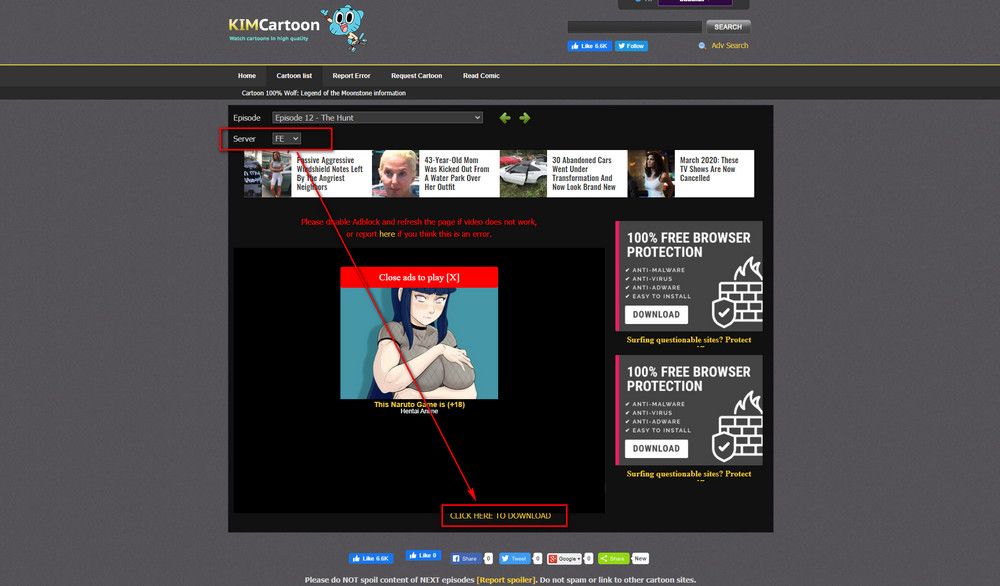
In addition, not many people know that it's possible to download KissCartoon to MP4 without registration. Just switch to "Beta Server" and play the episode you want to download, then right click on the player and select "Save Video As" in the context menu. The defect of this method is also obvious, you have to suffer from various ADs when you click on the link, button, player and anywhere on the website.
Also Read: 9Anime Downloader | Download from GogoAnime | Download Crunchyroll Videos
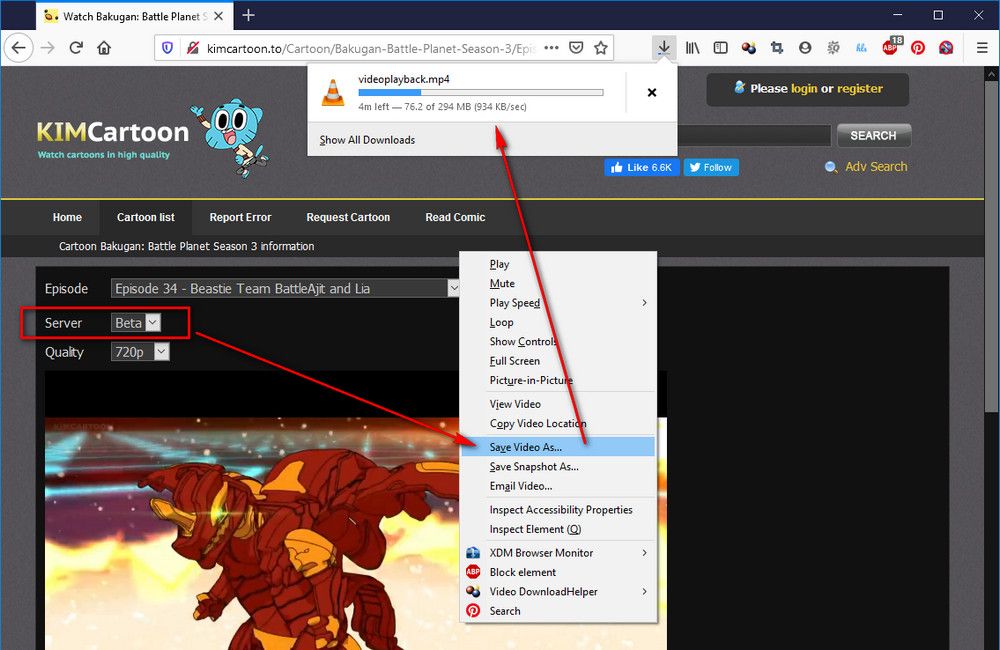
Video DownloadHelper is a widely acclaimed browser video downloader that can serve as a free KimCartoon downloader on Firefox, Chrome and Edge. Install this tiny extension to your browser through its official website: https://www.downloadhelper.net/install.
You'll see a black-and-white three-balls icon appearing in the top right corner of the browser after that. Go to play a cartoon episode on KimCartoon, once the three-balls icon becomes colorful, it means there are videos available to be downloaded. Click on the icon and select one option to download video from KimCartoon. Try to switch servers when it doesn’t work.
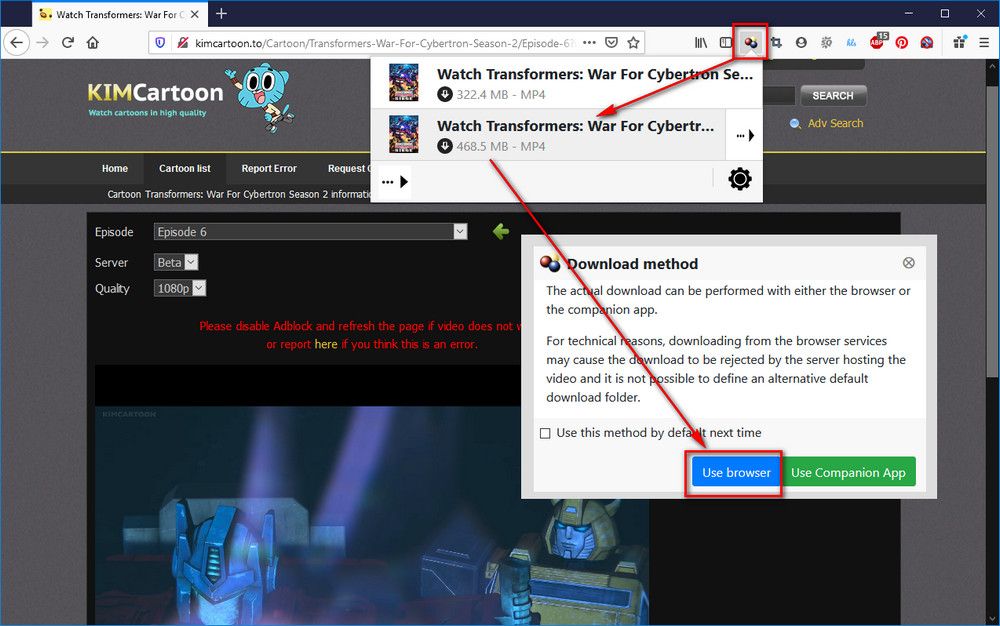
If you have IDM installed on your computer, it makes things a lot easier. As you know, Internet Download Manager (well-known as IDM) is a sought-after download manager that supports nearly all popular browsers. The IDM Integration Module will be automatically added to your browsers in use when the installation is complete.
So what you just need to do is to open an episode page (you don't even have to click on the PLAY button), a video download panel will show up around the video player in a short while. Click on it, and a download dialog will pop up so that you're able to edit the filename, add a description, and change its path or category on this dialog. Press "Start Download" to download KimCartoon videos when everything is ready. The HLS streaming video will be downloaded in .ts format, try to convert TS video to MP4 with some free video converters if it does matter for you.
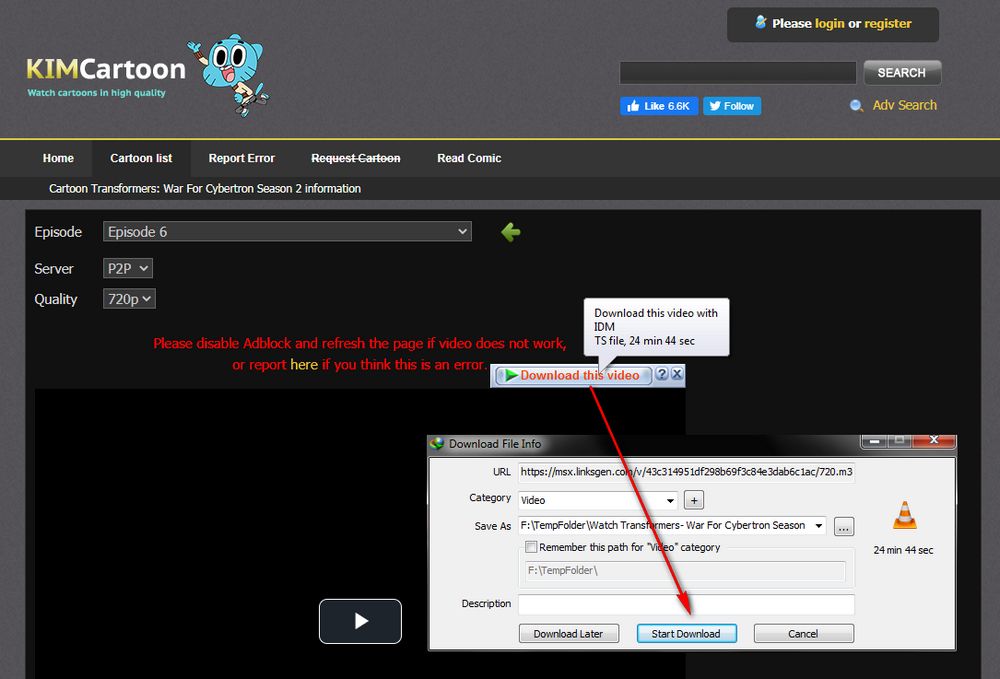
That's all about how to download KimCartoon/KissCartoon to MP4. Someone may ask why there is no online KimCartoon downloader. Based on my experience and lots of attempts, all the online downloading services cannot work properly. Here I don't want to talk more about advanced methods like command lines, python and the like, most people are more into a handy method, right? If there is any better solution, don't hesitate to let me know through Facebook message.
Privacy Policy | Copyright © 2009-2026 WonderFox Soft, Inc. All Rights Reserved