
An audio file with .8svx extension that stores 8-bit audio data is commonly used on the older Amiga personal computers. As the Amiga computer systems have been discontinued for a long while, 8SVX format is obsolete and rarely seen nowadays. 😔
On the other side, MP3 is the universal standard for audio files, and here’s why converting 8SVX to MP3 makes sense:
No surprisingly, many people are searching the web for a reliable 8SVX to MP3 converter. If you're one of them, you're in luck! The following guide will be your go-to resource for this conversion process. 🌟
To efficiently convert multiple 8SVX files to MP3, we recommend WonderFox HD Video Converter Factory Pro. Despite its name, this software excels in both video and audio conversions, supporting over 600 formats.
Its user-friendly interface and batch processing capabilities make it an excellent choice for this task. Get the decent utility and follow these simple steps: 👇
💡 You're able to play 8SVX file by pressing each "Preview" button on the left side.
💡 The software allows for batch audio conversion, saving your time and effort.
💡 If interested, try "Downloader" and "Recorder" to save any songs, albums, mixtapes, and audiobooks.
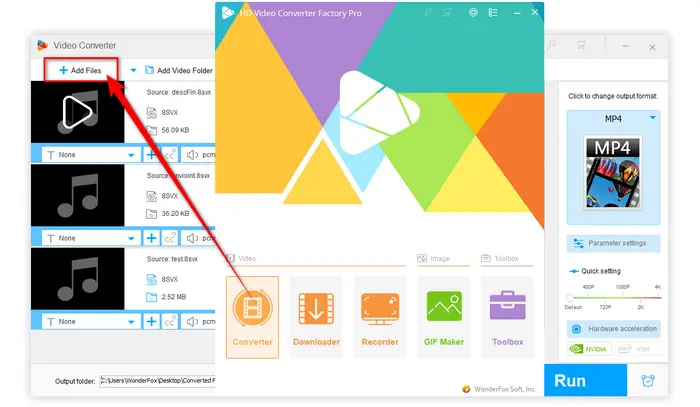
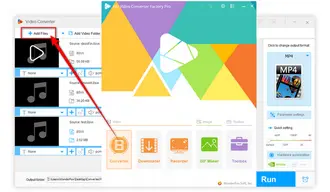
💡 In the same way, you're able to convert 8SVX files to WAV, FLAC, M4A, OGG and any common audio format.
💡 Experienced users can open "Parameter settings" window to modify some detailed parameters, such as changing MP3 bit rates, channel, sample rate and volume.
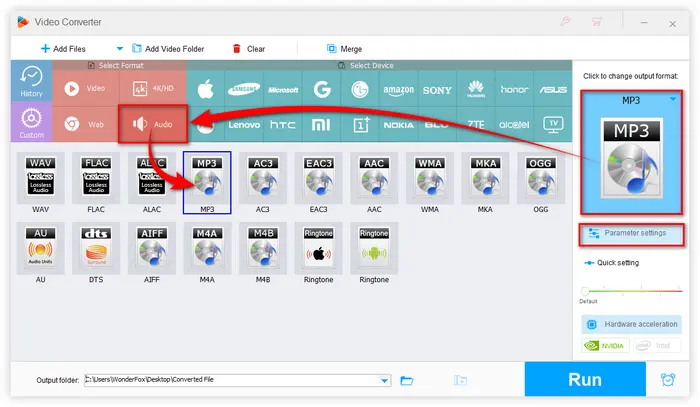
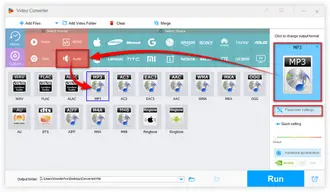
Also Read: Convert WEBA to MP3 | Convert DFF/DSF File to MP3 | MPA to MP3 Converter
🛠️ This program is also equipped with some basic audio editing features, allowing you to trim, split and merge music files. You can even extract audio from video and make a custom ringtone.
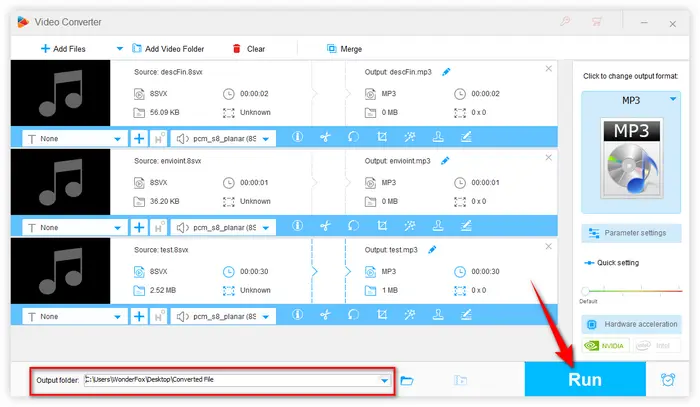
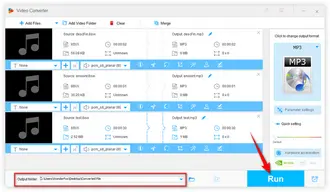
For a visual demonstration of the 8SVX-to-MP3 conversion process, you may find the following video helpful:
Many people are more inclined to convert 8SVX files online, however, only a limited number of websites really work. In addition, you have to wait for the one-by-one conversion with a stable network connection. By contrast, there is no doubt HD Video Converter Factory Pro can bring more flexible and hassle-free experience.
Why not free downloadfree download this all-purpose application and give it a bash? I promise it won't disappoint you. Thanks for reading!
Terms and Conditions | Privacy Policy | License Agreement | Copyright © 2009-2026 WonderFox Soft, Inc. All Rights Reserved