
An audio file created in .mogg filename extension resembles .ogg format. Essentially, it's also an audio container format like a zip file for multi-tracked OGG files commonly used in Rock Band, Guitar Hero, 100% Orange Juice, and possibly some other video games.
However, what disappoints you is that MOGG files cannot be normally recognized and decoded in most media players and audio editors. So, it's a wise choice to convert your MOGG collection to MP3. This gives you some benefits:
🚀 Next, I'll walk you through the details of converting MOGG files to MP3 in bulk, step by step.
Armed with multiple practical modules, WonderFox HD Video Converter Factory Pro is an all-in-one video and audio processing toolkit, which is fully adequate for a decent MOGG to MP3 converter. It provides you with a WYSIWYG interface to make all operations clear and straightforward. Thanks to the support of batch audio conversion, you're allowed to convert a huge array of MOGG files to MP3 in bulk with high quality for time-saving.
DownloadDownload, install, and run HD Video Converter Factory Pro. Open the "Converter" module on the startup interface.
Click "Add Files" button to add a bunch of MOGG files from your computer, and they'll be successively loaded in the main workplace after a short while. Alternatively, just move your mouse to perform a simple drag-and-drop action.
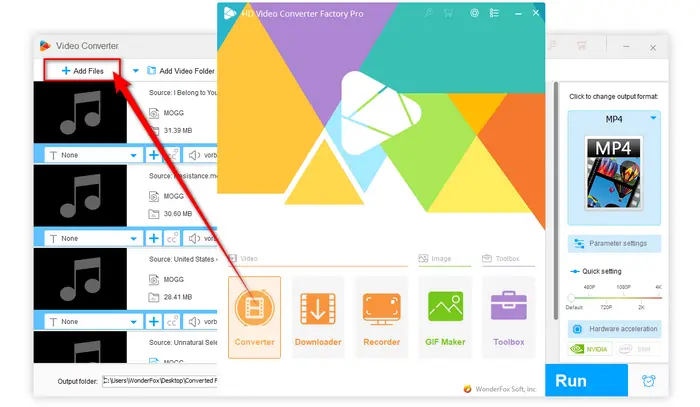
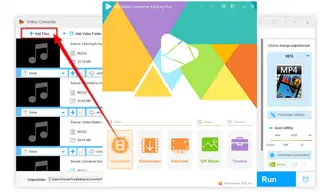
The application offers more common audio formats, so that you can also choose to convert MOGG to OGG, WAV, FLAC, ALAC, etc.
(Optional) ⚙️ If needed, you can customize parameters such as sample rate, bitrate, encoder, and channels by clicking on the "Parameter settings" button.
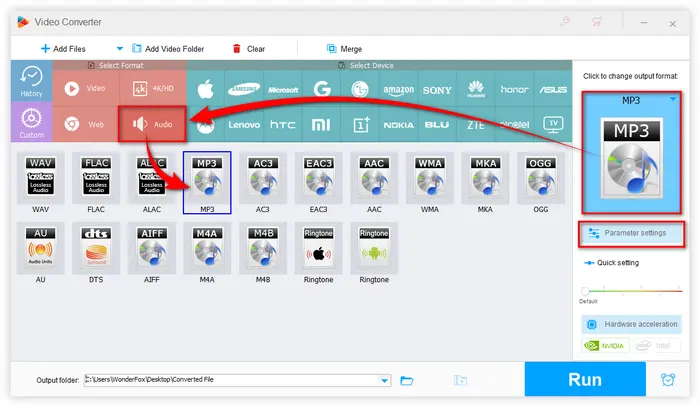

When everything is ready, click the inverted triangle icon to select a destination. Use a dedicated folder (e.g., “Converted_MP3s”) for easy access 📂
Finally, hit the blue "Run" button to batch convert MOGG files to MP3 immediately 🎉.
Also Read: WEBA to MP3 | CAF to MP3 | DFF/DSF to MP3
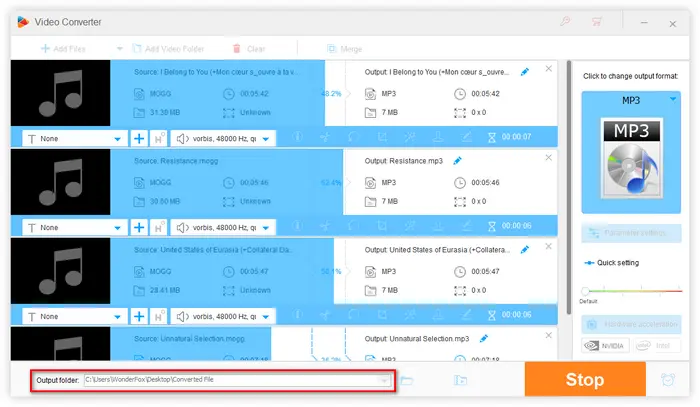
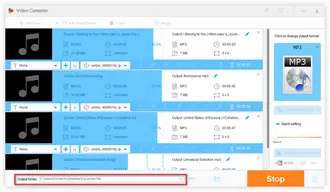
For a visual demonstration of the MOGG-to-MP3 conversion process, you may find the following video helpful:
That's the complete workflow about how to convert MOGG to MP3 in bulk. Surprisingly, this functional application also offers an editing toolbar capable of trimming, splitting, splicing music files. Incidentally, this feature-packed program is not limited to processing audio files, it also works for handling various video files.
Why not free downloadfree download this all-purpose application and give it a bash? I promise it will bring you much convenience and never let you down. Cheers!
A: MOGG files are multitrack versions of OGG files, meaning they can contain multiple separate audio tracks in a single file. OGG files, on the other hand, typically store just one track and are primarily used as a general-purpose compressed audio format.
A: It depends on usage. It's generally acceptable if you convert MOGG files that you own for personal use. However, avoid sharing copyrighted material without permission. Always check licensing terms.
A: Yes, you can try the 100% free versionfree version of WonderFox HD Video Converter Factory Pro. Other free tools like Audacity (FFmpeg library required) and online converters such as Convertio or FreeConvert also allow you to convert MOGG files to MP3 without any cost.
Terms and Conditions | Privacy Policy | License Agreement | Copyright © 2009-2026 WonderFox Soft, Inc. All Rights Reserved